First-time operation – Panasonic Toughpad FZ-A2 User Manual
Page 7
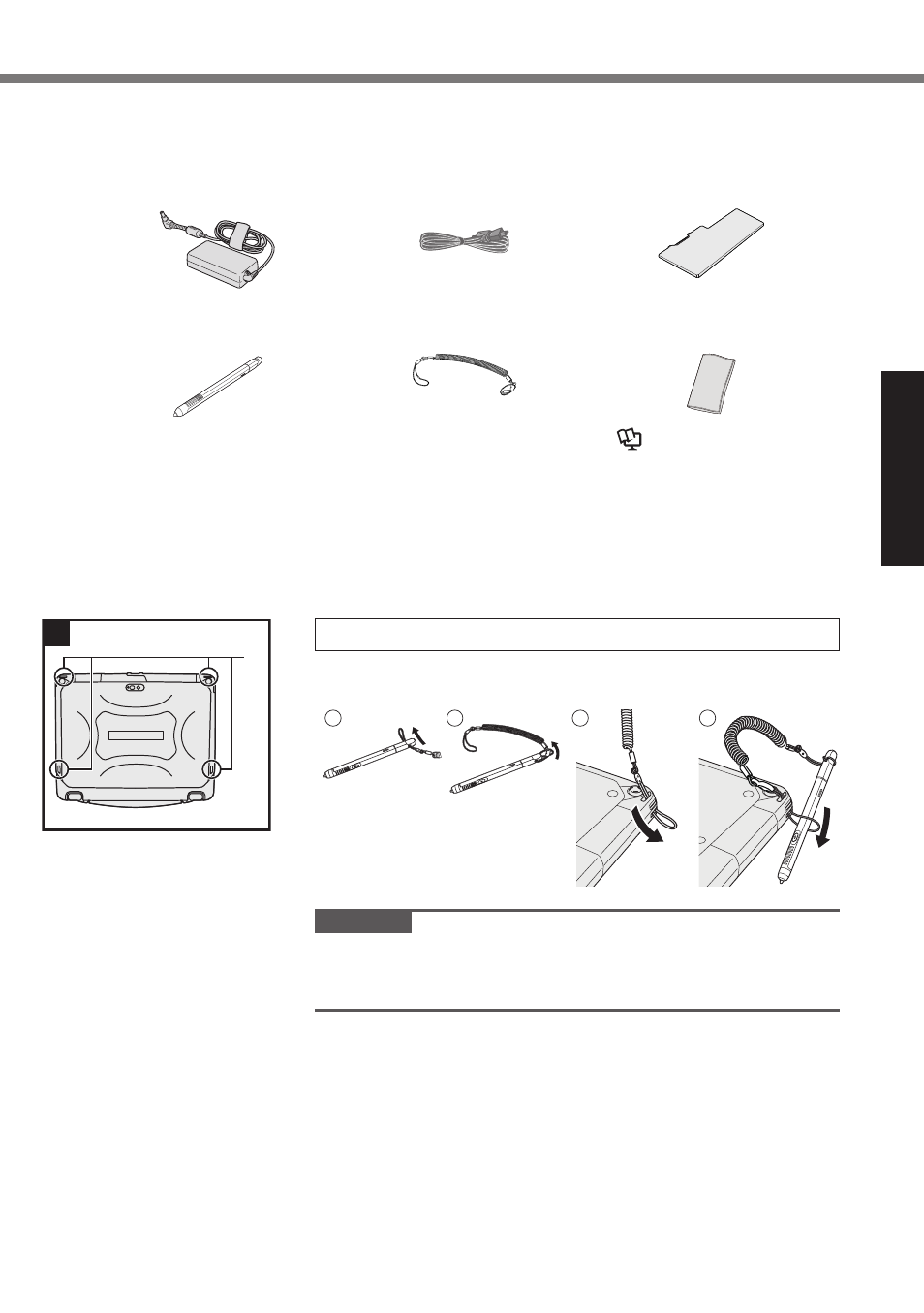
7
Getting Started
First-time Operation
n
Preparation
A
Check and identify the supplied accessories.
If you do not find the described accessories, contact Panasonic Technical Support.
y
AC Adaptor . . . . . 1
Model No: CF-AA6413C
y
AC Cord . . . . . . . . 1
y
Battery Pack . . . . 1
*1
Model No: CF-VZSU0QW
y
Stylus . . . . . . . . . . 1
y
Tether . . . . . . . . . . 1
y
Soft Cloth . . . . . . . 1
è
Operating Instructions
- Reference Manual “Input
Operation”
• OPERATING INSTRUCTIONS - Read Me First . . . . . . . . . . . . . . . 1
*1
Stored in the main unit at the time of packing.
1 Attaching the stylus to the computer.
Use the tether to attach the stylus to the computer so you will
not lose it. There are holes (A) to attach it.
1
2
3
4
CAUTION
l
Do not pull the tether with excessive force. The stylus may
hit the computer, person’s body or other objects when re-
leased.
1
A