Grass Valley Kaleido-IP v.6.02 User Manual
Page 19
Advertising
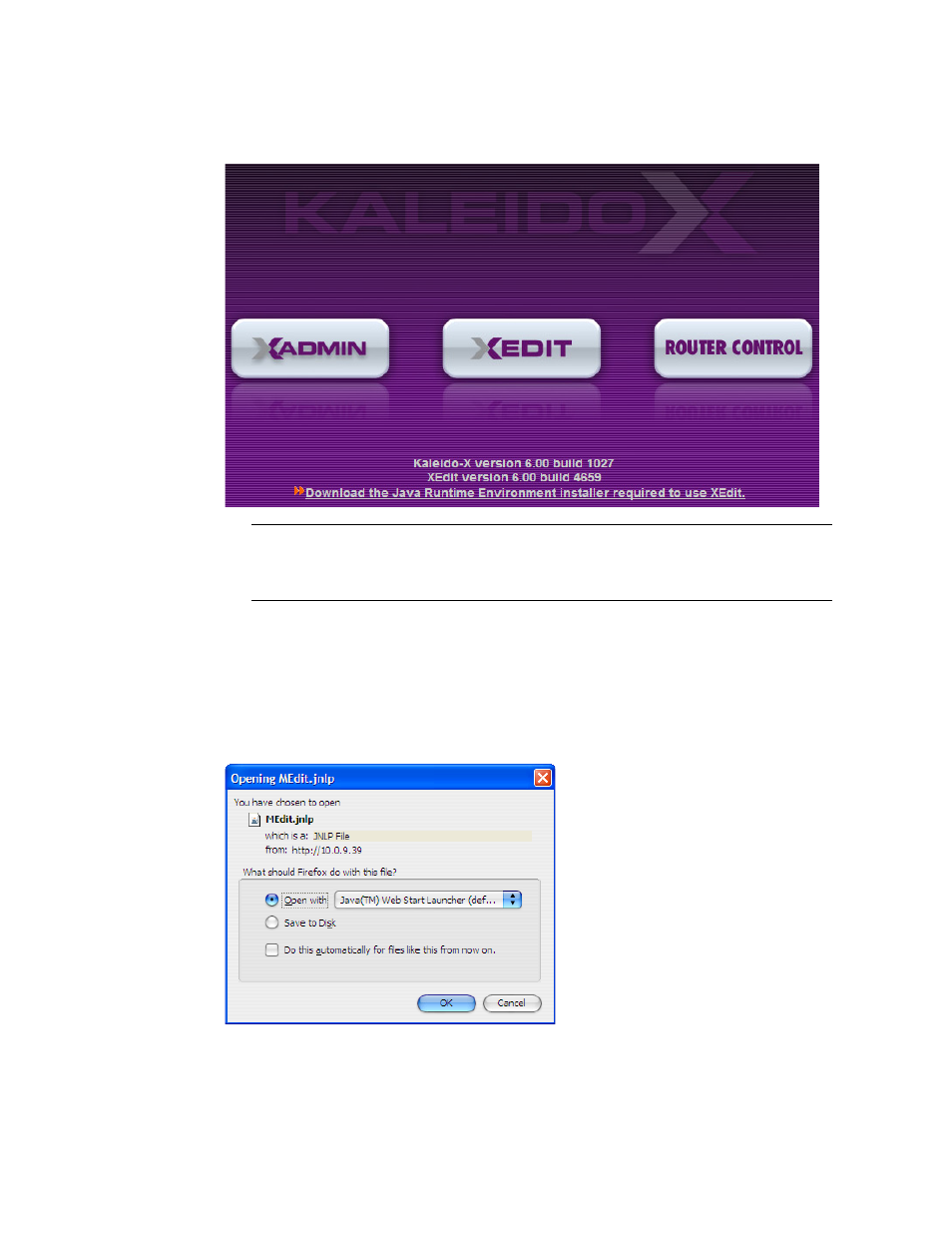
Kaleido-IP
Quick Start Guide
15
2. Click the XEdit button.
The system will automatically detect the J2SE version on your computer, and, if necessary, will prompt
you to install version 1.6.0 update 21 (refer to “Installing the Java Runtime Environment” on page 19,
for details).
3. If the Opening MEdit.jnlp window appears, click OK.
Another window appears, displaying the progress of the XEdit download.
Note: To use XEdit, you must have Java Runtime Environment (J2SE) version 1.6.0 update 21 installed on
your PC or laptop. Click the link at the bottom of the page to download the installer for the J2SE version
required to use XEdit. See “Installing the Java Runtime Environment” on page 19, for details.
Advertising
This manual is related to the following products: