Grass Valley Kaleido-IP v.6.02 User Manual
Page 38
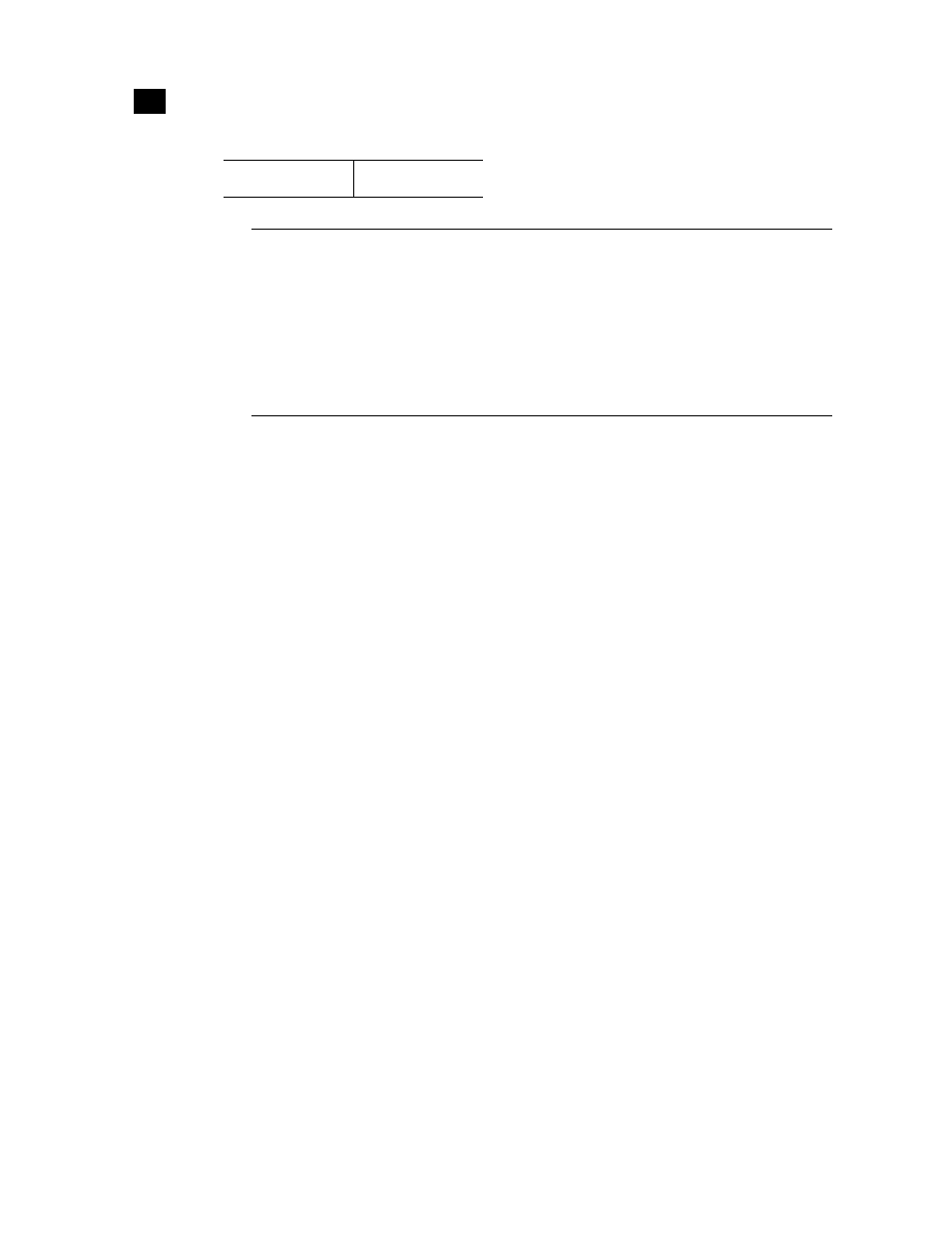
34
Setting Up the Kaleido-IP Multi-Viewer
Using the Kaleido-RCP2 with Default Settings
2
2. On the RCP2 unit, press the ENTER button and hold it until the ESC button lights up.
The following message appears on the LCD display:
Configuration
ROOM SELECTION
3. Press ENTER again to obtain the room list from the Kaleido-X systems that are currently available on
the network.
The message ROOM Select followed by the name of the first room available appears on the LCD
display.
4. Press the 2 key (to move up in the list) or the 8 key (to move down the list) until ROOM is displayed.
5. Press ENTER, and then press ESC to exit the configuration menu.
6. Press the LOGIN button.
The following message appears on the LCD display:
LOGIN Position
Admin
7. Press ENTER to log on to your system as “Admin”.
A message prompting you for a password appears on the LCD display.
8. Press ENTER again (by default, there is no password).
The message “Access granted” will appear on the LCD display if the login is successful. If a mouse is
connected to the RCP2, then you should be able to see and move the mouse pointer on the monitor
wall.
9. Press any of the LAYOUT PRESETS buttons to load a predefined layout on the monitor wall.
If your system was configured prior to shipment, then a layout will appear on all displays. Otherwise,
a gray screen will appear with the following message in the middle:
“No layout has been assigned to this room. Please load a layout.”
Default gateway
0.0.0.0
Notes
• If you need to operate with a fixed IP address, you must use the Configuration menu to disable
DHCP and set up the correct IP address, Network Mask, and Gateway (see the “Enabling or
Disabling DHCP” and “Setting an IP Address, Subnet Mask and Gateway” sections in the Kaleido-
RCP2 Guide to Installation and Operation, available on the DVD that shipped with your system.)
• To access Kaleido-X rooms located in other subnets, the RCP2 must be configured with the
appropriate unicast IP addresses (see the “Configuring Unicast IP Addresses” section in the
Kaleido-RCP2 Guide to Installation and Operation, available on the DVD that shipped with your
system.)