Installing the java runtime environment – Grass Valley Kaleido-IP v.6.02 User Manual
Page 23
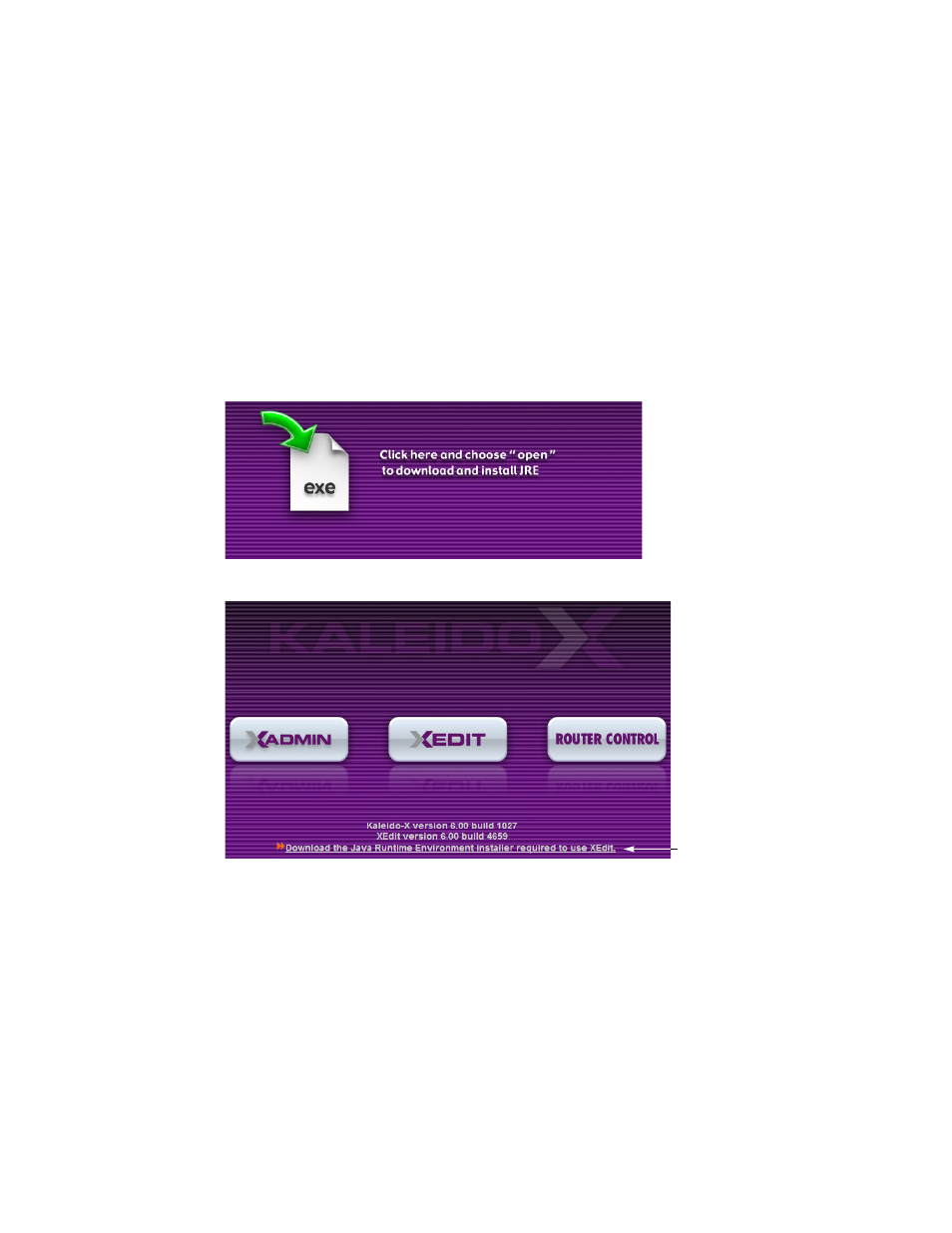
Kaleido-IP
Quick Start Guide
19
Installing the Java Runtime Environment
XEdit is a Java Web Start application, and thus requires the Java Runtime Environment to be installed on
your system. When you try to access XEdit from the Kaleido-X home page, the system will automatically
detect the Java Runtime Environment (J2SE) version on your computer, and, if necessary, will prompt you
to install version 1.6.0 update 21. Alternatively, you can download the J2SE installer from your multi-
viewer by clicking the link at the bottom of the Kaleido-X home page.
To install J2SE:
1. Click anywhere in the prompt area, on the page that appeared when Java Web Start detected that your
system was missing the required J2SE version:
Alternatively, click the link at the bottom of the Kaleido-X home page:
2. If a security warning appears, click Run, to start downloading the J2SE installer file:
Click here