Defining logical sources – Grass Valley Kaleido-IP v.6.02 User Manual
Page 30
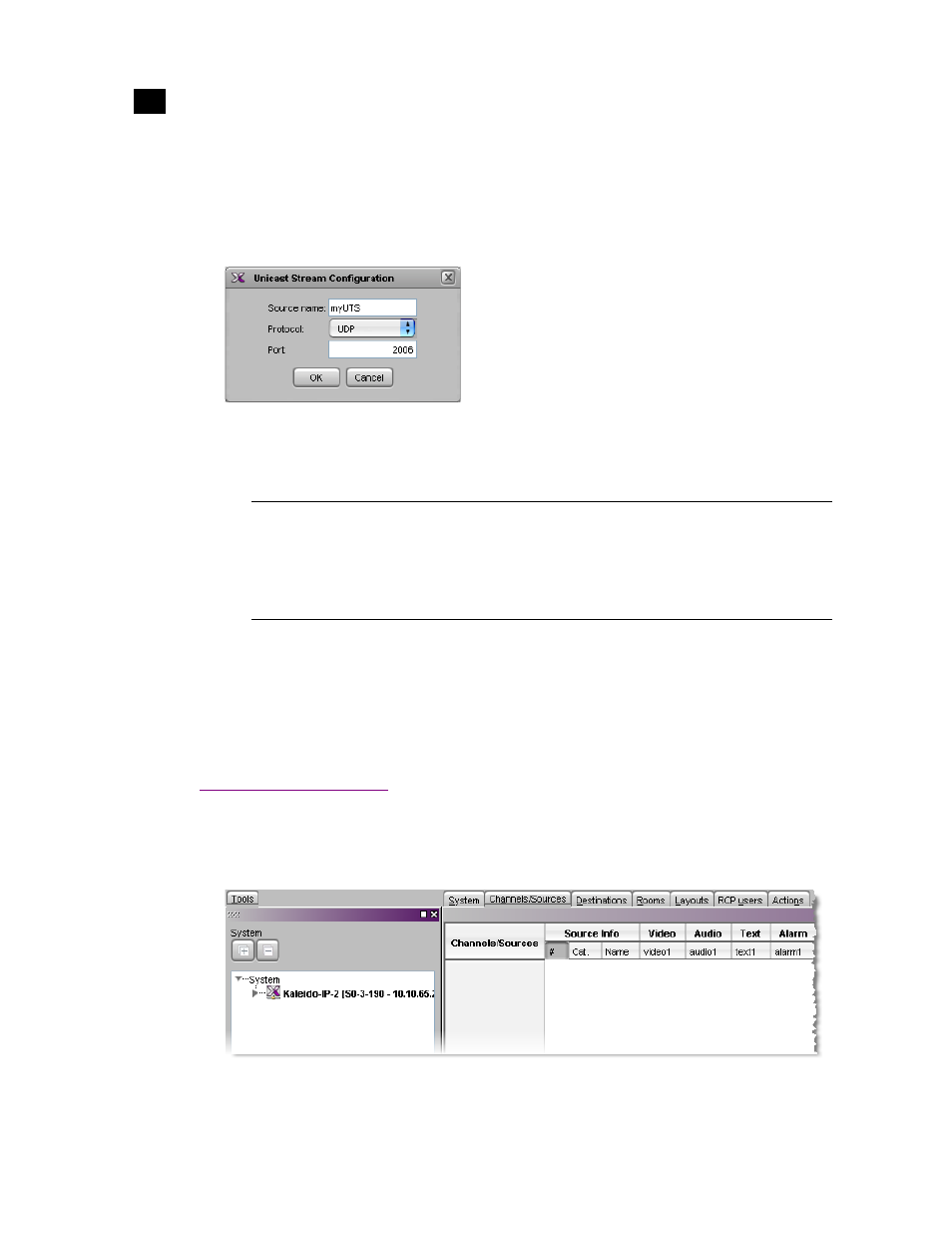
26
Setting Up the Kaleido-IP Multi-Viewer
Defining Logical Sources
2
The Unicast Stream Configuration window appears.
3. In Unicast Stream Configuration, replace the default source name if desired, select the appropriate
protocol (RTP, UDP), type the port number associated with the transport stream you wish to add, and
then click OK.
The Kaleido-IP establishes a connection with the selected source stream. All programs that are part of
the selected stream, and the elementary streams included in these programs, automatically appear
under the transport stream element in the System list.
4. Repeat this procedure until you have added all required unicast transport streams to your system
configuration.
5. On the File menu, click Save. Alternatively, click the Save button on the toolbar.
Changes to the system are saved.
Defining Logical Sources
To define logical sources for a transport stream:
1. In the main window, click the Channels/Sources tab.
Notes
• With the current version of the Kaleido-X Software, it is preferable to use alphanumeric
characters (including the space character) only, for the transport streams’ source names.
• When adding unicast transport streams do not specify consecutive port numbers
• Under the network adapter elements, transport streams are listed in alphabetical order.