Product description, Introduction – Grass Valley PDR100 User Manual
Page 13
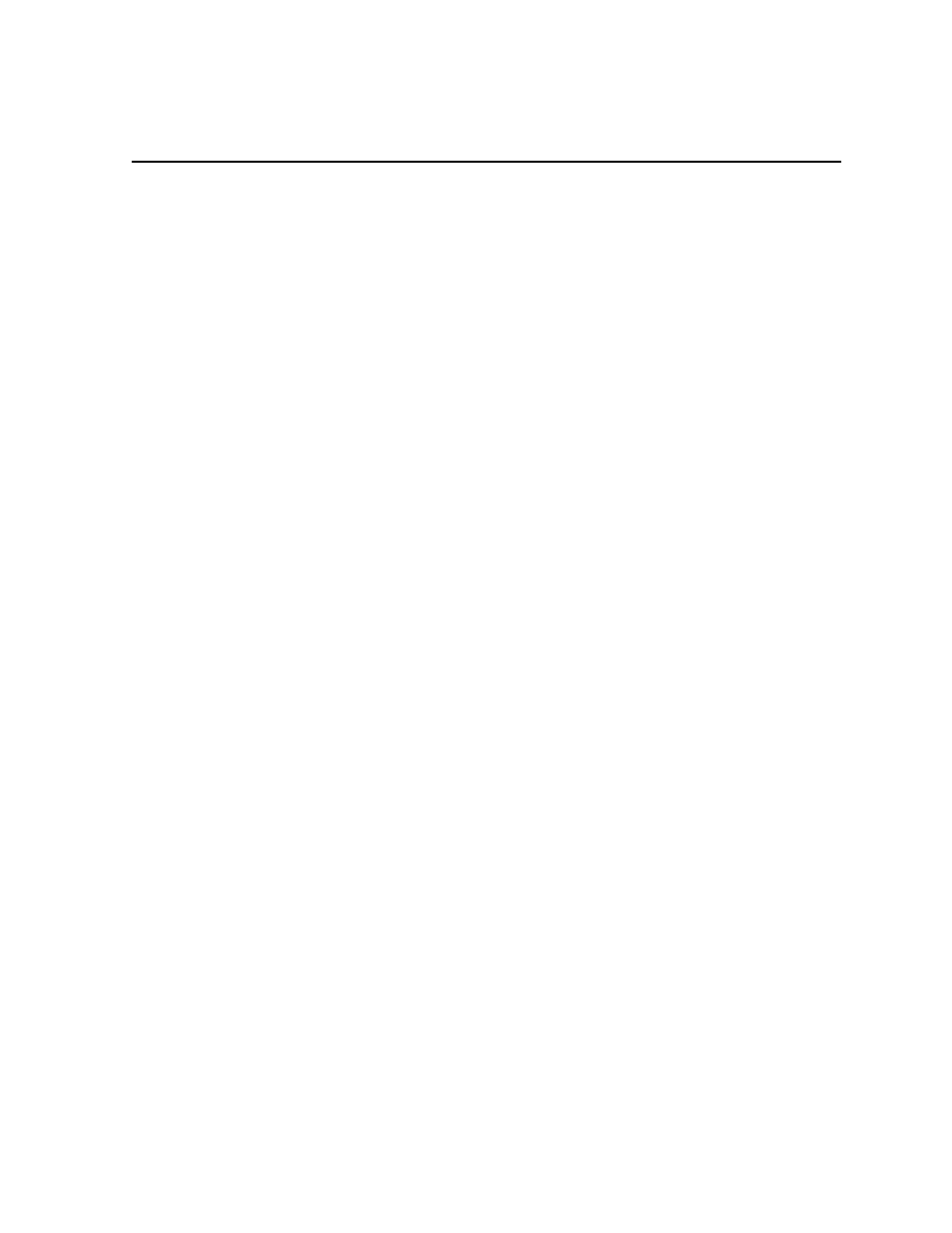
PDR100 Installation
1-1
Chapter
1
Introduction
This manual is part of a set of manuals provided to support installation and operation
of the Tektronix PDR 100 Professional Disk Recorder. The set consists of the User
Manuals along with this Installation manual.
In addition to the PDR100 information, there are installation instructions for the
PDX103 Disk Expansion Unit, and the XLR100 Audio Bypass Unit. Each of these
has its own set of instructions but for ease of installation, mounting and cabling
information has been included in this manual.
Product Description
The PDR 100 is a disk-based video record and playback system yielding a quality
equal to beta machines using metal oxide tape. Aside from the obvious advantage of
not having to load tape, it occupies less rack space and is fully computer controlled.
Record/playback applications for the PDR 100 run on the Windows NT
TM
operating
system. The system’s total amount of program material storage depends on the
number of hard-disk drives and the video storage rate (number of bytes/field). With
the optional PDX103 Disk Expansion Unit and lowest video storage rate (50,000
bytes/field), it is possible to store up to nine hours of material.
The PDR 100 is mounted on rack slides for installation in either a standard or
“TELCO” rack. The unit is roughly the configuration of a large personal computer
(PC) with 16 Extended Industry Standard Architecture (EISA) slots, one ISA slot, up
to 32 Gbytes of disk storage, and a 32 by 32 CCIR 601 eight-bit routing switch. Three
control interfaces are supported: RS-232, RS-422, and keyboard/ mouse with VGA
output. The PDR 100 RS-422 interface has eight separate ports which require the
RS-422 Connector Panel (supplied with the PDR 100).
The system is controlled by an internal computer card with dedicated (system) hard
disk storage and a 3
1
/
2
-inch floppy disk drive. It can be addressed through any of the
three interfaces. A VGA circuit card supports an optional SVGA monitor for use with
the internal system controlling computer. The Microsoft Windows NT
TM
operating
software is loaded on the system hard disk.