Connecting to a local area network (lan), Connecting to an svga monitor, Connecting the xlr100 audio bypass unit – Grass Valley PDR100 User Manual
Page 39
Advertising
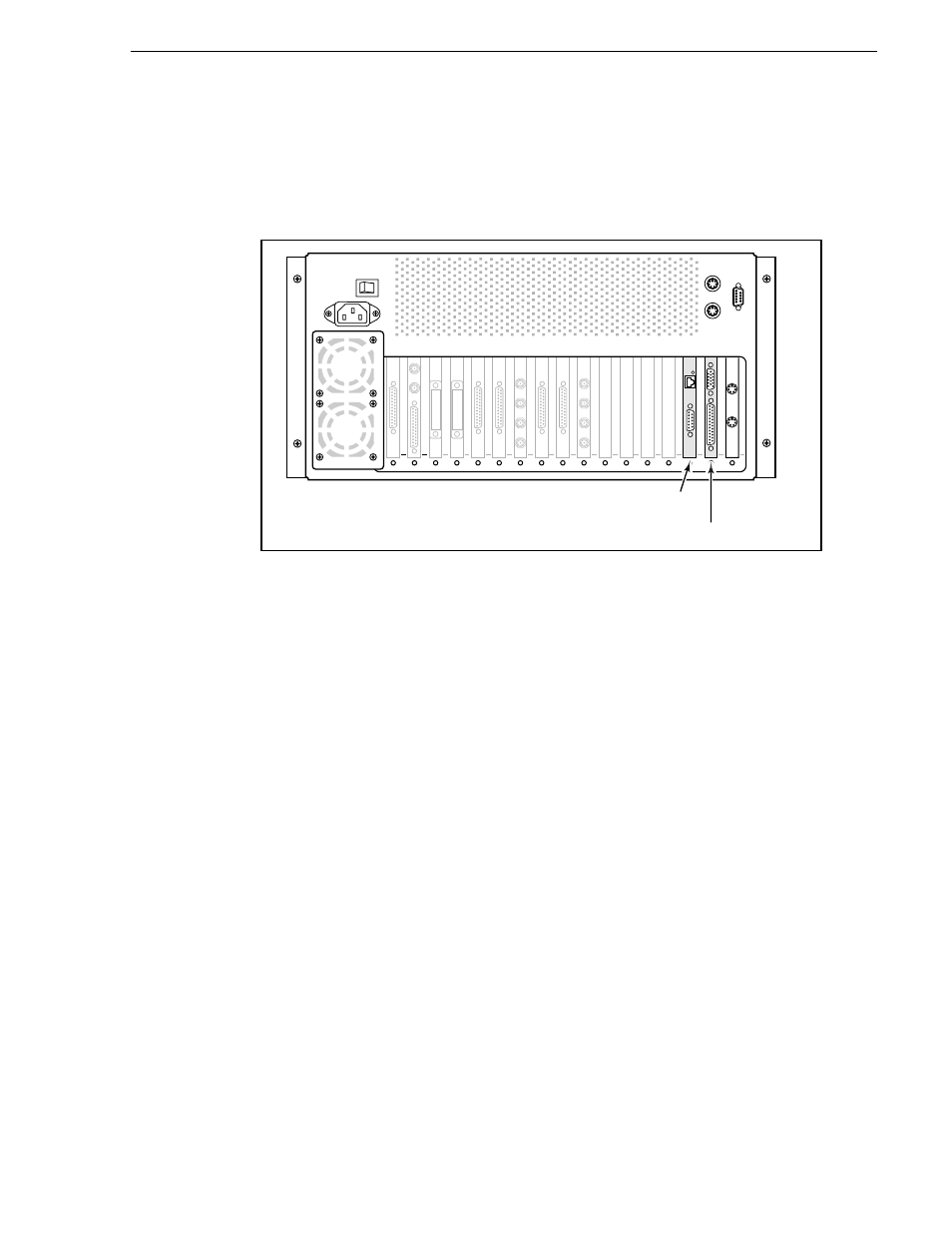
Connecting the XLR100 Audio Bypass Unit
PDR100 Installation
3-15
Connecting to a Local Area Network (LAN)
Slot J3 is an EISA slot that is the most convenient location for the Local Area
Network circuit board. If the PDR100 was ordered with Option 1L, it will have the
LAN circuit board in that slot. See Figure 3-16.
Figure 3-16. Location of the Local Area Network (LAN) and VGA Circuit Boards
Connecting to an SVGA Monitor
Slot J2 is an ISA-only interface. It is used by the PDR100 for the SVGA monitor
interface. It accepts a standard VGA cable with a DB-15 connector from the monitor.
See Figure 3-17.
9040-6
VGA for SVGA Monitor
LAN (Local Area Network)
J1
J17
J13
J16 J15 J14
J6
J7
J4
J3 J2
J5
J12 J11
J9 J8
J10
Advertising