Chapter 3 mechanical installation – Grass Valley PDR100 User Manual
Page 50
Advertising
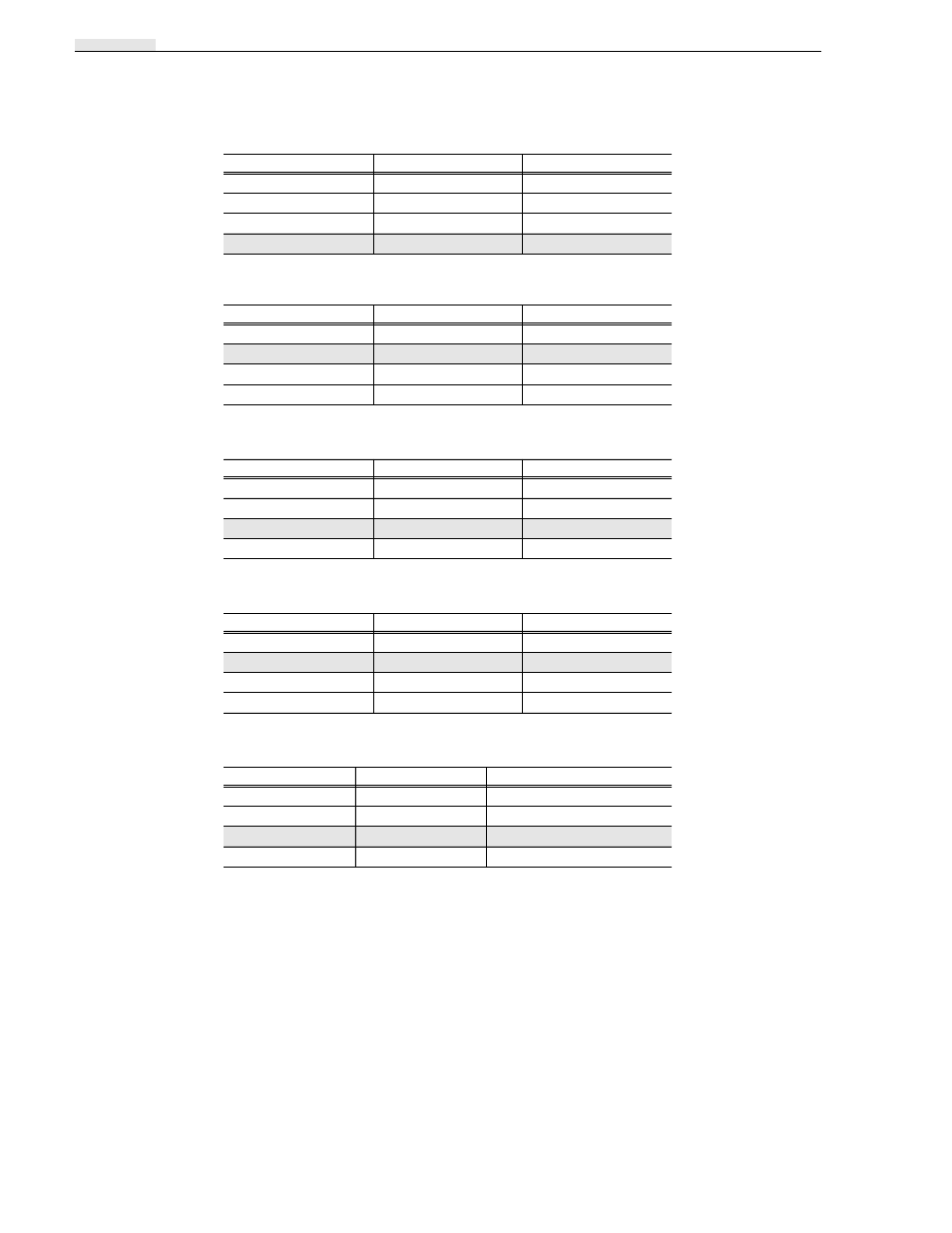
Chapter 3 Mechanical Installation
3-26
PDR100 Installation
Table 3-6. Serial Port COM2 Switch Settings
SW2-1
SW2-2
Functions
On
On
Disable
On
Off
3F8h
Off
On
2E8h
Off
Off
2F8h
Table 3-7. Parallel Port Switch Settings
SW1-1
SW1-2
Functions
On
On
Disable
On
Off
378h
Off
On
3BCh
Off
Off
278h
Table 3-8. Parallel Port Mode
SW1-3
SW1-4
Mode
On
On
Output
On
Off
Invalid
Off
On
Bidirectional
Off
Off
Invalid
Table 3-9. IDE Switch Configuration
SW2-3
SW2-4
Function
On
On
Disable
On
Off
Standard
Off
On
Invalid
Off
Off
Secondary
Table 3-10. Floppy Drive Switch Settings
SW2-5
SW2-6
Function
On
On
Disabled floppy — IDE3F0h
Off
On
Disabled floppy — IDE370h
On
Off
Standard 3F0h
Off
Off
Secondary 370h
Advertising