SMA MULTICLUSTER BOX 36 User Manual
Page 28
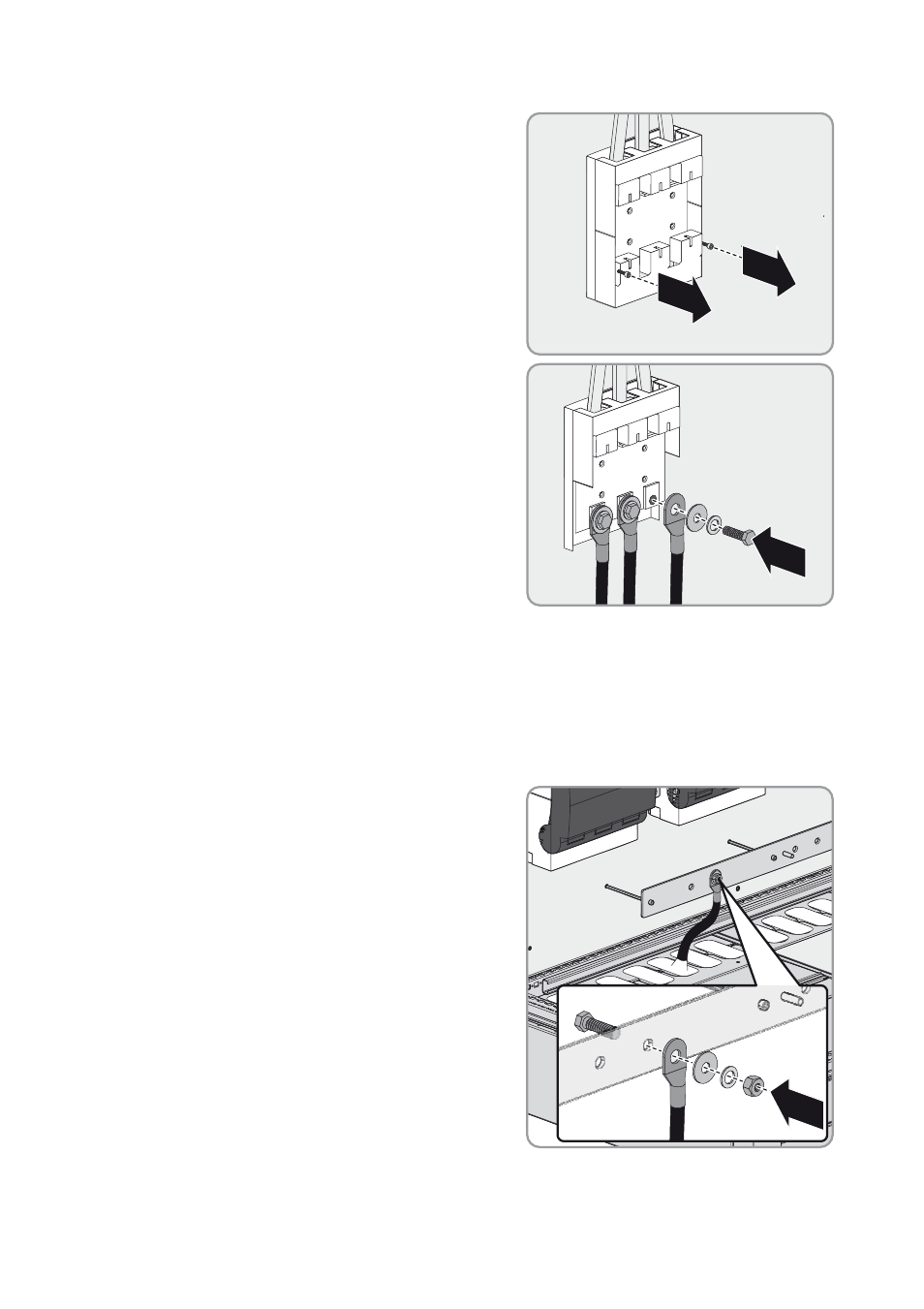
7 Electrical Connection
SMA Solar Technology AG
28
MC_BOX_36-BE-en-20
Operating Manual
5. Release the screws on the cover of the terminals
and remove the cover. Use a PH 2 screwdriver.
6. Connect the line conductors to the fuse switch
MC-F2 Loads according to the labels
(AF 19, torque: 25 Nm). Make sure to adhere to
the following screw assembly:
screw head / spring washer/ fender washer /
fuse switch terminal.
7. Ensure that there is a right-hand rotating magnetic
field at the load connection point.
8. Insert the terminal cover and tighten the screws (PH 2 screwdriver, torque: 4 Nm).
9. Insert the fuse holder in its anchorage. Press the fuse holder down slightly.
10. Insert the LV/HRC size 3 fuse links into the fuse holder.
11. Turn the handle of the fuse holder up.
12. Connect the grounding conductor to the grounding
busbar (AF 19, torque: 25 Nm). Make sure to
adhere to the following screw assembly:
screw head / terminal of neutral conductor /
terminal lug / fender washer / spring washer / nut.