11 mounting the contact hazard protection cover, 12 protecting the door seals from freezing, 13 mounting the kick plates – SMA MULTICLUSTER BOX 36 User Manual
Page 35
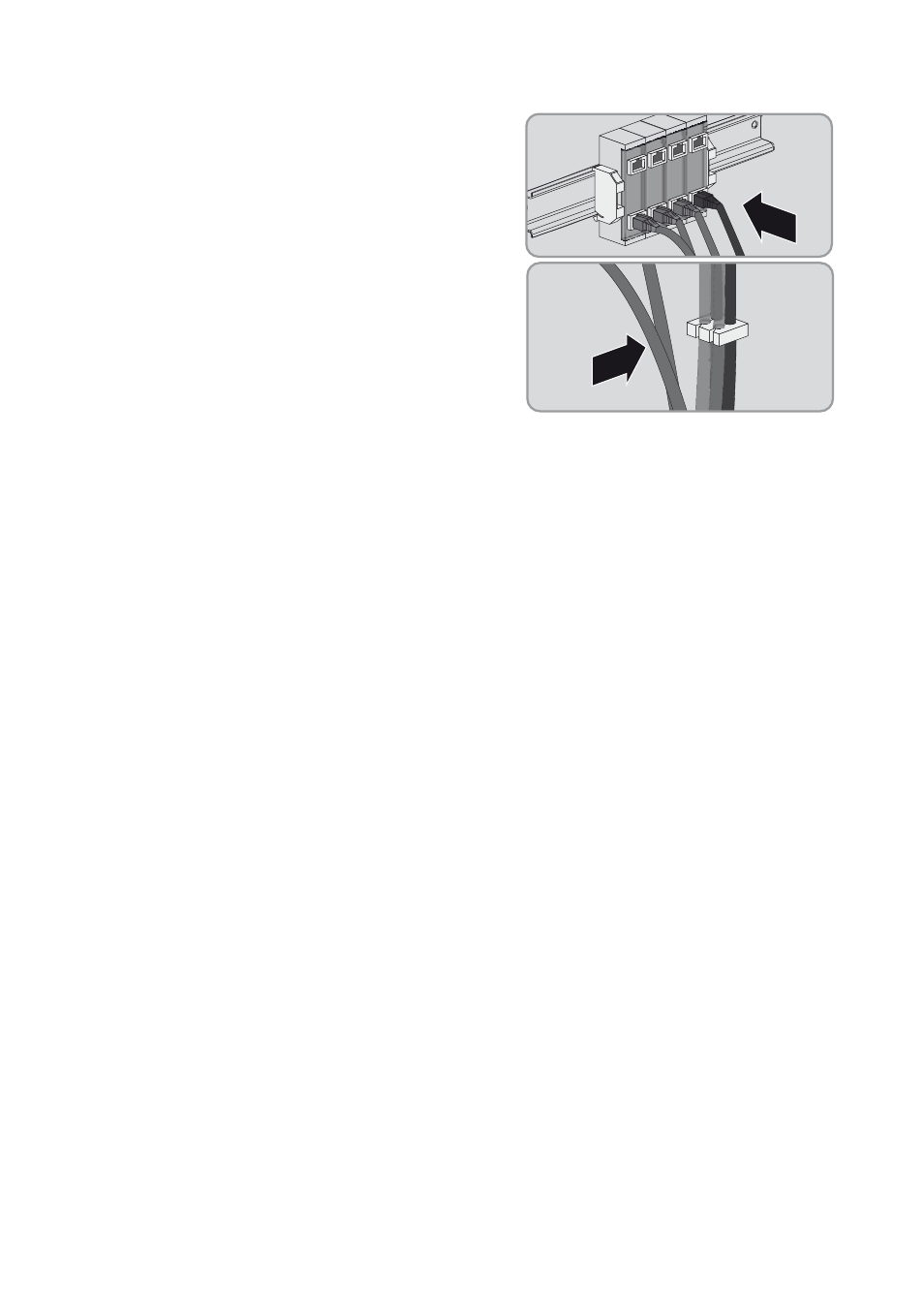
SMA Solar Technology AG
7 Electrical Connection
Operating Manual
MC_BOX_36-BE-en-20
35
4. Plug the black data cable into the pin connector
ComSync IN.
5. Lay the control and measuring cables and the data
cable in the four circular recesses of the cable
support sleeve .
6. Press the cable support sleeve into the cable entry in the bottom of the Multicluster Box.
7. Reinsert the sliding panels at the bottom of the Multicluster Box and attach with screws. Make
sure that the seals are fitted correctly.
7.11 Mounting the Contact Hazard Protection Cover
1. Position the contact hazard protection cover in front of the rear panel of the Multicluster Box.
2. Ensure that the attachment points on the contact hazard protection cover are correctly aligned.
3. Attach the contact hazard protection cover using six pan head screws and six washers
(torque: 4 Nm). Use a torque wrench with a TX 30 attachment.
7.12 Protecting the Door Seals from Freezing
Additionally required material (not included in the scope of delivery):
☐ Agent to counteract freeze damage to seals (e.g., talcum, petroleum jelly or wax)
Procedure:
• To protect the door seals from damage due to freezing, treat the seals with a protective agent.
7.13 Mounting the Kick Plates
• Attach the kick plates with the fastening screws (torque: 12 Nm). Use a torque wrench with a
TX 30 attachment.