1 information on sma bluetooth, 2 determining the mounting location, Determining the mounting location for bluetooth – SMA WEBBOX-BT-20 Installation User Manual
Page 20: Information on sma bluetooth, Determining the mounting location, Extending the
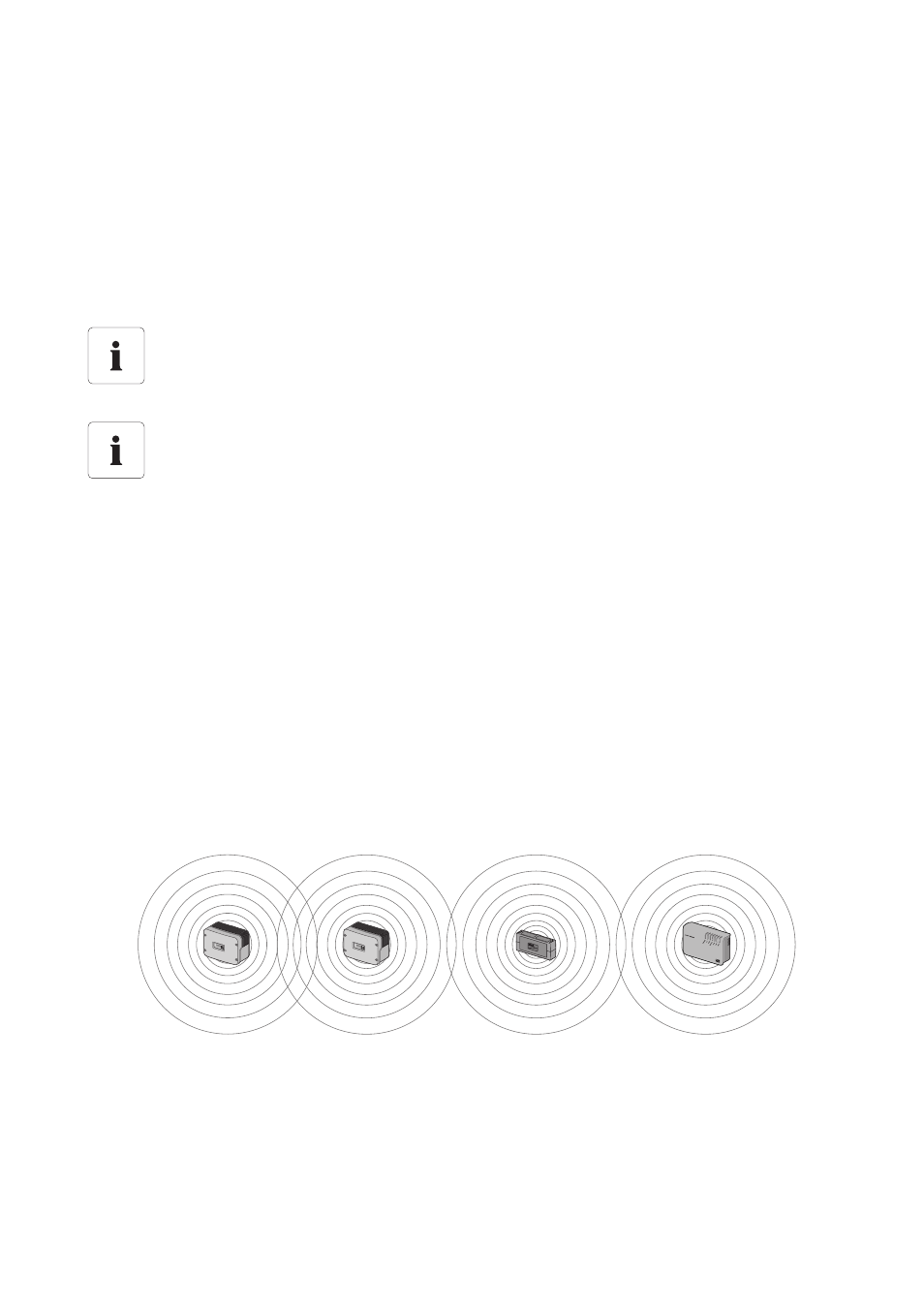
Assembly
SMA Solar Technology AG
20
SWebBox20-IA-en-12
Installation Manual
5.2 Determining the Mounting Location for Bluetooth PV Plants
5.2.1 Information on SMA Bluetooth
The devices in your PV plant can communicate and network with a communication device via
Bluetooth. To ensure that the devices communicate with each other and are interlinked, they have to
be set to the same NetID. The NetID is a unique identification number of your PV plant. Thus, the NetID
distinguishes your PV plant from other PV plants.
5.2.2 Determining the Mounting Location
Before you mount the Sunny WebBox, check the connection quality between the Sunny WebBox and
your PV plant at the intended mounting location of the Sunny WebBox. The connection quality can
be checked using the Sunny Explorer or the Sunny Beam with Bluetooth (see the user manual of the
respective device). You can change the connection quality by reducing and increasing the distance
between the Bluetooth devices.
5.2.3 Extending the Bluetooth Network with the SMA Bluetooth
Repeater
The SMA Bluetooth Repeater transmits the data traffic within a Bluetooth network. If you install the
SMA Bluetooth Repeater on the limit of the radio range, the SMA Bluetooth Repeater extends the
range of the Sunny WebBox. Thus you can also connect remote devices via Bluetooth.
Determining the NetID for your PV plant
If your PV plant does not yet have a NetID, you must first determine a free NetID using the
Sunny Explorer software and set this for your devices in the PV plant.
NetID 1 is currently not supported by the Sunny WebBox with Bluetooth
It is currently only possible to establish a direct connection to an individual SMA Bluetooth
device via NetID 1 using the Sunny Explorer software or the Sunny Beam with Bluetooth.
Change the NetID of the Sunny WebBox with Bluetooth to the NetID of your PV plant
(NetID 2 to NetID F).