SMA WEBBOX-BT-20 Installation User Manual
Page 49
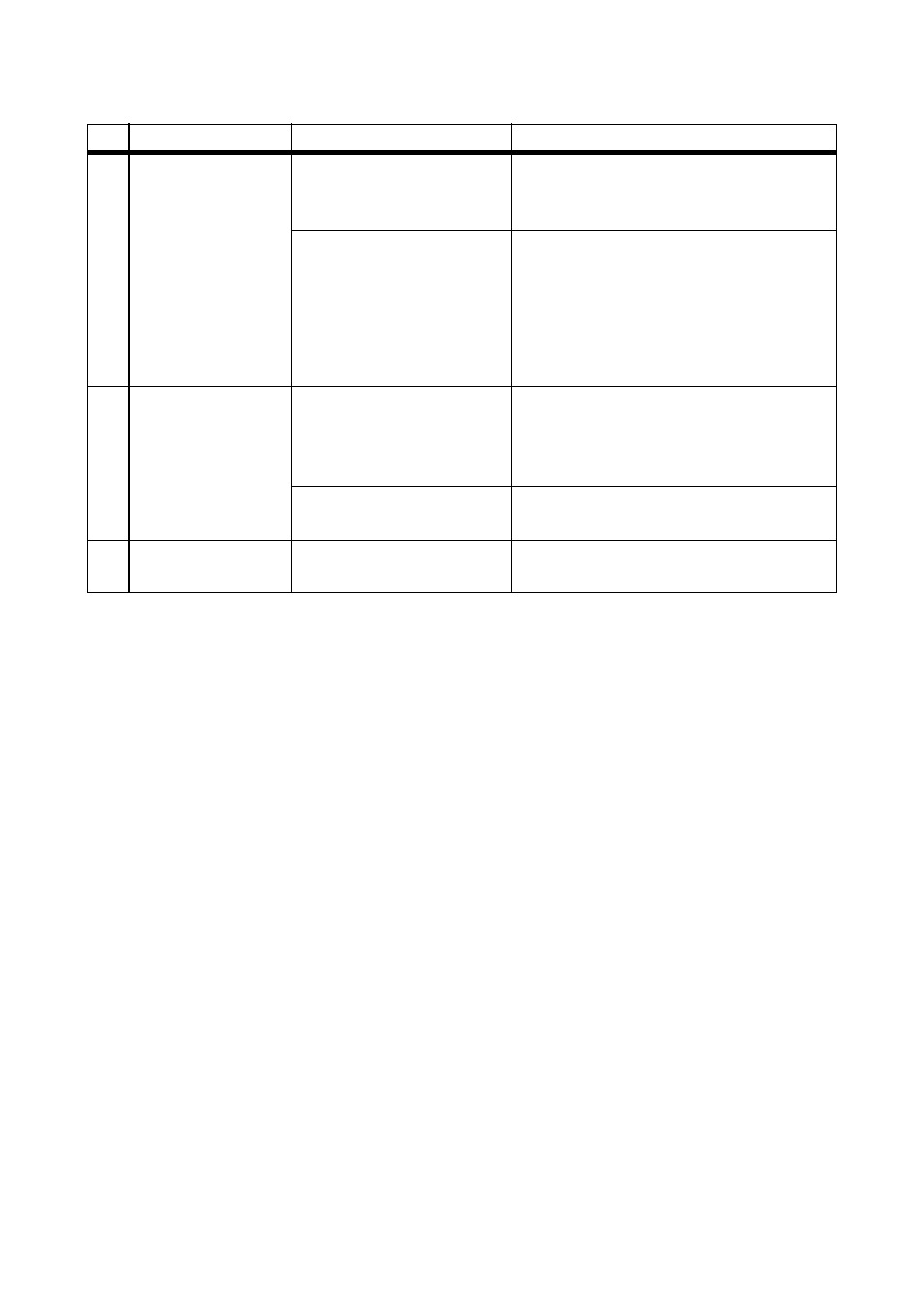
SMA Solar Technology AG
Troubleshooting
Installation Manual
SWebBox20-IA-en-12
49
5
Parameters cannot
be edited.
You do not possess the
necessary rights for the
parameter.
• Change the user group.
You have an inverter with
upgraded SMA Bluetooth
Piggy-Back with a firmware
version lower than
02.00.00.R.
The configuration of parameters and the
graphical presentation of monthly and
annual energy values are not supported.
• Update the firmware of the
Bluetooth Piggy-Back using
Sunny Explorer.
6
Windows does not
display the LAN
connection.
The network card device
driver (Ethernet card) is not
installed.
• Check the installation of the network
adaptor in the Windows device
manager and re-install the device
driver.
The computer network card
is faulty.
• Replace the faulty network card with
a new network card.
7
Fault in the user
interface display.
JavaScript is not enabled.
• Enable JavaScript in your Internet
browser.
No. Problem
Cause
Remedy