6 configuring sunny webbox for the local network, 1 using dynamic network settings (dhcp), Configuring sunny webbox for the local network – SMA WEBBOX-BT-20 Installation User Manual
Page 31: Using dynamic network settings (dhcp)
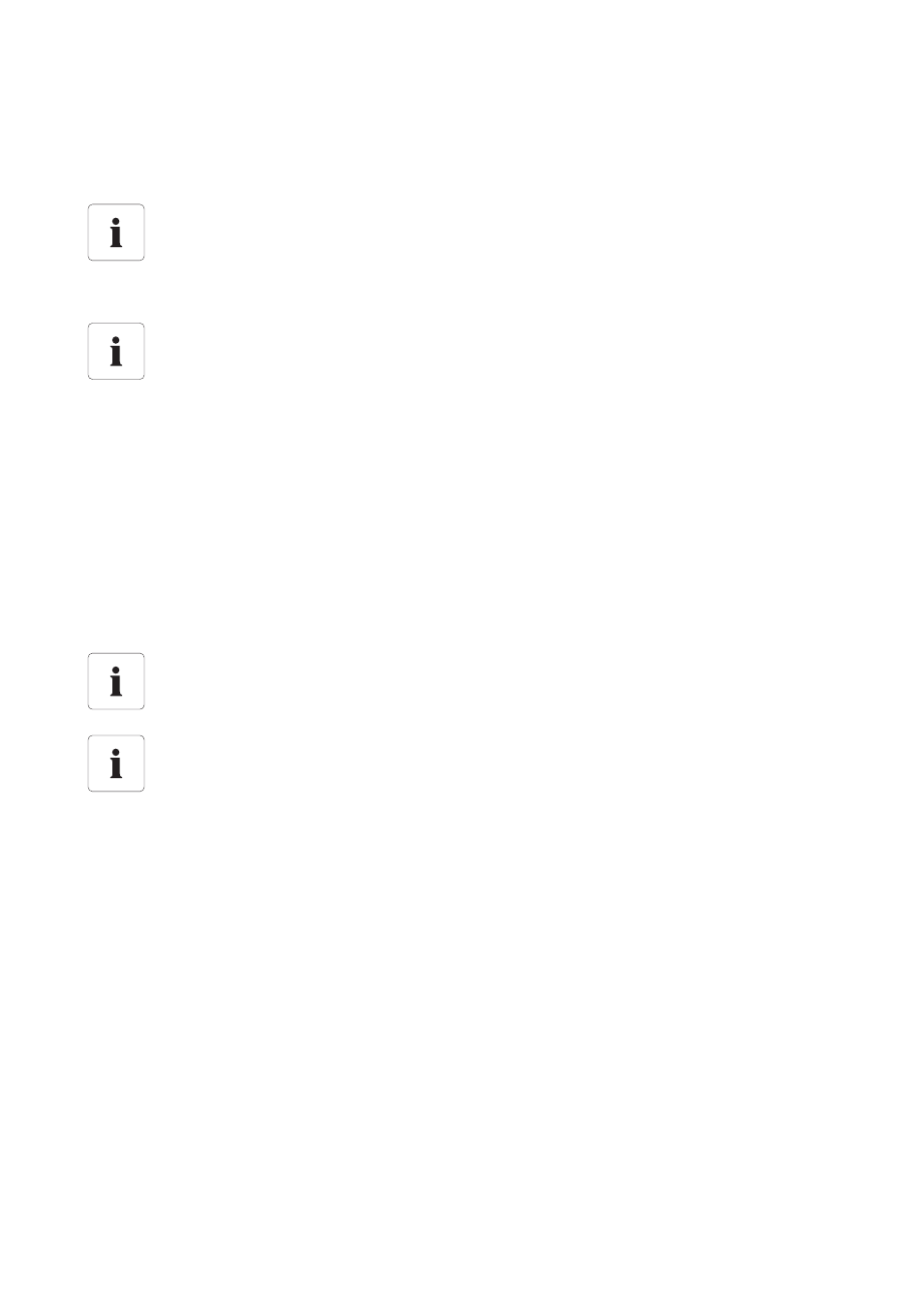
SMA Solar Technology AG
Commissioning
Installation Manual
SWebBox20-IA-en-12
31
6.6 Configuring Sunny WebBox for the Local Network
Information on Integrating the Sunny WebBox into a Local Network
You have the following options for integrating the Sunny WebBox into the local network:
• Using dynamic network settings (DHCP)
• Making static network settings
6.6.1 Using Dynamic Network Settings (DHCP)
When using DHCP (Dynamic Host Configuration Protocol), the Sunny WebBox obtains its network
settings (IP address, subnet mask, gateway and DNS server) via a DHCP server.
Protecting the Ethernet network from external attacks
Protect your Ethernet network through suitable security measures such as a firewall and
through the allocation of secure passwords (see the Sunny WebBox user manual). After
the first login to the Sunny WebBox, please change the passwords for each user group.
Changing network settings
Do not change any network settings in the network devices if you are not clear about the
effects of the change. Changes to values could lead to the existing network not functioning
or only partially functioning. If you have any questions, contact your network administrator.
Default settings
DHCP is activated in the Sunny WebBox by default.
DHCP server requirements
If you want to obtain the network settings for the Sunny WebBox via DHCP, check your
DHCP server in advance. The DHCP server must extend the lease of the assigned IP
address. If the DHCP server assigns a new IP address after the lease has expired, we do
not recommend using DHCP.
You can only call up the user interface via the URL http://WebBox"serial number" if
your DHCP server has a DNS function.
If your DHCP server does not have a DNS function but you want to use DHCP, you can
call up the user interface via the current IP address of the Sunny WebBox. You can
determine the current IP address via the SD card (see page 43). Alternatively, you can find
the Sunny WebBox IP address in the DHCP server. A DHCP server can normally list all
devices to which you have assigned an IP address. You can then identify the
Sunny WebBox based on your MAC address. The MAC address is located on the type
label of the Sunny WebBox.