Ethernet/ip option kit cm092 – Yaskawa CM092 User Manual
Page 15
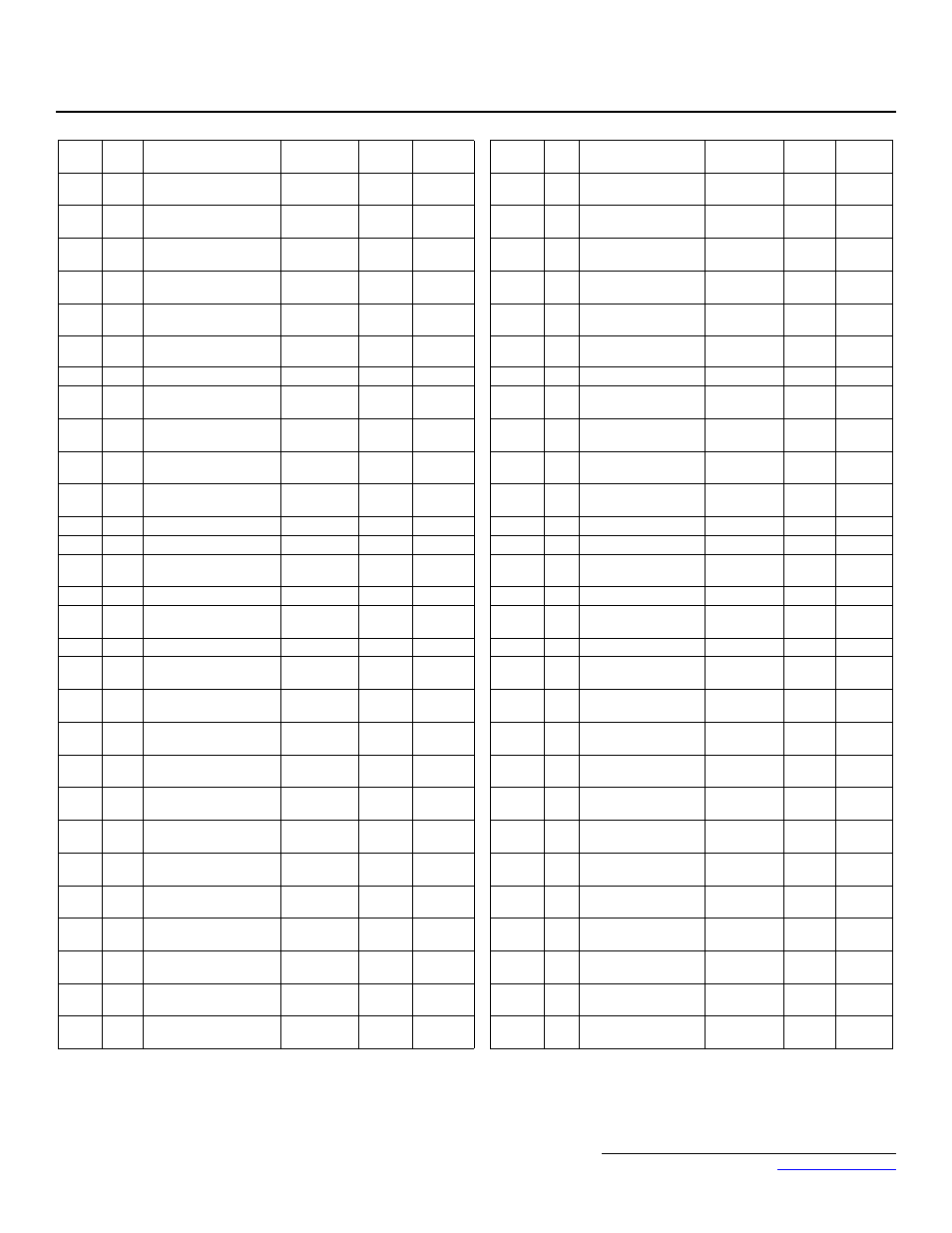
Yaskawa America, Inc. –
IG.AFD.26, Page 15 of 16
Date: 08/18/2011 Rev: 11-08
EtherNet/IP Option Kit
CM092
H3-05
40D
AI Terminal 42 Function
Select
1 ~ 1Fh
0
L6-01
498
Torque Detection
Select 1
0 ~ 4
0
H3-06
40E AI Terminal 42 Gain
0.0 ~ 100.0
100.0
L6-02
499
Torque Detection Level
1
0 ~ 300
150
H3-07
40F
AI Terminal 42 Bias
-100.0 ~
+100.0
0.0
L6-03
49A
Torque Detection Time
1
0.0 ~ 10.0
0.1
H3-08
410
AI Terminal 39 Signal
Type Select
0 ~ 2
2
L6-04
49B
Torque Detection
Select 2
0 ~ 4
0
H3-09
411
AI Terminal 39 Function
Select
1 ~ 1Fh
1F
L6-05
49C
Torque Detection Level
2
0 ~ 300
150
H3-10
412
AI Terminal 39 Gain
0.0 ~ 100.0
100.0
L6-06
49D
Torque Detection Time
2
0.0 ~ 10.0
0.1
H3-11
413
AI Terminal 39 Bias
-100.0 ~
+100.0
0.0
L7-01
49E Forward Torque Limit
0 ~ 300
200
OLV, FV
H3-12
414
AI Terminals Filter Time
0.00 ~ 2.00
0.00
L7-02
49F Reverse Torque Limit
0 ~ 300
200
OLV, FV
H4-01
415
AO Terminal 45 Function
Select
1 ~ 33h
2
L7-03
4A0
Forward Regen Torque
Limit
0 ~ 300
200
OLV, FV
H4-02
416
AO Terminal 45 Gain
0.00 ~ 2.50
1.00
L7-04
4A1
Reverse Regen Torque
Limit
0 ~ 300
200
OLV, FV
H4-03
417
AO Terminal 45 Bias
-10 ~ +10
0.0
L8-01
4A4
DB Resistor Protection
Select
0 ~ 1
0
H4-04
418
AO Terminal 48 Function
Select
1 ~ 33h
3
L8-02
4A5 OH Pre-Alarm Level
50 ~ 110
95
H4-05
419
AO Terminal 48 Gain
0.00 ~ 2.50
0.50
L8-03
4A6 OH Pre-Alarm Select
0 ~ 3
3
H4-06
41A AO Terminal 48 Bias
-10.0 ~ +10.0
0.0
L8-05
4A8 Input Phase Loss Select
0 ~ 1
0
H4-07
41B
AO Terminal Signal Type
Select
0 ~ 1
0
L8-07
4AA
Output Phase Loss
Select
0 ~ 1
1
H5-01
41C Modbus Node Address
0 ~ 20
1F
o1-01
500 User Monitor Select
4 ~ 33
6
H5-02
41D Modbus Baud Rate Select
0 ~ 3
3
o1-02
501
Power-On Monitor
Select
1 ~ 4
1
H5-03
41E Modbus Parity Select
0 ~ 2
0
o1-03
502 Display Scaling Select
0 ~ 39999
0
H5-04
41F
Serial Fault Stopping
Method
0 ~ 3
3
o1-04
503 V/f Pattern Unit Select
0 ~ 1
0
H5-05
420
Serial Fault Detection
Select
0 ~ 1
1
o1-05
504
Modbus Address
Display Select
0 ~ 1
6
L1-01
480
Motor Overload Fault
Select
0 ~ 1
1
o2-01
505
Local/Remote Key
Select
0 ~ 1
1
L1-02
481
Motor Overload Time
Constant
0.1 ~ 5.0
1.0
o2-02
506
Stop Key Function
Select
0 ~ 1
1
L2-01
482
Power Loss Detection
Select
0 ~ 2
0
o2-03
507
User Initialize Default
Select
0 ~ 2
0
L2-02
483
Power Loss Ride-Thru
Time
0.0 ~ 2.0
1.0
o2-04
508
Drive Model kVA
Select
0 ~ FFh
4400
L2-03
484
Minimum Baseblock
Time
0.0 ~ 25.5
10.0
o2-05
509
Operator MOP
Function Select
0 ~ 1
0
L2-04
485
Voltage Recovery Ramp
Time
0.0 ~ 5.0
3.0
o2-06
50A
Operator Detection
Select
0 ~ 1
1
L2-05
486
Undervoltage Detection
Level
300 ~ 420
380
o2-07
50B
Elapsed Time Initial
Setting
0 ~ 65535
0
L2-06
487
KEB Decel Time
0.0 ~ 100.0
0.0
o2-08
50C
Elapsed Time Function
Select
0 ~ 1
0
L3-01
488
Stall Prevention Accel
Select
0 ~ 2
1
o2-09
50D
Initialization Mode
Select
0 ~ 2
1
L3-02
489
Stall Prevention Accel
Level
0 ~ 200
150
-
-
-
-
-
Note: 1. Default values were determined through a 2-wire reset on drive model 4400. Default values may be different for different drive models.
2. Use address FFDDh for the ACCEPT command
3. Use address FFFDh for the ENTER command
IMPORTANT: Limit the use of the ENTER command. The drive has limited writes when using the ENTER command.