Ethernet/ip option kit cm092 – Yaskawa CM092 User Manual
Page 4
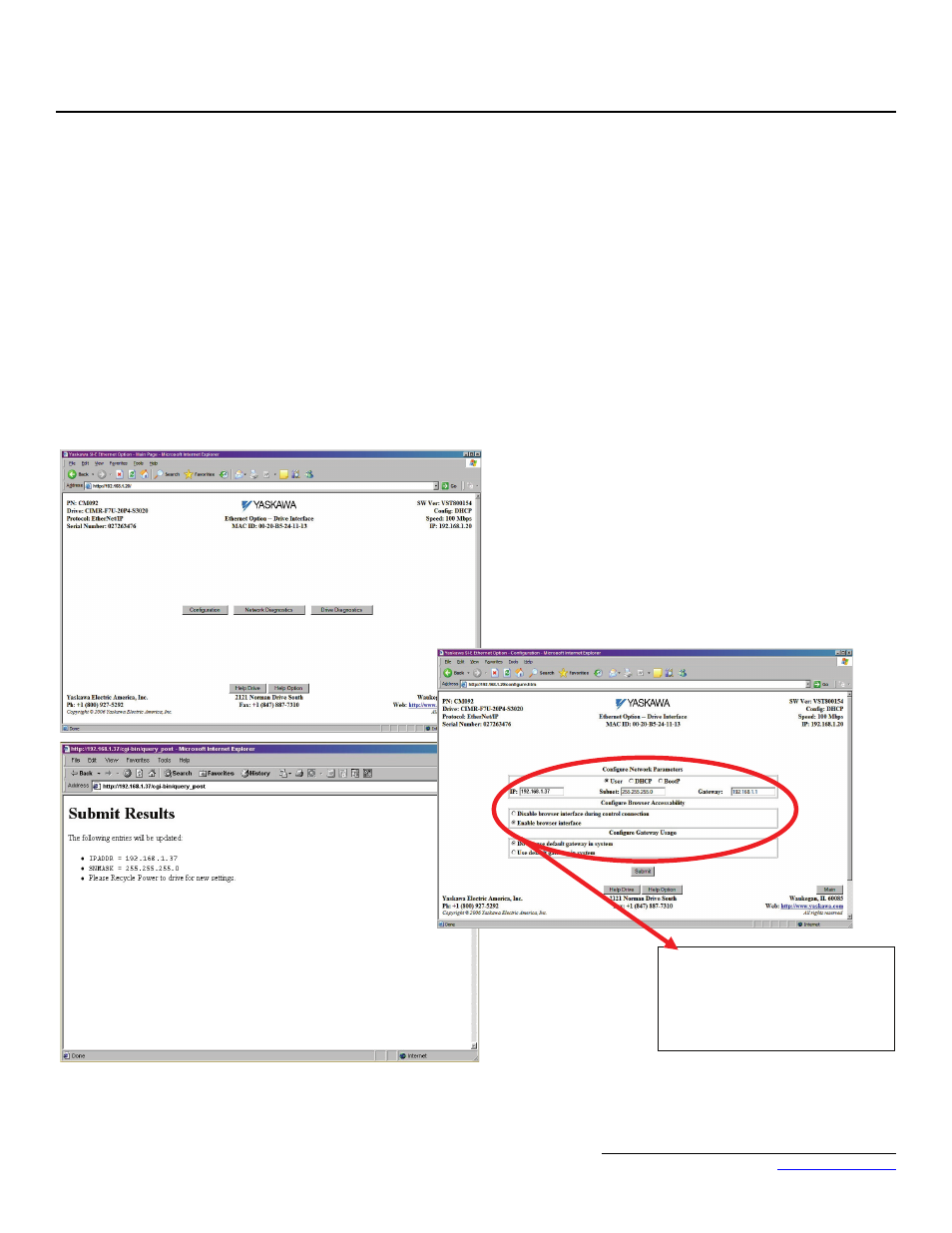
Yaskawa America, Inc. –
IG.AFD.26, Page 4 of 16
Date: 08/18/2011 Rev: 11-08
EtherNet/IP Option Kit
CM092
13. Configuring the EtherNet/IP Option Card
a. Select Configuration from the main web page.
b. After the Configuration page has been displayed, select the method in
which the EtherNet/IP Option Card will obtain its IP address.
1. User: The EtherNet/IP Option Card will use the network address as
entered in the IP, Subnet and Gateway fields. Check with the
system schematic or network administrator to insure that the IP
address is valid and unique and that the subnet mask is correct.
The USER radio button is used in this example.
Enter the new IP address, 192.168.1.37 in this example.
2. DHCP: The EtherNet/IP Option Card will use the network address
assigned to it by the DHCP server.
3. BOOTP: The EtherNet/IP Option Card will use the network address
assigned to it by the BOOTP server.
c. Select the Gateway Usage. Connectivity to the EtherNet/IP Option Card
may be limited or nonfunctional if the gateway usage setting and gateway
address do not match the network infrastructure in which it is installed.
1. Do not use default gateway in system. Select this radio button to
disable the gateway when there is no external gateway in the system.
2. Use default gateway in system. Select this radio button to enable
the gateway when there is an external gateway in the system. Verify
and/or update the gateway address as necessary, so that it matches
the address of the system gateway.
3. In all cases the Gateway field must contain a valid IP address and
must not be blank.
d. When the new configuration, IP address and subnet mask have been
entered, click the Submit button.
e. Verify that the information is correct on the Submit Results page.
f.
Power cycle the drive in order to store the new information on the
EtherNet/IP Option Card.
g. Note: The IP address in the browser address bar will have to be changed
to the drive's new IP address and the web page refreshed in order to
continue to communicate with the EtherNet/IP Option Card web pages.
Configuration: USER
IP Address: 192.168.1.37
Subnet mask: 255.255.255.0
Enable Browser Interface
Gateway Usage Disabled