Digital operator comparison, Simplified menu structure in p7, Lcd display – Yaskawa GPD506/P5 to P7 User Manual
Page 12
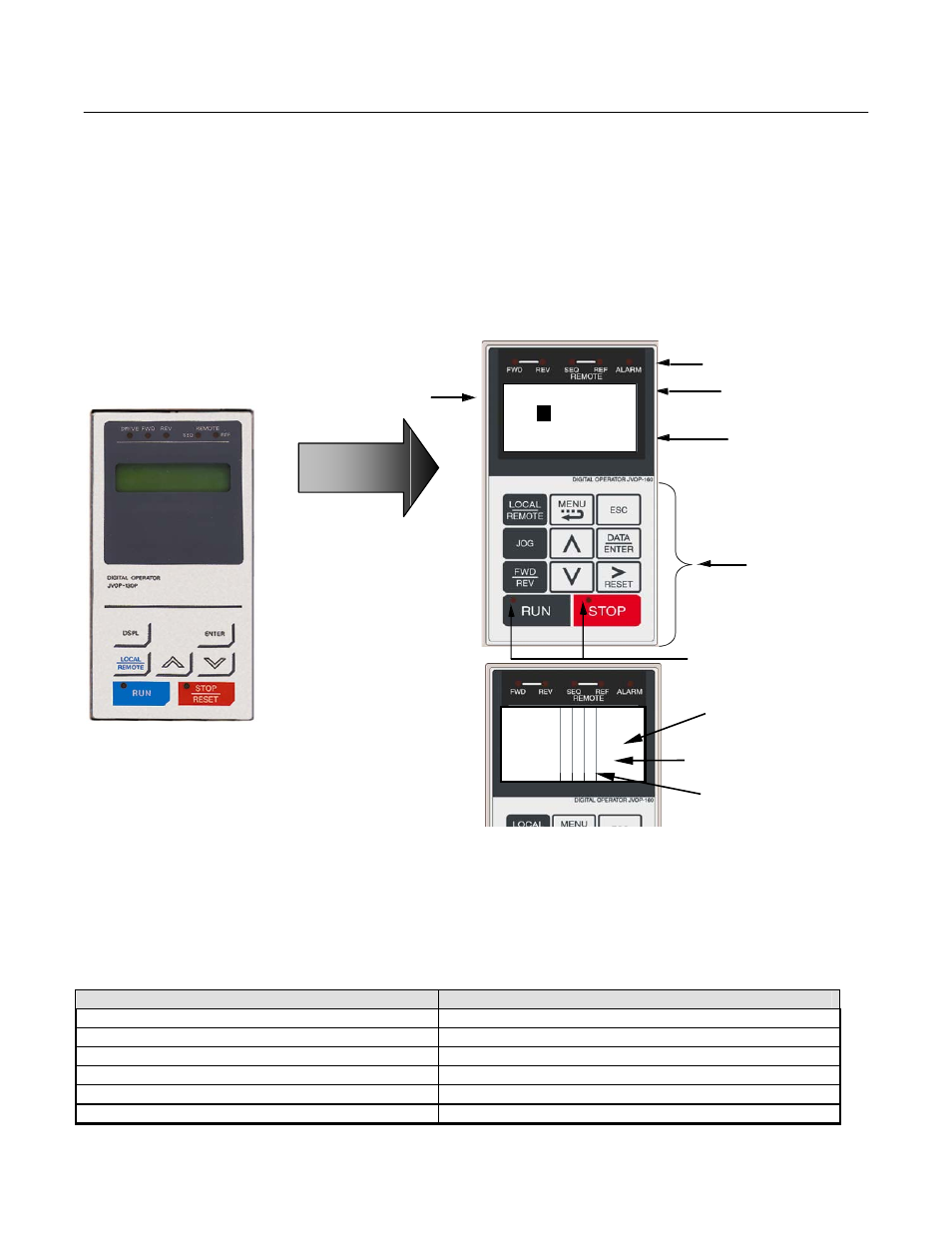
Product Transition Guide
GPD506/P5 to P7
Page
12
of 48
Digital Operator Comparison
•
Enhanced LCD operator with built-in copy function and parameter verify for P7
•
Optional LED operator available for P7
•
LCD contrast adjustment
•
Simplified parameter grouping for easier navigation and set-up
•
P7 copy keypad is capable of uploading all of the parameter settings from the P7 drive memory.
o
Upload of GPD506/P5 parameters to P7 not possible at this time
o
P7 Drives must have the same software version, model, and control mode to copy parameters.
•
A Quick Start menu is added to aid in simple start-ups.
•
The Quick Start menu consists of 64 parameters. The Advanced menu is the other menu choice.
Simplified Menu Structure in P7:
GPD506/P5
P7
--
Operation “DRIVE”
Quick Start -- 16 Parameters
Quick Setting “QUICK”
Programming (All Parameters)
Programming “ADV”
--
Modified Constants “VERIFY”
-- Auto-Tuning
“A.TUNE”
--
GPD506/P5 Operator
New P7 Operator
-DRIVE- Rdy
Frequency Ref
U1-
01
= 60.00Hz
- - - - - - - - - - - - - - - - - - - - - - - - - - - - -
U1-02= 60.00Hz
U1-03= 10.05A
Drive Mode Indicators
Data Display
Displays monitor data, parameter data and settings
RUN & STOP Indicators
Ready Display
Drive can operate when a drive command is input
1 line x 13 characters
3 lines x 16 characters
Menu Display
Keys
LCD DISPLAY
Frequency Ref
U1-01 = 0.00Hz
-QUICK-
Accel Time 1
------------------------------
C1-01=
21.0secs
(0.0~6000.0)
“30.0 sec”
Allowed Setting Range
Present Setting
(user adjusts)
Factory Default
-Rdy-