Installing the mb+ board into the vs-616g5 – Yaskawa VS-616G5 Modbus Plus Communication Card User Manual
Page 12
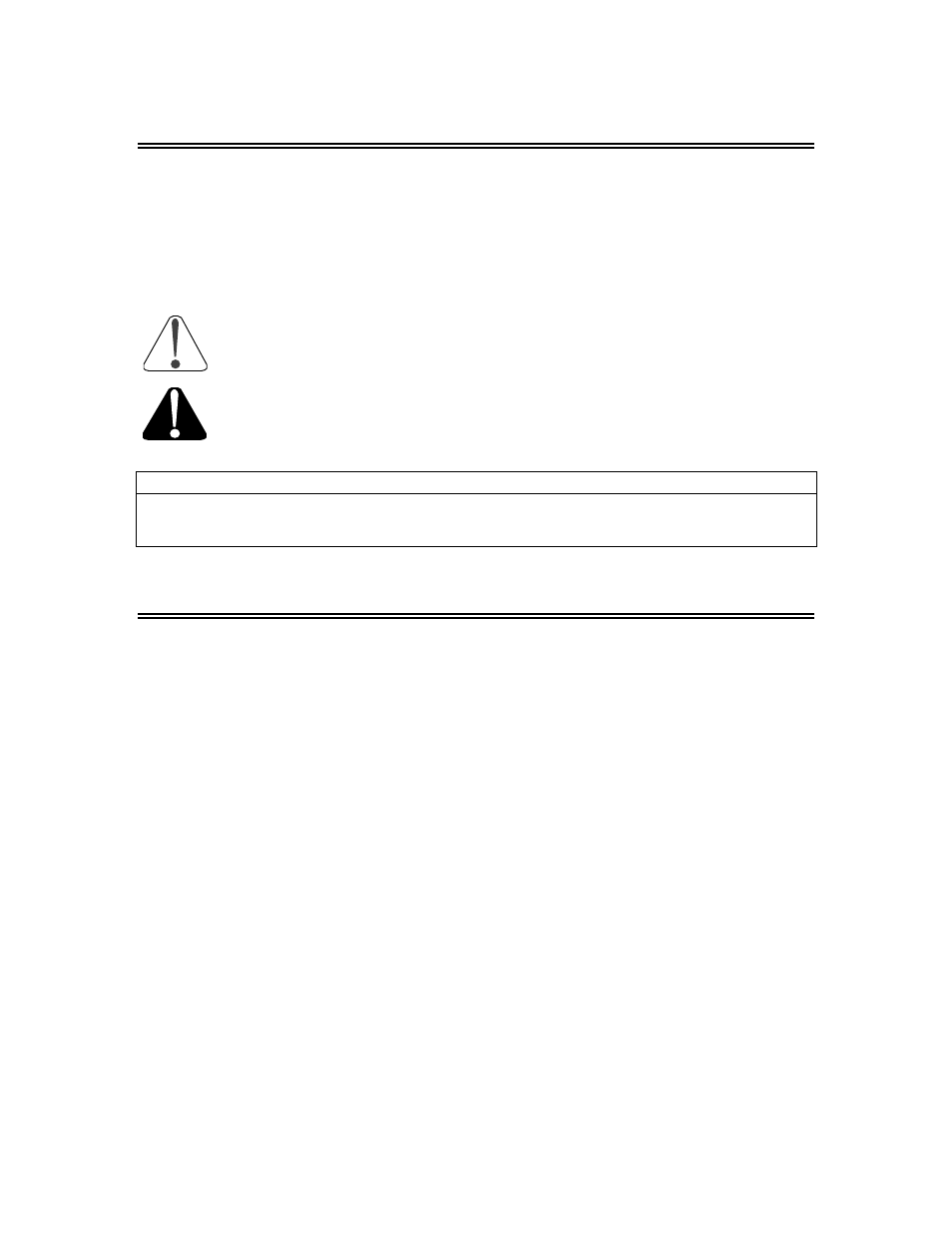
3-2 Installation of the MB+ Board
Installation Notes
This section provides several installation notes for the Yaskawa MB+ board. This option should
be installed by a technically qualified individual who is familiar with this type of equipment and
the hazards involved. A cable to connect the VS-616G5 to the MB+ network is required.
MODICON offers a full line of cables and connectors for use with Modbus Plus network devices.
The MB+ board employs CMOS technology which may be damaged by static electricity. Use
proper electrostatic discharge (ESD) procedures when handling the MB+ board.
CAUTION: Failure to follow these installation steps may cause equipment
damage or personnel injury.
WARNING: Hazardous voltage can cause severe injury or death. Lock all
power sources feeding the drive in the “OFF” position. Ensure
that the CHARGE LED inside the unit is off, before installing the
MB+ board.
NOTE
This interface board will only operate with a particular version of drive software.
To check software use U1-14. A “ CPF 06 ” fault will appear
on the display, if the wrong version of drive software is installed.
Installing the MB+ Board into the VS-616G5
Please review this procedure fully, prior to beginning the MB+ board installation.
1. Turn the main power OFF to the drive, and wait the specified length of time shown on the
front cover.
2. Remove the front cover of the drive by removing two Phillips screws or by gently pressing the
specially marked indentations on the sides of the cover. (Note: The size of the drive will
determine the appropriate method.)
3. Verify the CHARGE lamp is “OFF”.
4. Orient the MB+ board as shown in Figure 3-1.
5. Position the MB+ board’s 2CN connector (on the underside of the printed circuit board) to
mate with the matching 2CN connector on the drive control board.
While aligning the connectors, position the three plastic standoffs on the control board to slip
through the holes on the MB+ board.
6. Ensuring proper alignment, lower the MB+ board into position and press carefully until the
board is firmly seated on the standoffs, and the 2CN connectors are engaged.