Installation 1-6, B1-01 = 2, B1-02 = 2 – Yaskawa P7 Metasys N2 User Manual
Page 12: H5-01 = 1f, H5-08 = 1
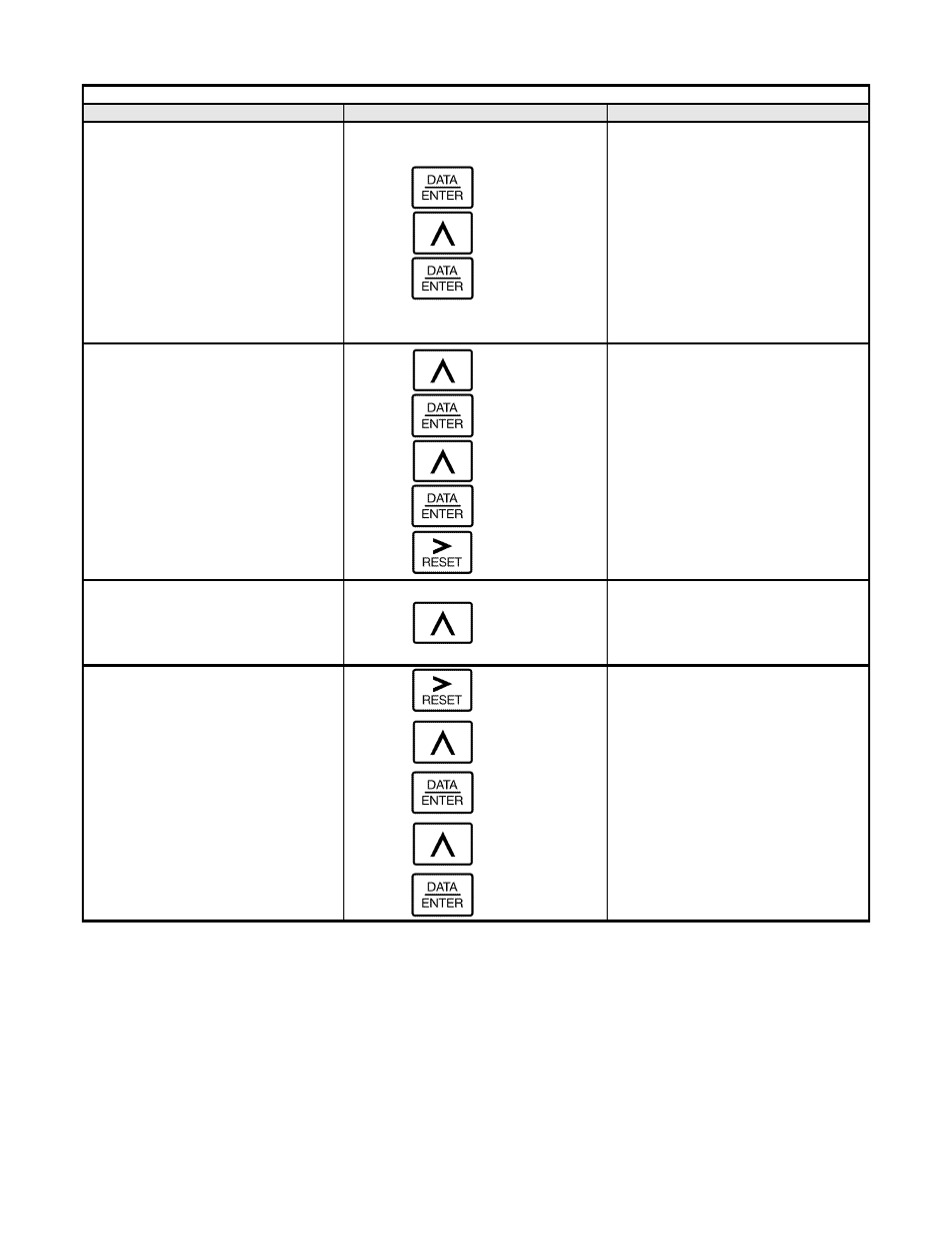
Installation 1-6
Table 1.2 - Drive Programming Procedure for Metasys N2
Description
Key Operation
Digital Operator Display
Select Reference Command Source
Press DATA ENTER key to edit b1-01 (value
blinking). Press the UP ARROW key to change
the parameter value until the display matches the
display shown on the right. Press the DATA
ENTER key to accept the entry. “Entry Accepted”
will be displayed if successful.
Note: Since communications has not been
established, a “CALL” alarm may be generated.
Press the STOP key to clear the alarm. If
communications has not been established within
the timeout interval, the alarm will reoccur. Press
the STOP key to clear the “CALL” alarm
whenever it occurs.
-ADV-
Reference Source
- - - - - - - - - - - - - - - - - - - - - - - - - -
b1-01 = 2
*2*
Serial Com
“1”
Select Run Command Source
Press the UP ARROW key until Run Source is
displayed (02 blinking). Press DATA ENTER key
to edit b1-02 (value blinking). Press the UP
ARROW key to change the parameter value until
the display matches the display shown on the
right. Press the DATA ENTER key to accept the
entry. “Entry Accepted” will be displayed if
successful. If 02 is blinking, press the RESET
key to go back to the b1 menu (b1 blinking).
-ADV-
Run Source
- - - - - - - - - - - - - - - - - - - - - - - - - -
b1-02 = 2
*1*
Serial Com
“1”
Select Serial Communications Parameters
Press the UP ARROW key until Serial Com
Setup is displayed (H5 blinking).
x21
-ADV-
Serial Com Setup
- - - - - - - - - - - - - - - - - - - - - - - - - -
H5-01 = 1F
Serial Comm Adr
x7
Select N2 (Metasys))
Press the RESET key to select an H5 parameter
(01 blinking). Press the UP ARROW key until
H5-08 is displayed (08 blinking). Press the DATA
ENTER key to edit the H5-08 parameter (value
blinking). Press the UP ARROW key to change
the parameter value until the display matches the
display shown on the right. Press the DATA
ENTER key to accept the entry. “Entry Accepted”
will be displayed if successful.
Note: N2 (Metasys) must be selected prior to
setting the node address.
-ADV-
Protocol Select
- - - - - - - - - - - - - - - - - - - - - - - - - -
H5-08 = 1
*1*
N2 (Metasys)
“0”