Installation 1-7, H5-01 = 1f, H5-02 = 3 – Yaskawa P7 Metasys N2 User Manual
Page 13
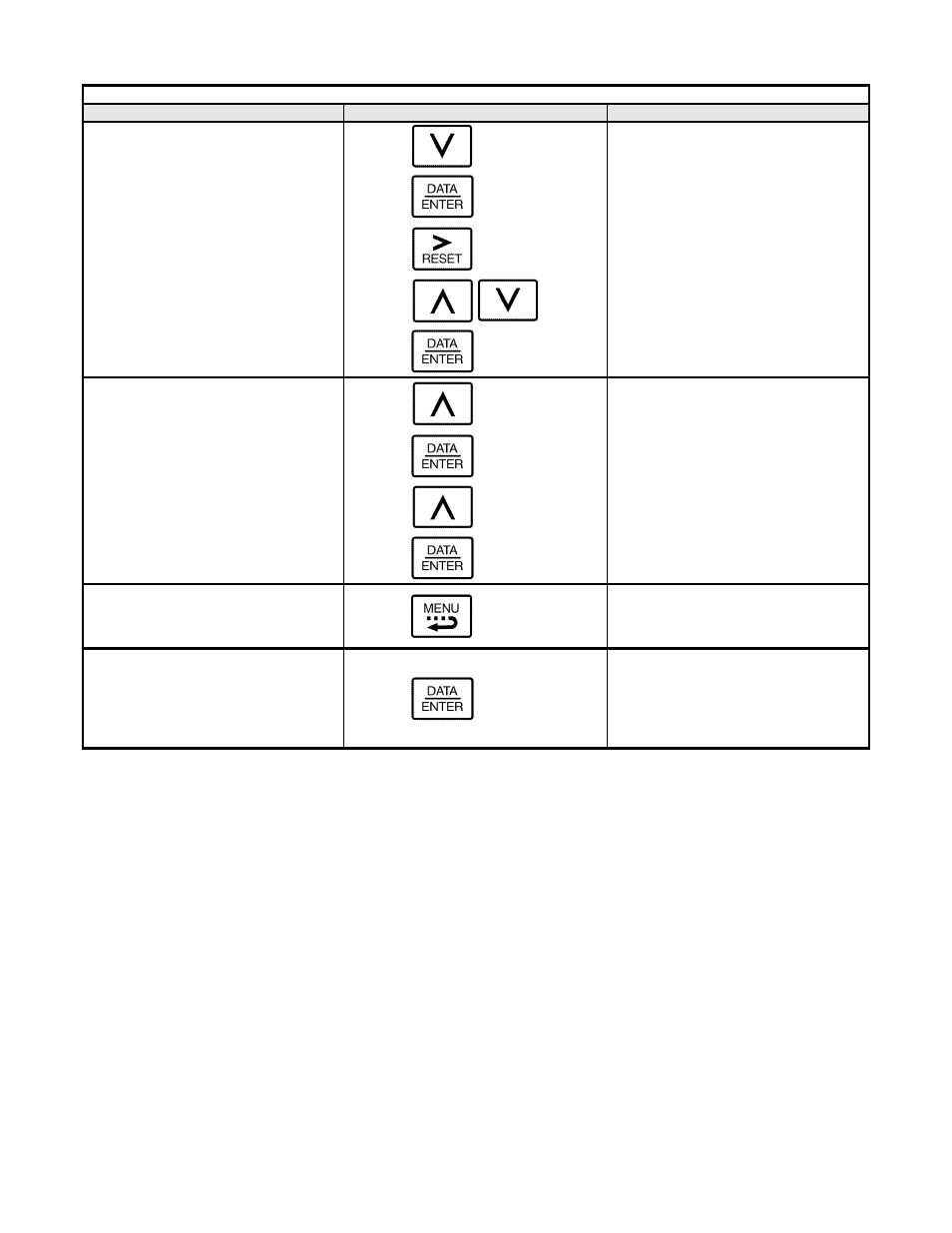
Installation 1-7
Table 1.2 - Drive Programming Procedure for Metasys N2
Description
Key Operation
Digital Operator Display
x7
Select Node Address
Press the DOWN ARROW key until parameter
H5-01 is displayed (01 blinking). Press the DATA
ENTER key to edit parameter H5-01 (value
blinking). Press the RESET or RIGHT ARROW
key to select the digit to edit. The selected digit
will blink. Press the UP ARROW or DOWN
ARROW keys to change the value of the selected
digit until the correct value is displayed. Press the
DATA ENTER key to accept the entry. Edit all
digits prior to pressing the DATA ENTER key.
“Entry Accepted” will be displayed if successful.
-ADV-
Serial Comm Adr
- - - - - - - - - - - - - - - - - - - - - - - - - -
H5-01 = 1F*
(0~255)
“1F”
*This is always entered as a hexadecimal
value. Refer to the conversion chart in
Appendix B for information on converting
decimal values to their hexadecimal equivalents
Select Baud Rate of 4800 Baud
Press the UP ARROW key until parameter H5-02
is displayed (02 blinking). Press the DATA
ENTER key to edit parameter H5-02 (value
blinking). Press the UP ARROW key to change
the parameter value until the display matches the
display shown on the right. Press the DATA
ENTER key to accept the entry. “Entry Accepted”
will be displayed if successful.
-ADV-
Serial Baud Rate
- - - - - - - - - - - - - - - - - - - - - - - - - -
H5-02 = 3
*3*
9600 Baud
“3”
Select The Drive Mode
-DRIVE-
** Main Menu **
- - - - - - - - - - - - - - - - - - - - - - - - - -
Operation
Enter The Drive Mode
-DRIVE-
Rdy
Frequency Ref
U1-01 =
0.00Hz
- - - - - - - - - - - - - - - - - - - - - - - - - -
U1-02
=
0.00Hz
U1-03
=
0.00A