Troubleshooting check list, Troubleshooting a-3 – Yaskawa P7 Metasys N2 User Manual
Page 41
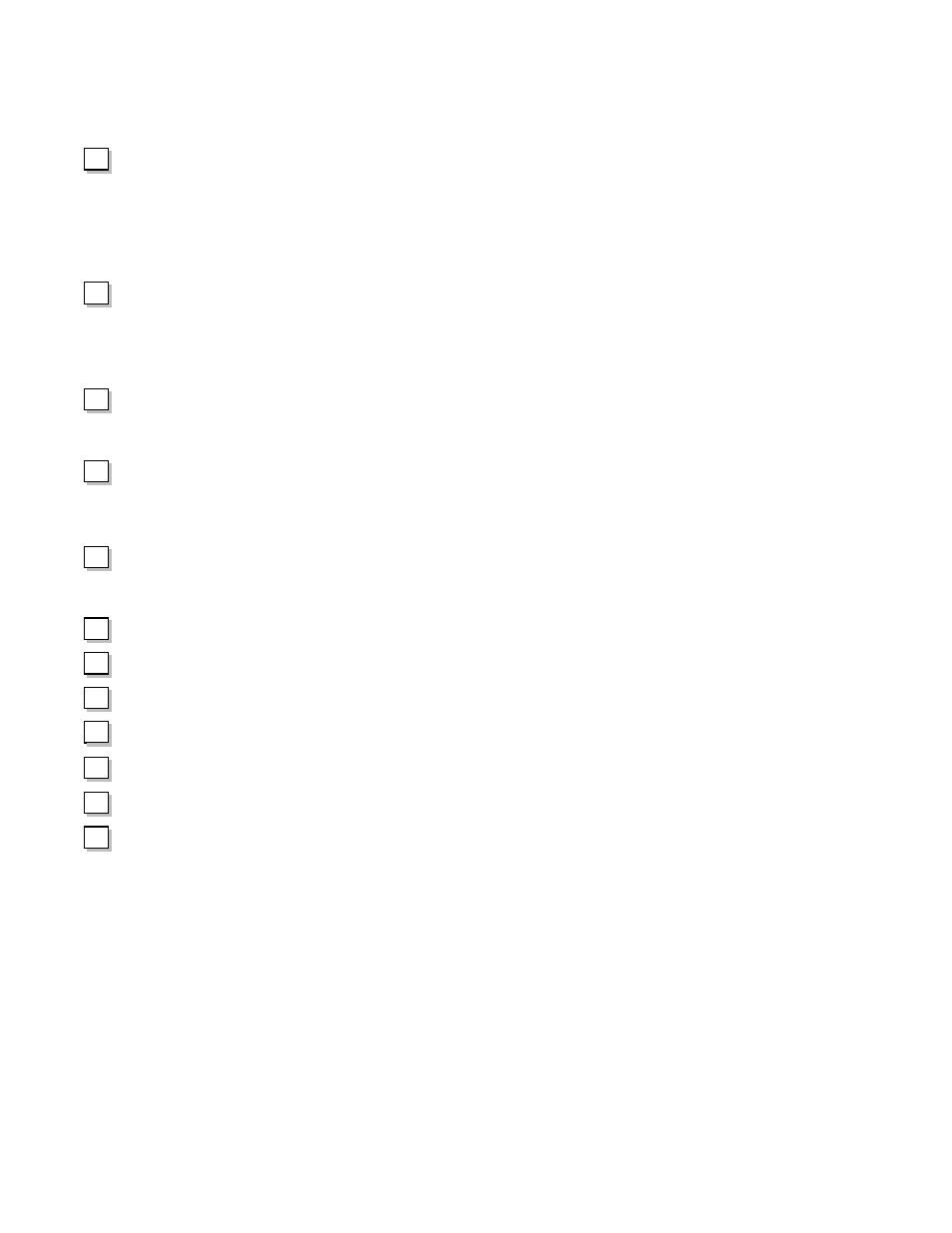
Troubleshooting A-3
Troubleshooting Check List
1:
Connect power to the drive and verify that the drive operates correctly in local mode from the digital operator without being
connected to the network. Record the drive model number and “spec” number at this time:
Model Number:
CIMR-P7U ___ ___ ___ ___
(e.g. CIMR-P7U20P4)
”SPEC” Number:
___ ___ ___ ___ ___ ___
(e.g. 20P41A)
2:
Record the control board part number:
ETC - ___ ___ ___ ___ ___ ___ - ___ ___ ___ ___ ___
(e.g. ETC-618021-S2012)
3:
All network devices have unique addresses and drives are addressed between 0-255 (0-FF hex).
Drive address: ____________
4:
The Run/Stop command source parameter, b1-02 is set correctly.
b1-02: ____________
5:
The Speed Command source parameter, b1-01, is set correctly.
b1-01: ____________
6:
The correct cable type is used: Mfg: ____________________ P/N: ____________________
7:
All cable connections are correct per device schematic and are secure.
8:
All cables have been checked for continuity. There are no breaks or shorts.
9:
The network is correctly terminated.
10:
The shield is continuous throughout the network and is properly grounded on each end.
11:
The network cable is routed away from any high voltage cable(s) or source(s).
12:
All network devices have been tested for conformance with the Metasys N2 specification.