Sensor setup, Remove sensor, Weather sensor identification feature – Irritrol Climate Logic User Manual
Page 18
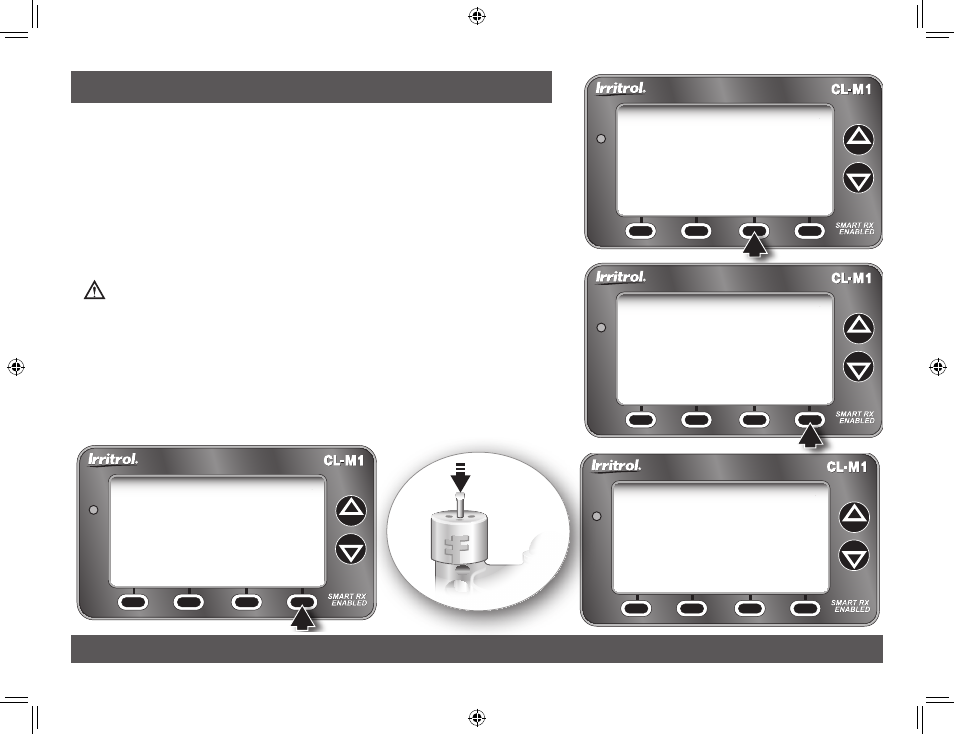
18
Weather Sensor Identification Feature
Weather Sensor Identification Feature
Within the Sensor Setup screen, the Weather Sensor ID can be
easily viewed, and pairing removed/replaced as needed.
• From the Home screen, select the Main Menu Sensor option
(
MENU_SENSOR_ENTER).
The ID number of the currently
paired Weather Sensor will be displayed.
• To remove and replace the currently-paired Weather Sensor,
press the
REMOVE
key to display the Remove Sensor screen.
Important: A new Weather Sensor must be activated before it
can be paired with the Receiver Module. See page 9 for details.
• Press the
YES
key the display Sensor Setup/Add Sensor screen.
• Press the
ADD
key to initiate the sensor ID search function.
• Press and release the Weather Sensor Test Pin to “Ping” the
Receiver Module. When pairing is successful, the 7-digit sensor
ID is displayed.
Sensor Setup
ET Sensor ID: 0123456
Successful
Sensor Found
EXIT
Sensor Setup
Add Sensor
EXIT
ADD
REMOVE SENSOR?
NO
YES
Sensor Setup
ET Sensor ID: 0065157
EXIT
REMOVE
VIEW
CL User Guide Final Edit.indd 18
2/11/11 5:19 PM