Irritrol Climate Logic User Manual
Page 4
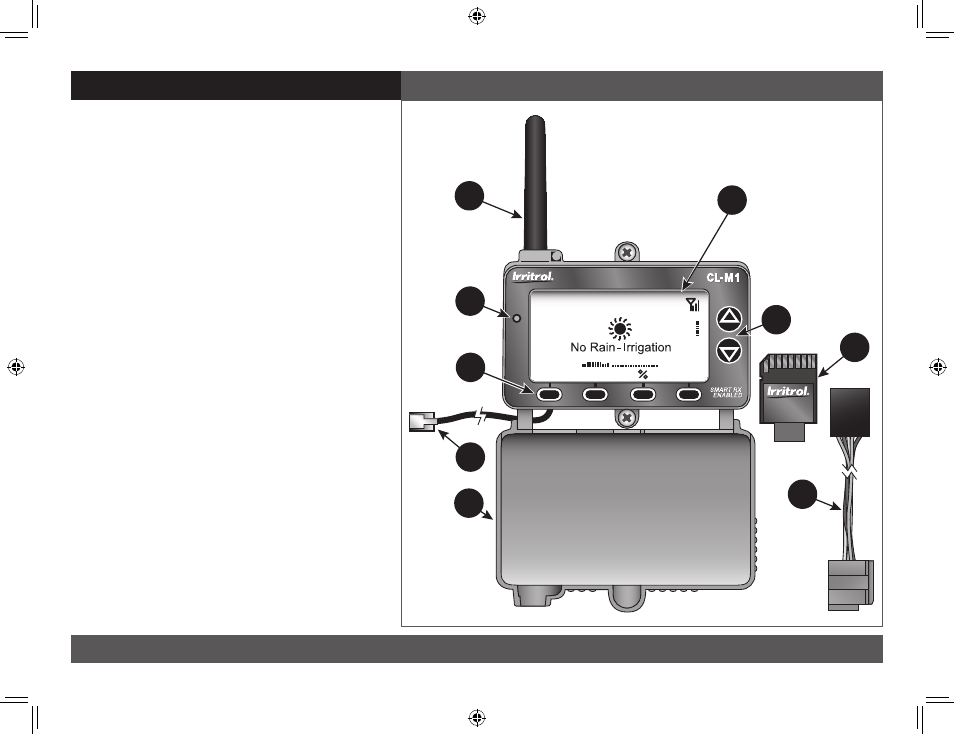
4
Climate Logic at a Glance
System Components at a Glance
1 – Antenna
2 – LCD Screen: Large-format LCD screen
provides enhanced clarity and use of
text and graphics.
3 – Up/Down Arrow Keys: Control Menu
cursor position, and adjust definable
screen values.
4 – Setup Card: Provides historical weather
data for regional location specified by
ZIP code or Lat/Lon coordinates.
5 – CMR-ADP KwikDial Adaptor Cable:
Adapts RJ25 connector to KwikDial
controller’s 5-pin receptacle.
6 – Cover: Provides weather-resistance and
display protection in closed position.
7 – Connector Cable: Plugs into controller’s
remote control receptacle.
8 – Multifunction Keys: Key function is
configured for each screen as required.
9 – LED Status Indicator: Remains On
when irrigation is suspended; flashes
when bypassed.
CLIMATE LOGIC
MENU
1:15
a
11/16
69
F
40%
CLIMATE LOGIC
SETUP CARD
CLIMATE LOGIC
SETUP CARD
THIS SIDE UP
THIS SIDE UP
TM
1
3
4
9
8
7
2
6
5
CL-M1 Receiver Module
CL User Guide Final Edit.indd 4
2/11/11 5:19 PM