Irritrol Climate Logic User Manual
Page 3
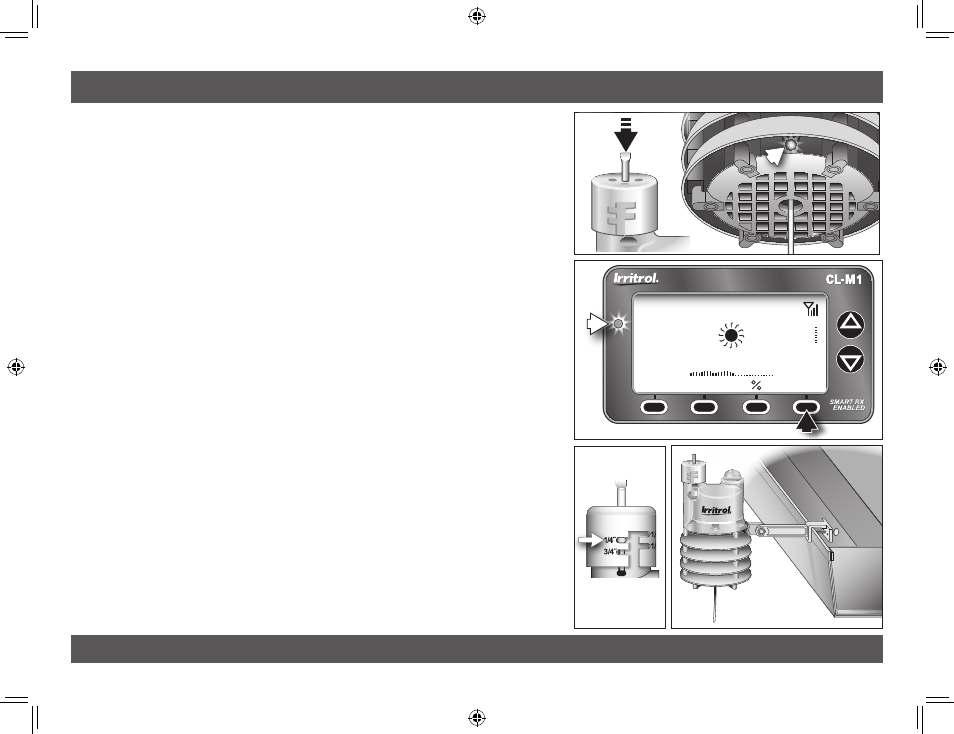
Quick Start Setup Guide
3
Quick-Start Guide
Step 6 – Press and hold the sensor Test Pin for 10–15
seconds to activate the Weather Sensor!
A red LED (viewable through the lower vent
ring) will illuminate twice after 10 seconds to
confirm activation (if not already active).
See page 9.
Step 7 – Press the sensor Test Pin again to confirm
signal reception at the Receiver Module. The
receiver’s red LED will turn on momentarily
when the signal is received. Press the
BYPASS
key to cancel the Dry-out mode delay period
and resume normal operation. See page 9.
Note: If the LED does not turn on, refer to the
Weather Sensor setup procedure on page 19.
Step 8 – Check the Rain Sensor threshold setting and
adjust as needed. See page 10.
Step 9 – Secure the Weather Sensor to a rain gutter
or other suitable structure that provides
unrestricted exposure. Adjust the sensor
alignment to vertical. See page 11.
CLIMATE LOGIC
52
F
40%
Dry Out Remain 12h
MENU
10:15
a
BYPASS
11/16
CL User Guide Final Edit.indd 3
2/11/11 5:19 PM