Sensor setup, 100% climate logic, 9weather sensor installation and setup – Irritrol Climate Logic User Manual
Page 9
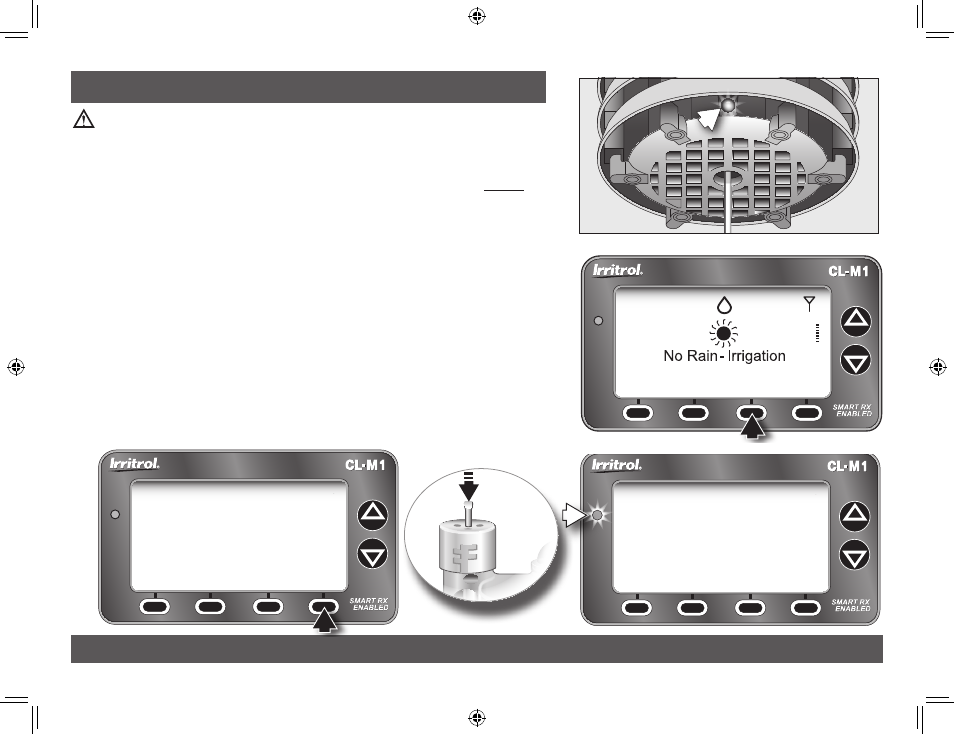
Weather Sensor Installation and Setup
9
Weather Sensor Installation and Setup
Important: The Climate Logic Weather Sensor is shipped with
the battery circuit deactivated. To initially activate the sensor prior
to installation, press and hold the Test Pin for 10–15 seconds. A red
LED, viewable from the lower vent area, will illuminate twice after
10 seconds (if not already active).
Note: The Weather Sensor and Receiver Module are paired for wireless
communication from the factory. The following procedure will only be
required if Please Add Sensor is displayed on the Home screen.
1. Pair the Weather Sensor transmitter with the Receiver Module
to establish wireless communications as follows:
• From the Home screen, press the
ADD-SEN
key to display
the Sensor Setup screen. Press the
ADD
key to initiate the
sensor ID search function.
• Press and release the Test Pin to “Ping” the Receiver Module.
When pairing is successful, the 7-digit sensor ID is displayed.
Sensor Setup
Add Sensor
Searching.......
EXIT
ADD
Sensor Setup
ET Sensor ID: 0065157
Successful
Sensor Found
EXIT
MENU
ADD-SEN
PLEASE ADD SENSOR
_ _ _
F
100%
CLIMATE LOGIC
CL User Guide Final Edit.indd 9
2/11/11 5:19 PM