Timer, Remote pin 0 0 0 0, 19 control system synchronization – Irritrol Climate Logic User Manual
Page 19: Remote pin setup
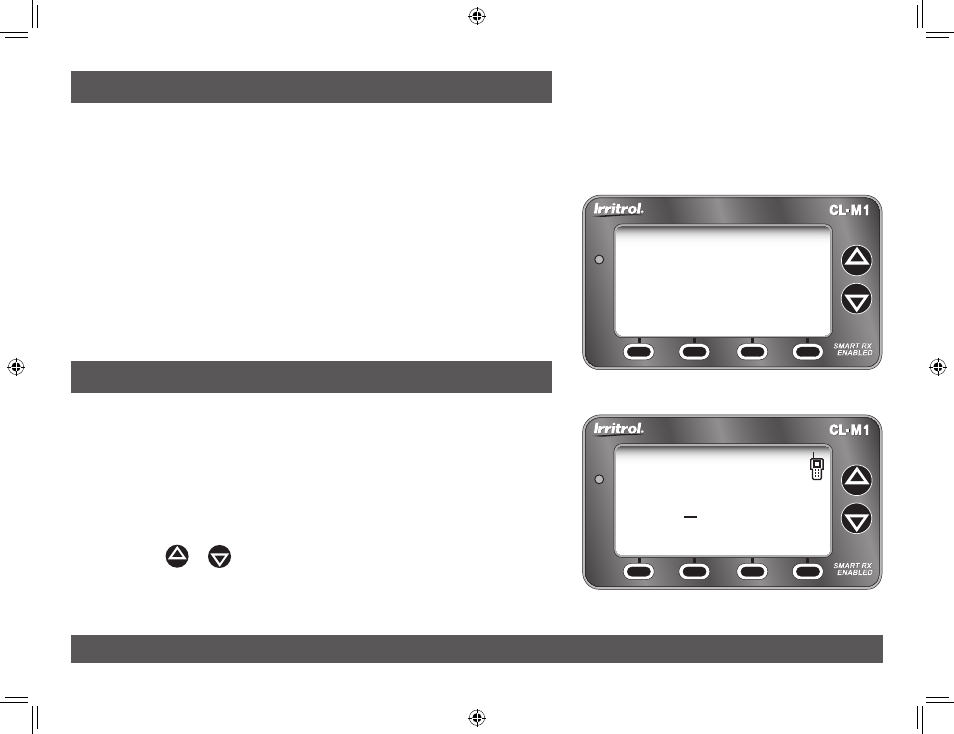
Control System Synchronization • Remote PIN Setup
19
Control System Synchronization
The Receiver Module and irrigation controller must remain synchronized for proper operation of Climate
Logic system operations. The Timer option of the Main Menu provides the utility features that enable
synchronization to be easily verified and updated as needed.
• From the Home screen, select the Main Menu, Timer option
(
MENU_TIMER_ENTER)
. The controller make, model and
software version will be displayed.
• Press the
REFRESH
key as needed to update the controller
information.
• Press the
DECT
(Detect) key to access the current controller
time and date setting.
Remote PIN Setup
The irrigation controller can be accessed through the Receiver
Module by a CL-R1 handheld remote device using the default
0000 PIN code. A unique PIN code can be applied to the Receiver
Module to provide discrete remote control access as preferred.
• From the Home screen, select the Main Menu, Sensor option
(
MENU_SENSOR_ENTER)
.
• Press the
or
key to adjust the selected value.
• Press the
NExT
key to select the next value in sequence.
• When the PIN is displayed correctly, press the
SAVE
key.
Timer
IRRITROL Rain Dial
Version: 03.00.02
EXIT
DECT REFRESH
Remote Pin
0 0 0 0
SAVE
BACK
CANCEL
NEXT
CL User Guide Final Edit.indd 19
2/11/11 5:19 PM