1 feature highlights – Casio Naurtech CETerm Ver.5.5 Scripting Guide User Manual
Page 10
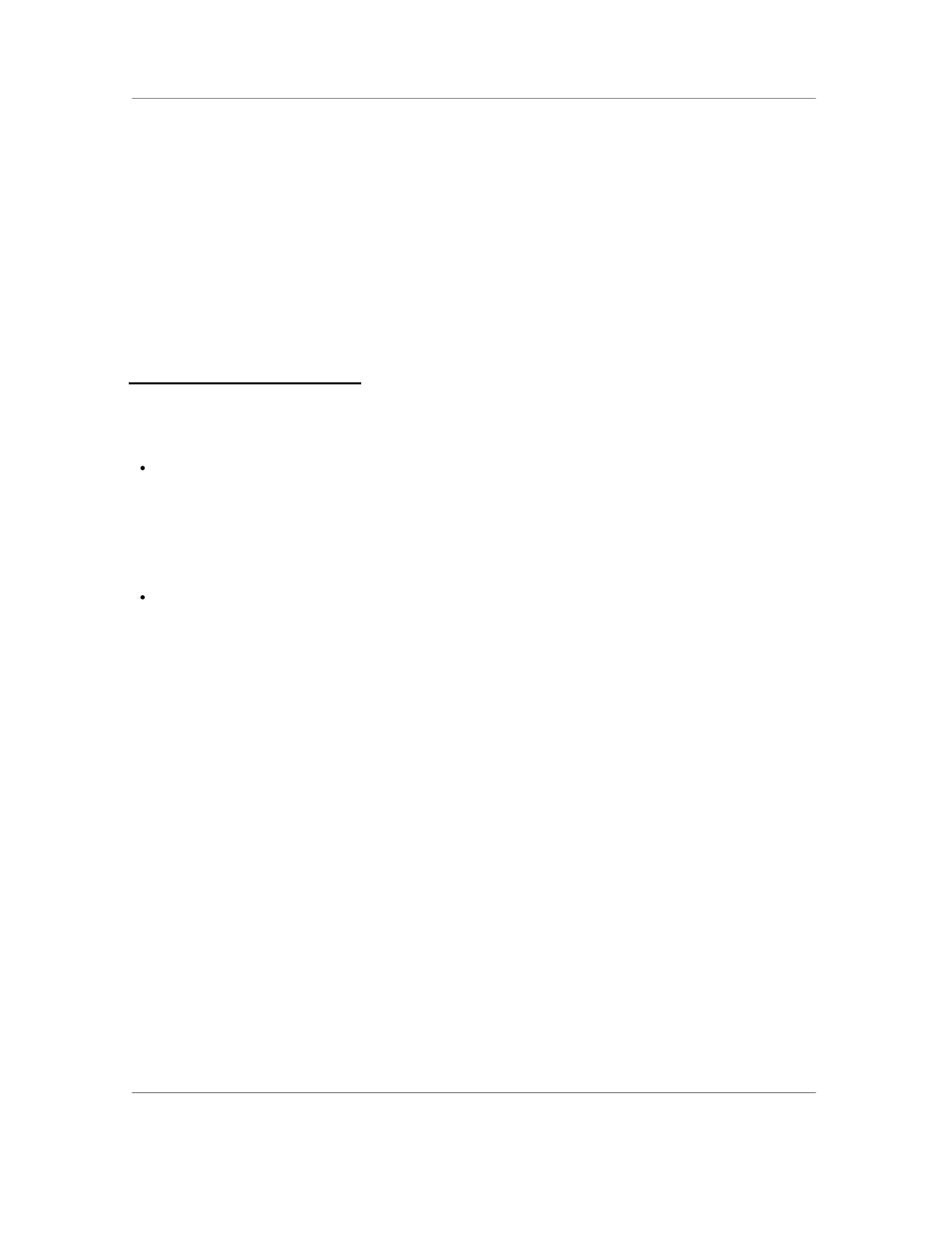
N
AURTECH
W
EB
B
ROWSER AND
T
ERMINAL
E
MULATION FOR
W
INDOWS
CE
AND
W
INDOWS
M
OBILE
CETerm Scripting Guide
Page 10
You may also need to consult standard references for HTML syntax, the browser
Document Object Model (DOM), and other aspects of Dynamic HTML if you are
scripting web browser features. Please refer to the Naurtech User‟s Manual for
details on basic usage and configuration of the Naurtech clients.
We hope that our Scripting features will enrich and extend the capabilities of your
TE and browser applications. Explore a little deeper and we think you will be
amazed at the possibilities for building powerful business applications.
1.1
F
EATURE
H
IGHLIGHTS
Following are some of the special features in Naurtech Scripting
JavaScript. Naurtech uses the industry standard JavaScript scripting
language. This powerful language is familiar to programmers and non-
programmers world-wide as the core of rich web applications. With JScript,
the Microsoft version of JavaScript, additional features are available such as
the ability to use ActiveX objects in scripts.
On-device Script Editing. Scripts are saved within the CETerm
configuration and can be edited and tested right on the mobile device. Scripts
can be imported and exported via text files on the device as well as loaded
dynamically from files.
Cross Session Scripting. All Naurtech clients allow up to 5 simultaneous
sessions. Scripts can access and control any or all sessions. For example,
you could extract text from one TE session and insert it into a different TE
session or into a Web application.
Automation Objects. CETerm Automation Objects are available to access
and control the state of CETerm, the state of a TE or web browser session,
the mobile device, and the Windows CE Operating System. Together these
objects provide a rich set of features to simplify routine steps or build complex
applications. For example, you can use an automation object to examine the
current screen contents to trigger special actions.
Enriched Web Browser Applications. Naurtech Scripting can interact with
a web browser session to enrich existing web applications that were not
written for a mobile device. For example, key bindings can be added to
activate items in the page and scanned barcode or RFID data can be directed
to input elements.