Methods, Status = createdirectory ( directoryname ), Status = deletefile ( filename ) – Casio Naurtech CETerm Ver.5.5 Scripting Guide User Manual
Page 47: Status = deletedirectory ( directoryname ), Status = getfile ( localname, remotename ), Method action
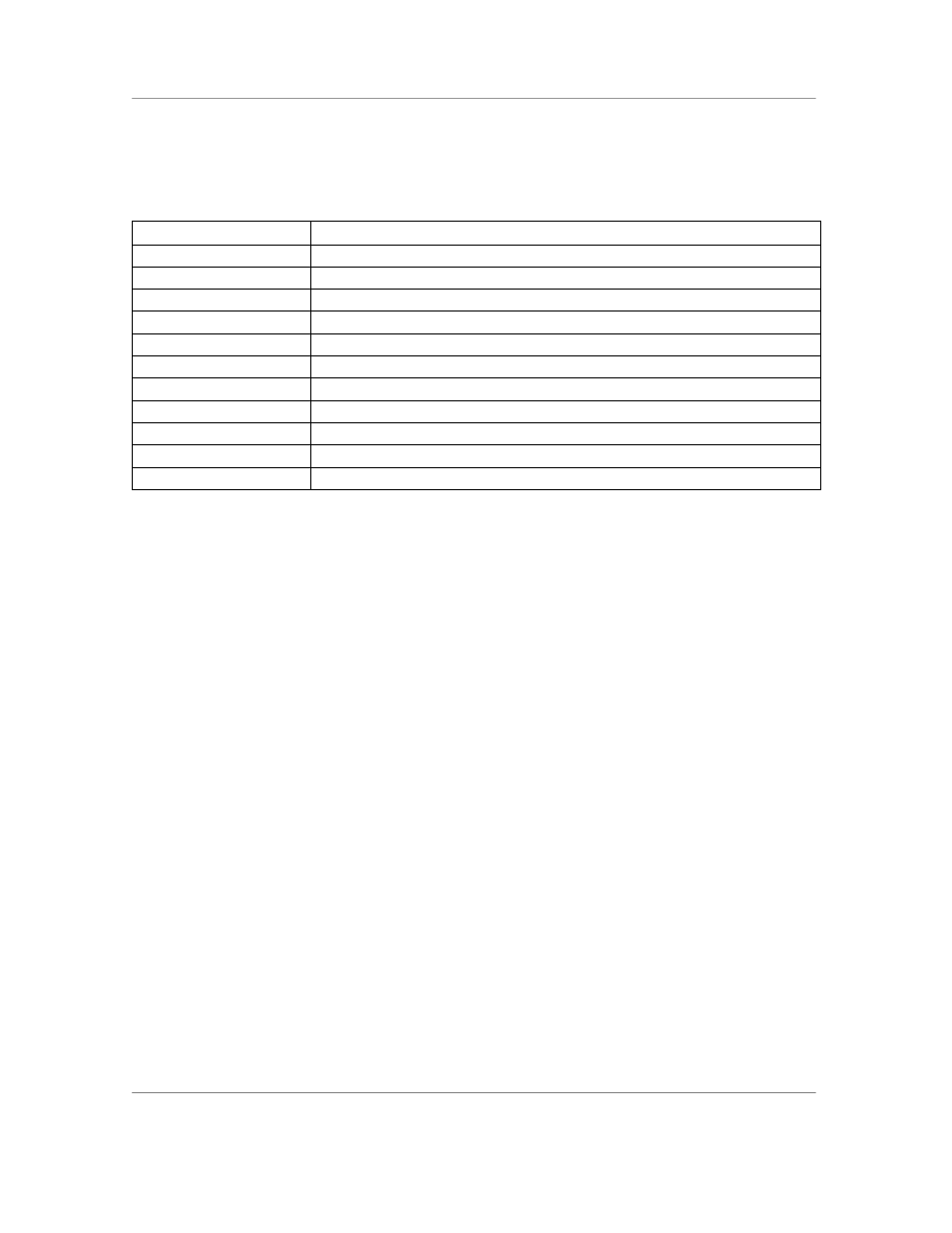
N
AURTECH
W
EB
B
ROWSER AND
T
ERMINAL
E
MULATION FOR
W
INDOWS
CE
AND
W
INDOWS
M
OBILE
CETerm Scripting Guide
Page 47
Methods
The following methods are available
Method
Action
CreateDirectory
Create a new directory on the remote host.
DeleteFile
Delete a file on the remote host.
DeleteDirectory
Delete a directory on the remote host.
GetFile
Get a file from the remote host.
GetDirectory
Get the current directory on the remote host.
ListFiles
List files on the remote host.
Login
Login to the FTP service of the remote host.
Logout
Logout of the FTP service.
PutFile
Put a local file onto the remote host.
RenameFile
Rename a file on the remote host.
SetDirectory
Set the current directory on the remote host.
status = CreateDirectory ( directoryName )
Create a new directory on the remote host. Return 0 on success or non-zero
otherwise. Use the FTP properties LastError and LastErrorText to get additional
error information.
status = DeleteFile ( fileName )
Delete the named file on the remote host. Return 0 on success or non-zero
otherwise. Use the FTP properties LastError and LastErrorText to get additional
error information.
status = DeleteDirectory ( directoryName )
Delete the named directory on the remote host. Return 0 on success or non-zero
otherwise. Use the FTP properties LastError and LastErrorText to get additional
error information.
status = GetFile ( localName, remoteName )
Copy the named remote file to the given local name. Return 0 on success or
non-zero otherwise. Use the FTP properties LastError and LastErrorText to get
additional error information.