2 enabling scripting and editing scripts, General settings, Editing scripts – Casio Naurtech CETerm Ver.5.5 Scripting Guide User Manual
Page 13
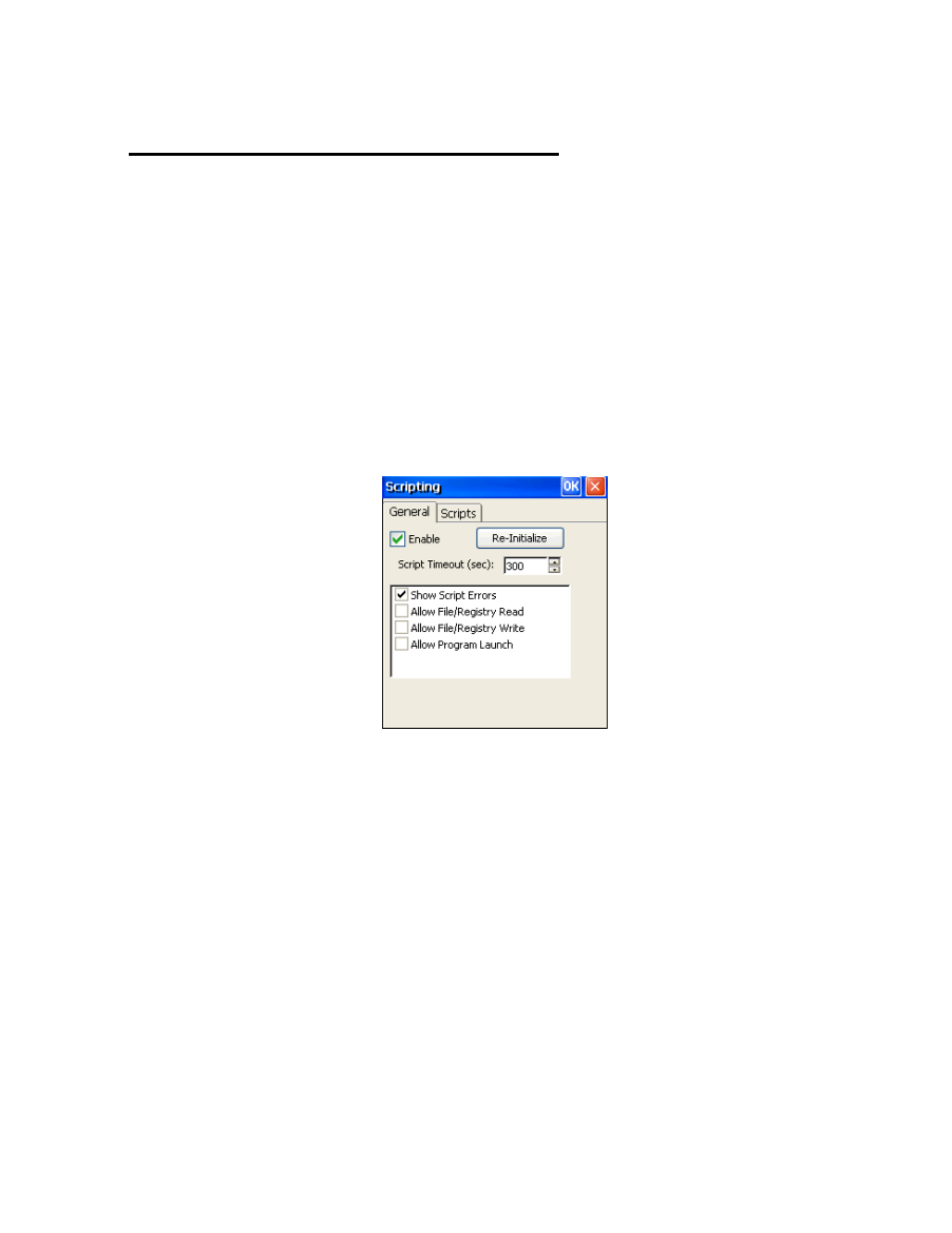
2.2
E
NABLING
S
CRIPTING AND
E
DITING
S
CRIPTS
Scripting is disabled by default. To enable scripting, open the configuration
dialog
[Session]->[Configure]->[Options]->[Configure Scripting]
General Settings
On the General tab, check the Enable box and check Show Script Errors. You
may also want to enable file and registry access permission or program
launching if you need these features. The Re-Initialize button on this tab can be
used if you have made changes to the permissions or your scripts and you wish
to load the changes. The re-initialization does not take place until the dialog is
closed.
The Script Timeout variable limits the duration of script execution. This limit is
useful when developing new scripts and as a safeguard against a script with an
“infinite loop”. A value of 0 will disable the timeout. During execution, a script
can modify the timeout value and reset the timer to allow additional execution
time.
Editing Scripts
Scripts are edited on the Scripts tab. There are 64 script slots. The size of the
script in each slot is limited to about 260,000 characters (about one-half
megabyte under Windows CE). Scripts can also be loaded dynamically from
files. A script slot will usually contain function definitions, which will be loaded into
the engine, or executable statements such as function calls which may be bound
to a key, toolbar, or menu.