9 writing efficient scripts, 1 use local variables – Casio Naurtech CETerm Ver.5.5 Scripting Guide User Manual
Page 118
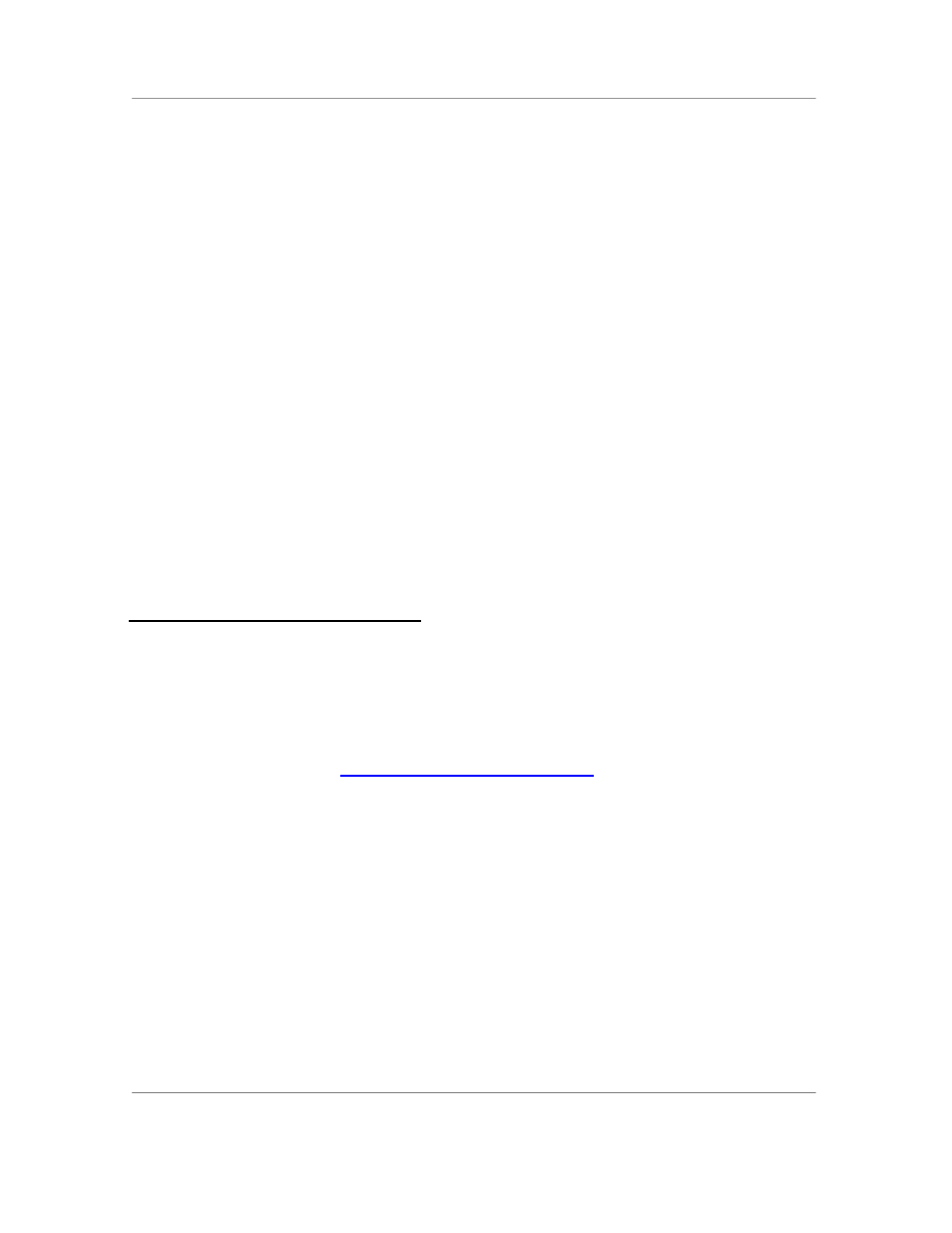
N
AURTECH
W
EB
B
ROWSER AND
T
ERMINAL
E
MULATION FOR
W
INDOWS
CE
AND
W
INDOWS
M
OBILE
CETerm Scripting Guide
Page 118
default:
if (responseState === "DATA")
{
// Save character
responseData.push( String.fromCharCode( c ) );
}
break;
}
}
if (responseState === "DONE")
{
// Process message
// Maybe schedule another data detection after processed.
MyProcessMessage( responseData );
responseState = "PRE_STX";
}
else
{ // Schedule another data detection to complete message
sp.WaitForEvent();
}
}
5.9
W
RITING
E
FFICIENT
S
CRIPTS
Good programming practices should be used when developing scripts for
CETerm. In general, it is important to conserve memory, minimize script
compilations, and limit execution times. Please refer to a JavaScript
programming book for more information.
We recommend “JavaScript: The
Definitive Guide (5th Edition)
” by David Flanagan. The following URL is an
excellent starting point for in-depth details about JavaScript and good
programming practices
5.9.1 Use Local Variables
Whenever possible, use local variables within functions and declare them with
the var keyword, like this:
var status;
var message = "hello";
var i, j, k;
If you fail to use the var keyword, then JavaScript automatically creates a global
variable with that name if it has not already been declared outside a function.