Appendix 5, Microsoft virtual-key (vk) codes, Appendix 5 – microsoft virtual-key (vk) codes – Casio Naurtech CETerm Ver.5.5 Scripting Guide User Manual
Page 153
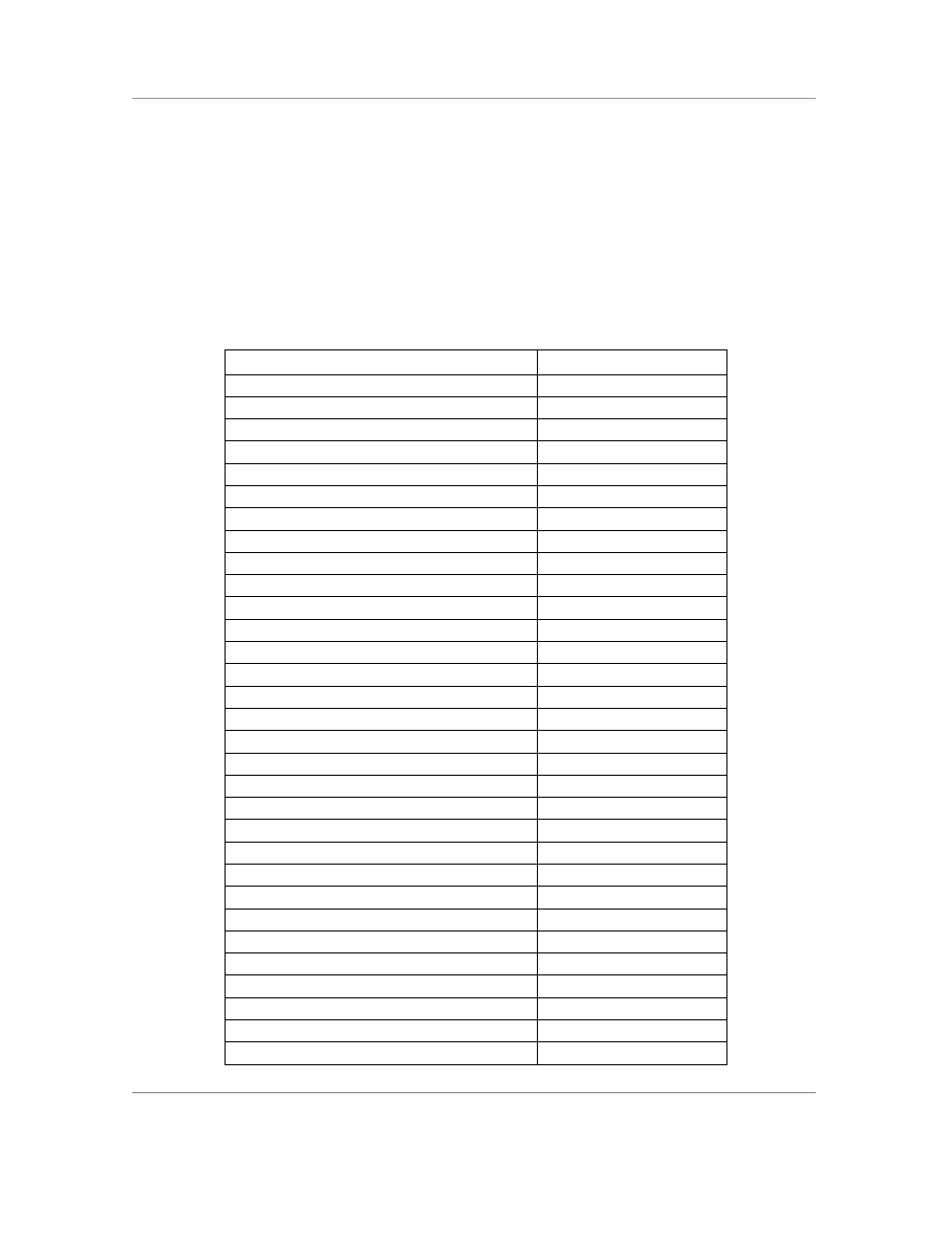
N
AURTECH
W
EB
B
ROWSER AND
T
ERMINAL
E
MULATION FOR
W
INDOWS
CE
AND
W
INDOWS
M
OBILE
CETerm Scripting Guide
Page 153
Appendix 5
– Microsoft Virtual-Key (VK) Codes
This appendix lists the standard Microsoft Virtual-Key codes. These codes are
sent to applications when keys are pressed. Most devices generate only a small
subset of these codes, depending on the hardware keyboard. Some VK codes
are not applicable to Windows CE but are listed for completeness. Many
hardware vendors use unassigned values, between 0x01 and 0xFF, for custom
behaviors. For additional details, search msdn.microsoft.com with the keywords
“virtual key codes” and see your hardware documentation.
Symbolic Name
Value
VK_LBUTTON
0x01
VK_RBUTTON
0x02
VK_CANCEL
0x03
VK_MBUTTON
0x04
VK_XBUTTON1
0x05
VK_XBUTTON2
0x06
VK_BACK
0x08
VK_TAB
0x09
VK_CLEAR
0x0C
VK_RETURN
0x0D
VK_SHIFT
0x10
VK_CONTROL
0x11
VK_MENU
0x12
VK_PAUSE
0x13
VK_CAPITAL
0x14
VK_KANA
0x15
VK_JUNJA
0x17
VK_FINAL
0x18
VK_HANJA
0x19
VK_ESCAPE
0x1B
VK_CONVERT
0x1C
VK_NONCONVERT
0x1D
VK_ACCEPT
0x1E
VK_MODECHANGE
0x1F
VK_SPACE
0x20
VK_PRIOR
0x21
VK_NEXT
0x22
VK_END
0x23
VK_HOME
0x24
VK_LEFT
0x25