Status = deletehotkey ( idacode ), Method action – Casio Naurtech CETerm Ver.5.5 Scripting Guide User Manual
Page 56
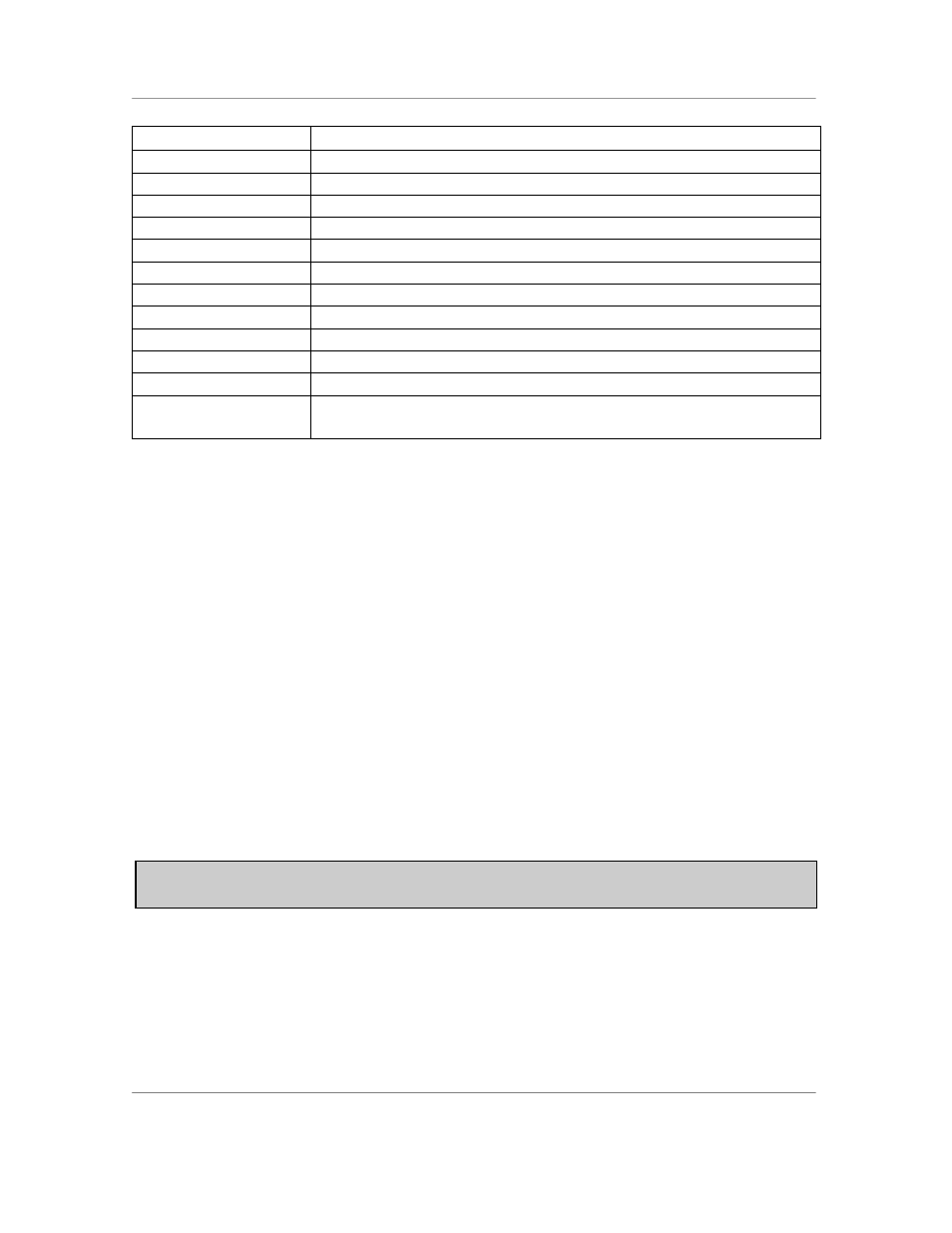
N
AURTECH
W
EB
B
ROWSER AND
T
ERMINAL
E
MULATION FOR
W
INDOWS
CE
AND
W
INDOWS
M
OBILE
CETerm Scripting Guide
Page 56
Method
Action
AssignHotKey
Assign a global hot-key.
DeleteHotKey
Delete a global hot-key.
DeleteAllHotKeys
Delete all global hot-keys.
Enable
Enable or disable the keyboard.
IsEnabled
Check the keyboard enabled state.
IsHotKey
Check if a global hot-key has been assigned.
IsKeyDown
Check if a state key was down for the last key input.
IsKeyDownNow
Check if a key is currently down.
IsKeyToggled
Check if a state key is toggled on.
SimulateKeyDown
Simulate the press of a hardware key.
SimulateKeyUp
Simulate the release of a hardware key.
SimulateKeyPress
Simulate the press and release of a key and specify
generated text.
status = AssignHotKey ( vkCode, keyModifiers, idaCode )
Assign a CETerm action to a global hot-
key. The vkCode is an integer “virtual-
key code” between 1 and 254. See Appendix 5 for virtual-key values. The
keyModifiers specify if the Alt, Ctrl, Shift, or Windows key must also be pressed
with the activating key. See Appendix 4 for key modifier values. The idaCode is
a CETerm IDA Action Code symbolic name as a text string. Each hot-key must
use a unique IDA Action Code. Often, the IDA code will activate a CETerm script
to perform multiple operations. If multiple hot key combinations must perform the
same action, you can use separate but identical scripts. See Appendix 1 for IDA
values. Return 0 for success, 1 if replaced an existing hot-key, or a negative
value for failure. Use the Keyboard property LastError to get additional error
information.
A global hot-key is recognized regardless of the foreground application, so it can
be used to activate CETerm actions even when another program is visible.
WARNING
: On Windows Mobile devices, the CETerm setting “Disable Windows
Action Keys” will also disable all hot-keys in CETerm.
status = DeleteHotKey ( idaCode )
Delete the global hot-key with the specified IDA action. Return 0 if deleted the
hot-key, -1 if the key was not found, other negative value for failure. Use the
Keyboard property LastError to get additional error information.