Properties, 18 the window object, Methods – Casio Naurtech CETerm Ver.5.5 Scripting Guide User Manual
Page 77
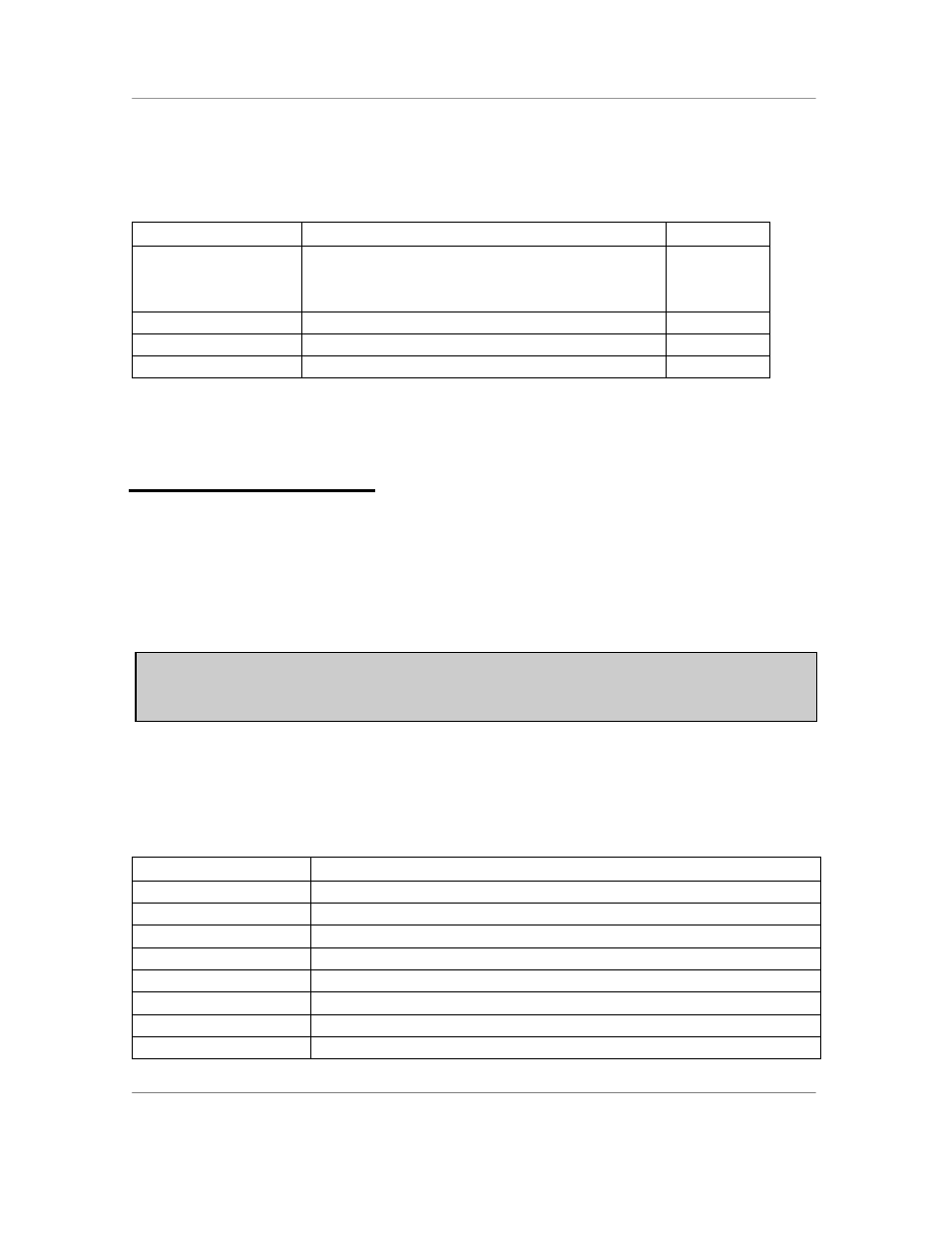
N
AURTECH
W
EB
B
ROWSER AND
T
ERMINAL
E
MULATION FOR
W
INDOWS
CE
AND
W
INDOWS
M
OBILE
CETerm Scripting Guide
Page 77
Properties
The TextInput has the following properties.
Property
Description
Values
Input
Can be pre-set with default response
before calling GetInput. If GetInput
returns 1, contains the user input.
text
PasswordMode
If true, input is shown as * characters.
true, false
Prompt
Text prompt message for user.
text
Title
Text in message box title bar.
text
3.18
T
HE
W
INDOW
O
BJECT
The Window object provides access to the displayed windows of running
processes. This object can be used to find applications and send messages to
those applications. This feature allows CETerm to control and cooperate with
other applications. The Window object is a property of the OS object;
OS.Window.
WARNING: Altering window visibility and input states can make your device
unusable and require a device reset. Be sure you understand the
effect of changing values.
Methods
The following methods are available
Method
Action
EnableInput
Enable or disable input to a window.
Find
Find a named window if it exists.
GetDesktop
Get the handle for the desktop window.
GetList
Get a list of top-level windows.
GetParent
Get the parent of the specified window.
GetRelative
Get a relative (child or sibling) of the specified window.
GetSelf
Get the handle of the top-level CETerm window.
GetText
Get the text of the specified window.