Properties, Status = ping ( hostname, timeout ), Property description values – Casio Naurtech CETerm Ver.5.5 Scripting Guide User Manual
Page 62
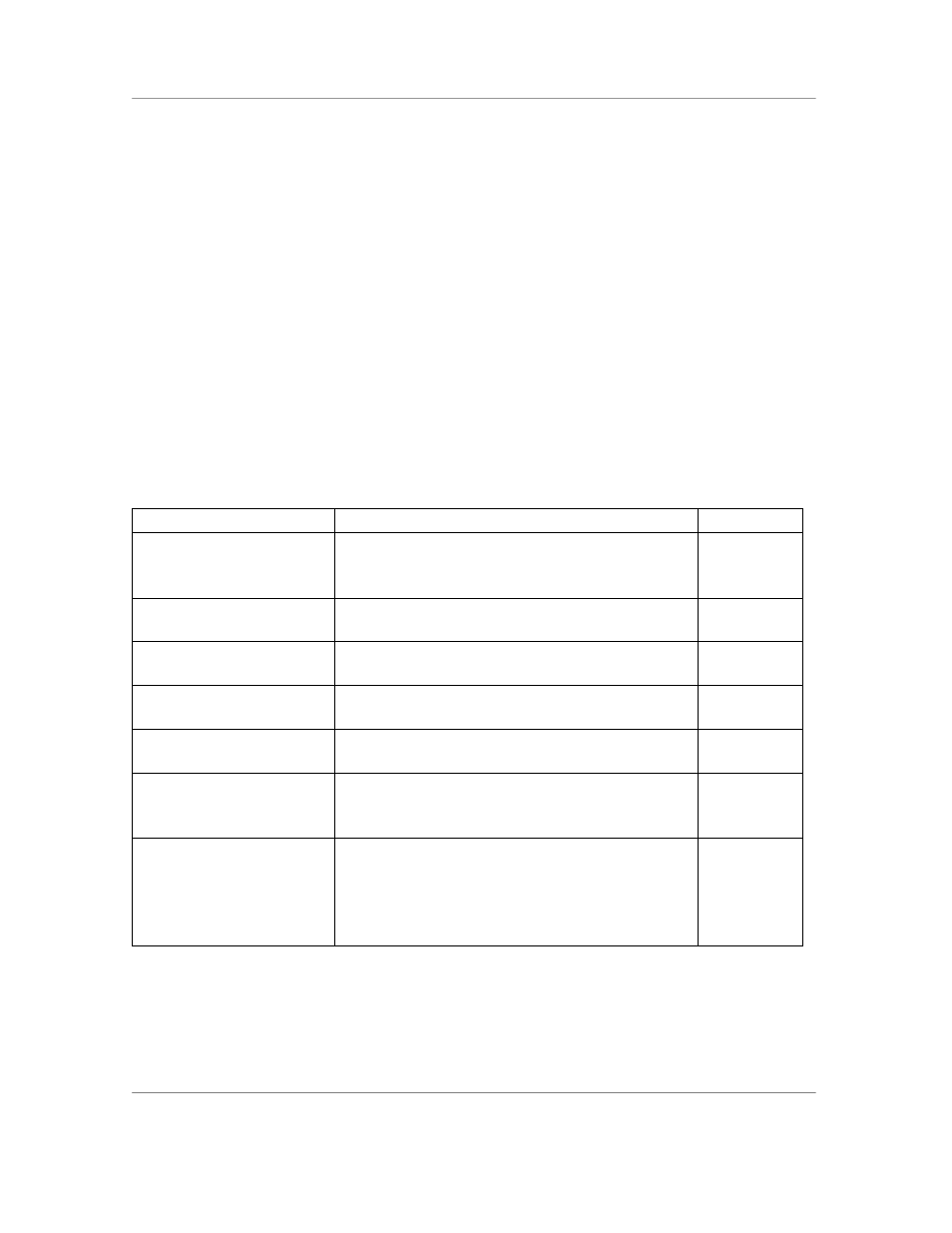
N
AURTECH
W
EB
B
ROWSER AND
T
ERMINAL
E
MULATION FOR
W
INDOWS
CE
AND
W
INDOWS
M
OBILE
CETerm Scripting Guide
Page 62
status = Ping ( hostname, timeout )
Sends an ICMP packet to the hostname and waits timeout milliseconds for a
reply. The hostname may be a text name or an IP address. Return the round-
trip response time in milliseconds. Return 0 for no response, or a negative value
on error. Use the Network property LastPingError to get additional error
information.
The Ping command is synchronous, so no other CETerm operations occur while
it is active. You should minimize the timeout value. The property
MaximumPingTimeout limits the timeout you can specify in the Ping command.
Properties
The Network object has the following properties.
Property
Description
Values
FTP
Returns the FTP object. This object
provides access to FTP operations. (read
only)
object
LastDNSError
Returns the last error value associated
with the DNSLookup method. (read only)
unsigned
integer
LastPingError
Returns the last error value associated
with the Ping method. (read only)
unsigned
integer
LastPingHostName
Returns the hostname used in the last
Ping operation. (read only)
string
LastPingIPAddress
Returns the IP address used in the last
Ping operation. (read only)
string
LastWSAError
Returns the last error value associated
with any Windows socket operations.
(read only)
unsigned
integer
MaximumPingTimeout Controls the maximum timeout for the
Ping command. The default value is
3000 milliseconds. Use caution when
increasing this value due to the delays it
may produce.
integer