Example, Property description values – Casio Naurtech CETerm Ver.5.5 Scripting Guide User Manual
Page 53
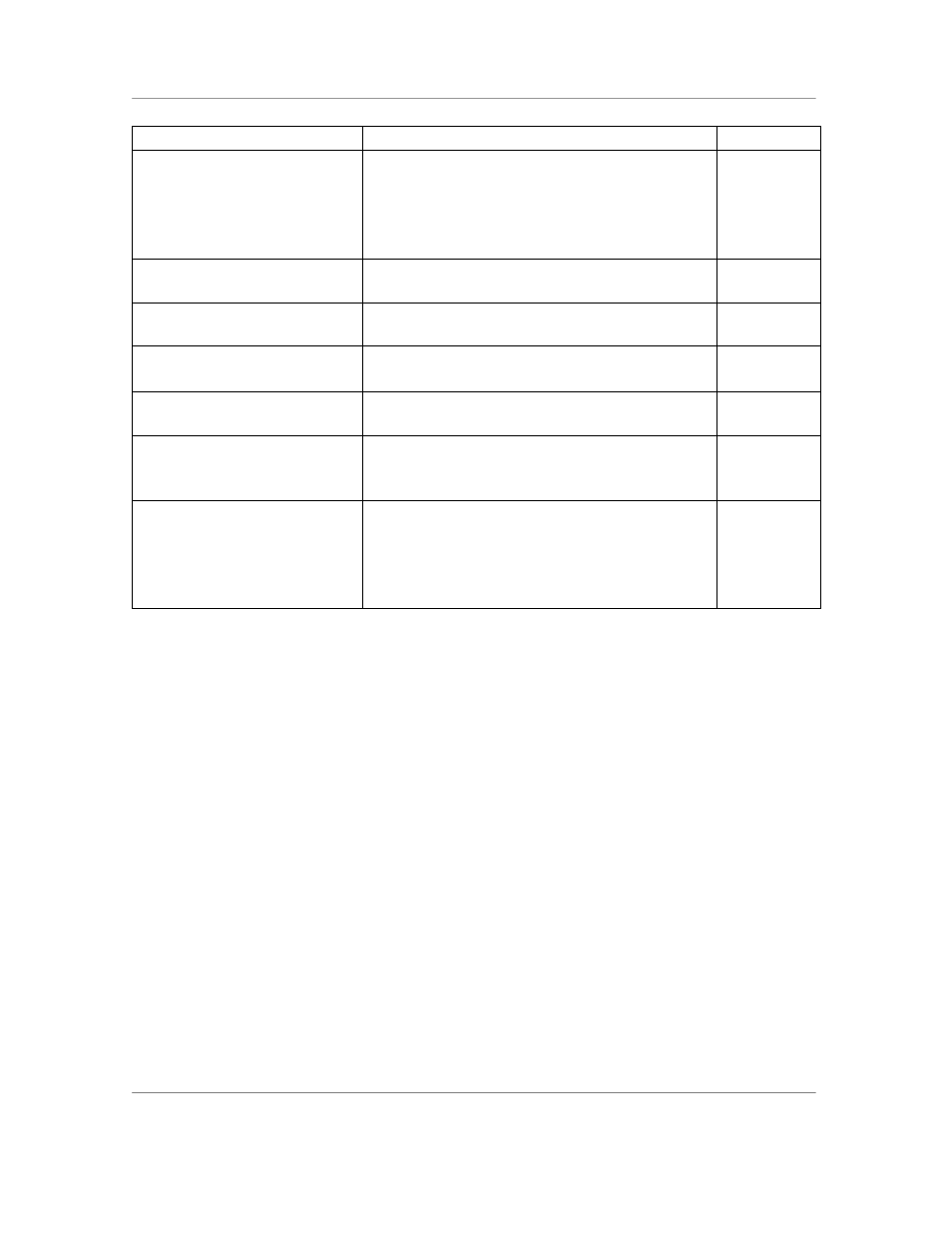
N
AURTECH
W
EB
B
ROWSER AND
T
ERMINAL
E
MULATION FOR
W
INDOWS
CE
AND
W
INDOWS
M
OBILE
CETerm Scripting Guide
Page 53
Property
Description
Values
DeviceStateChangeEvent Event ID of event signaled when GPS
device state changes. If needed, you
must set this value before calling
Open(). The eventID must be obtained
by calling OS.Event.Create()
eventID
IncludeSatelliteData
Include satellite data with position
results if true. Default is false.
true, false
IsOpen
Indicates GPS device is open and
enabled. (read only)
true, false
LastError
Returns the last error value associated
with the GPS object.
unsigned
integer
LastPosition
Return last position data obtained by
GetPosition.
object
literal
MaximumAge
Maximum age in milliseconds of position
results returned by GetPosition. Default
value is 180000.
unsigned
integer
NewLocationDataEvent
Event ID of event signaled when GPS
position changes. If needed, you must
set this value before calling Open(). The
eventID must be obtained by calling
OS.Event.Create().
eventID
Example
The following example shows how the GPS device can be monitored and the
current location displayed. This example also uses the OS.Event methods, a
global hot-key, and CETerm.Message. The event is signaled by the GPS device
and used to update the display. The hot-key is used to terminate the demo. To
run this demo, simply load the full script into an available script slot and tap
“Test/Load”.
// GPS Demo Script
// WARNING: This demo overwrites the contents of Script 50.
// WARNING: This demo does not contain any error checking and
// WARNING: may not work on all devices.
// Constants
var VK_RETURN = 0x0D; // Enter key
// Function to update position display when position
// event is signaled.
function UpdateGPSPosition()
{