15 the serialport object, Methods – Casio Naurtech CETerm Ver.5.5 Scripting Guide User Manual
Page 69
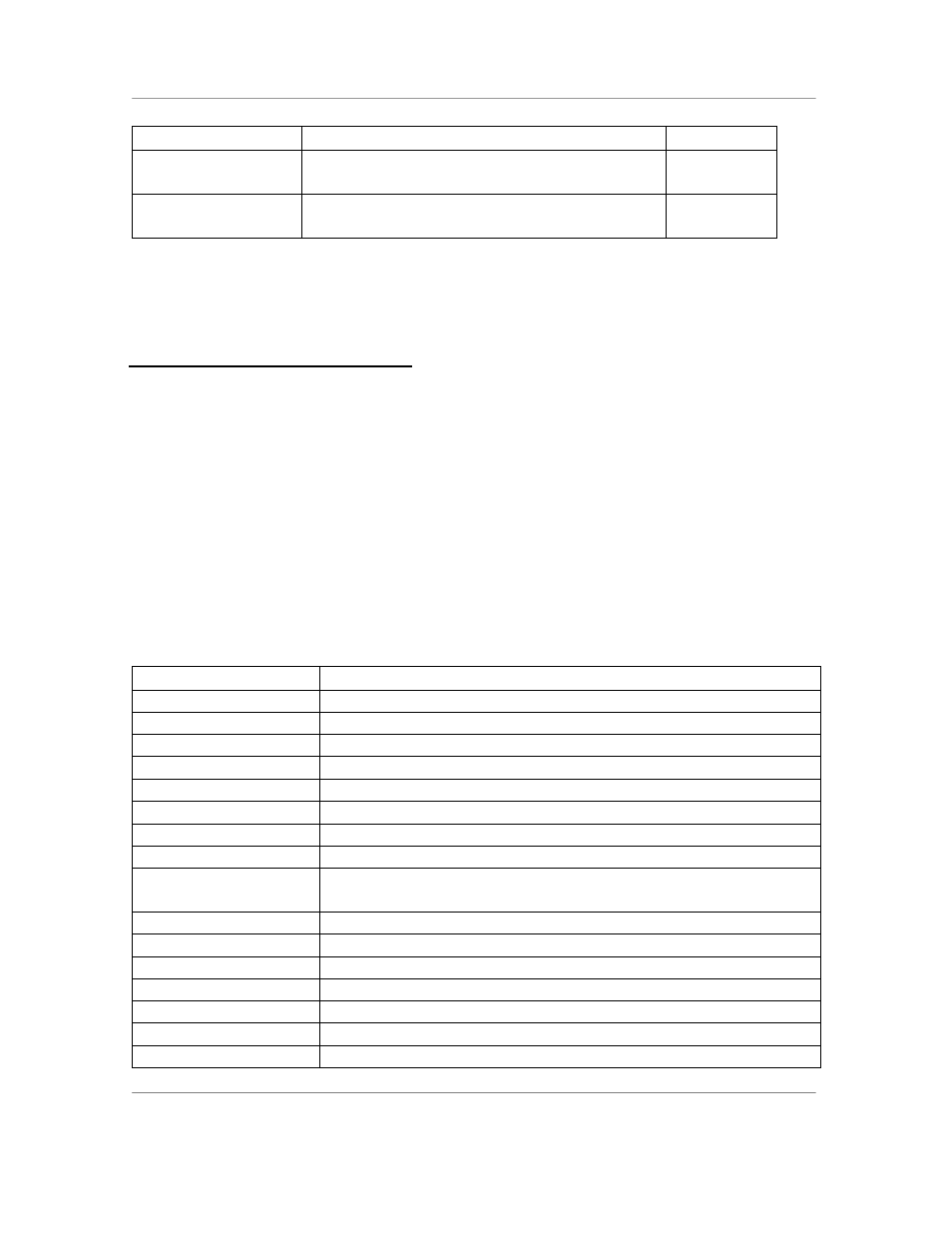
N
AURTECH
W
EB
B
ROWSER AND
T
ERMINAL
E
MULATION FOR
W
INDOWS
CE
AND
W
INDOWS
M
OBILE
CETerm Scripting Guide
Page 69
Property
Description
Values
IBM emulation only. VT state can only be
locked or unlocked. (read only)
see
Appendix 4
TextLineSeparator Text which separates every line in
GetText methods.
Default:
nothing
3.15
T
HE
S
ERIAL
P
ORT
O
BJECT
The SerialPort object gives access to serial port functionality. The
SerialPort objects are obtained from a Device object method;
Device.SerialPort(i) where i is 0 through 9. This section documents
the methods and properties of the SerialPort object. The SerialPort object
has been used to integrate devices such as tethered scanners, Bluetooth
scanners, and RFID readers into CETerm. See Chapter 5 for additional details
about using the SerialPort object.
Methods
The following methods are available
Method
Action
CancelWaitForEvent Stop listening for a serial port event.
ClearBreak
Clear the break condition.
ClearError
Clear any error conditions and return status information.
Close
Close the serial port and terminate communications.
Open
Open the serial port for communication.
PurgeQueues
Discard content of input and output queues.
Read
Read up to a maximum number of bytes.
ReadByte
Read one byte
ReadTillByte
Read up to a maximum number of bytes, or a specified
byte value.
SetBreak
Set the break condition.
SetQueueSizes
Set the size of input and output queues.
WaitForEvent
Start listening for a serial port event.
Write
Write a string of characters.
WriteByte
Write a single byte value
WriteNULL
Write a number of NULL (0) bytes
WriteUrgent
Write a single urgent byte at the front of the output queue.