Properties, State = getdevicestate( ), Property description values – Casio Naurtech CETerm Ver.5.5 Scripting Guide User Manual
Page 52
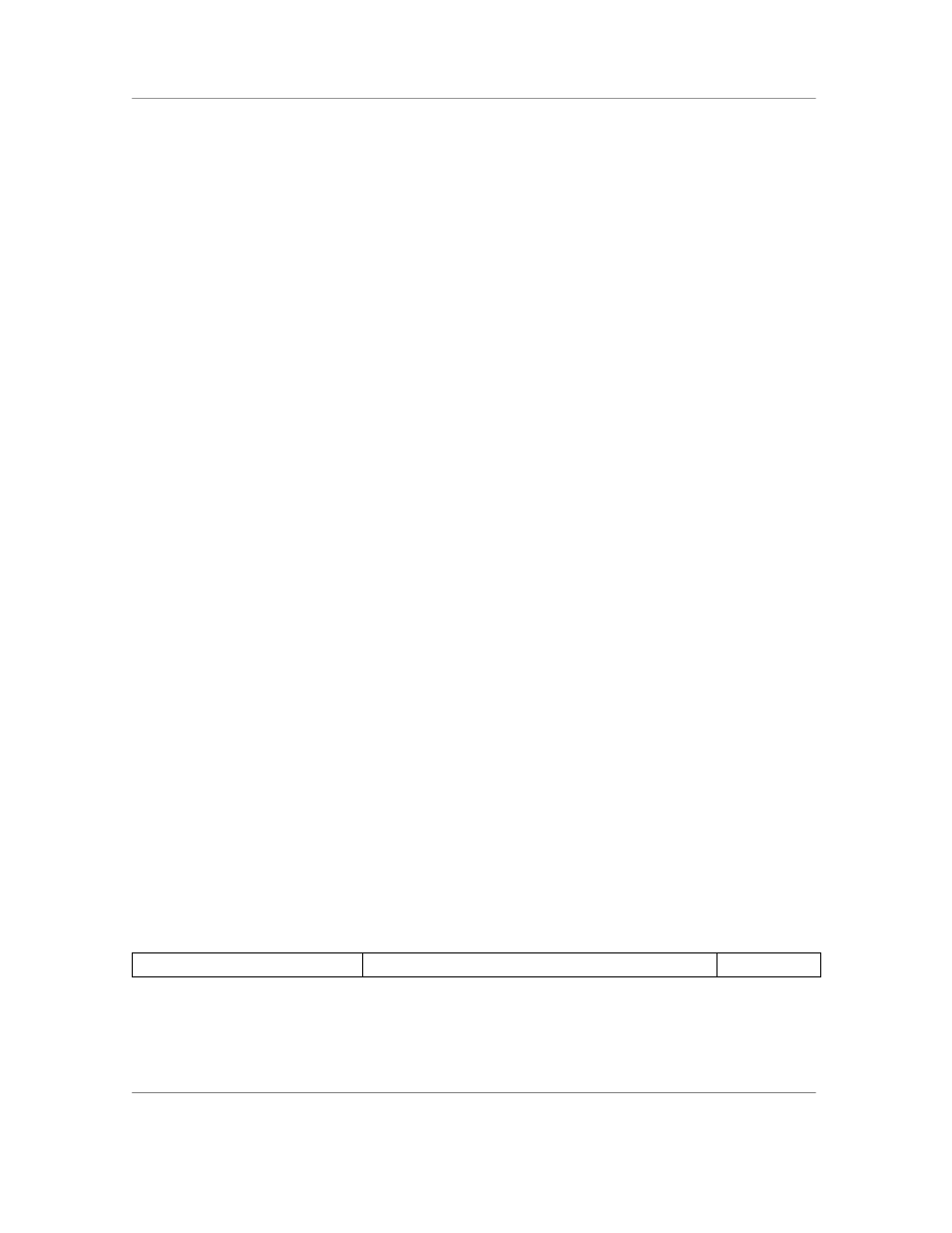
N
AURTECH
W
EB
B
ROWSER AND
T
ERMINAL
E
MULATION FOR
W
INDOWS
CE
AND
W
INDOWS
M
OBILE
CETerm Scripting Guide
Page 52
latitude:47.64000000,longitude:-122.13000000,
speed:0.0,heading:0.0,magneticVariation:0.0,
altitudeSeaLevel:30.123,altitudeEllipsoid:50.00,
fixQuality:1,fixType:1,fixSelection:1,
positionalDOP:0.0,horizontalDOP:0.0,verticalDOP:0.0,
satellites:{usedCount:4,usedPRN:[0,0,0,0],
inViewCount:8,inViewPRN:[0,0,0,0,0,0,0,0],
inViewElevation:[0,0,0,0,0,0,0,0],
inViewAzimuth:[0,0,0,0,0,0,0,0],
inViewSNR:[0,0,0,0,0,0,0,0]} }
The speed is in knots and altitudes are in meters.
If GetPostion() is called when the GPS object is closed, it may return a cached
position reading from the device, but will not apply power. If the reading was
cached but is older than MaximumAge, it will not be returned. You should check
timeUTC to determine if the returned values were cached.
state = GetDeviceState( )
Read the GPS device state. The returned state is
a JavaScript object literal {…}
containing information about the current device state. See Section 2.8 for details
about handling JavaScript literals. Return null if error. Use the GPS property
LastError to get additional error information.
The returned literal contents will depend on the GPS hardware. Here is a sample
state output:
{serviceState:0x1,deviceState:0x0,
timeLastDataReceived:new Date(2008,8,8,8,8,0),
driverPrefix:"COM4:",multiplexPrefix:"GPD1:",
friendlyName:"ACME GPS Card, version 1.23"}
Properties
The GPS object has the following properties.
Property
Description
Values