Registering a destination to contacts – Epson WorkForce Pro WF-R8590 DTWF User Manual
Page 38
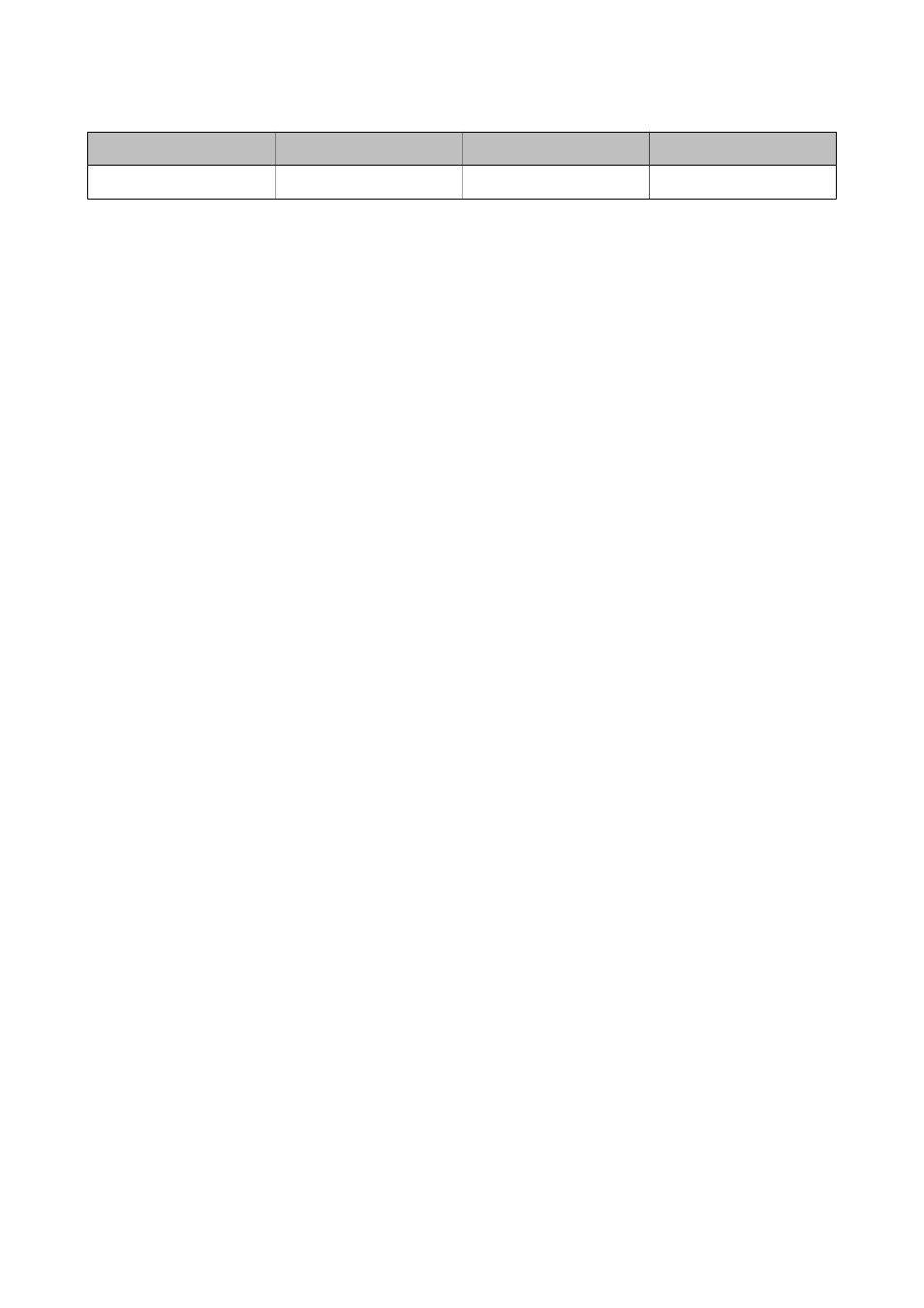
Features
Web Config
EpsonNet Config
Printer’s control panel
Exporting to a file
–
✓
–
Note:
❏ EpsonNet Config can import and export information such as contacts lists and user features restriction lists. For more
information, see the EpsonNet Config documentation or help menu.
❏ You can also configure the fax destination using the FAX Utility.
Registering a Destination to Contacts
1.
Access the printer's Web Config and select Contacts.
2.
Click Add for the number that you want to register.
3.
Select the destination type as the Type option.
Note:
You cannot change the Type option after registration is complete. If you want to change the type, delete the destination
and then register again.
4.
Select Next.
5.
Enter a value for each item, and then click Apply.
Related Information
&
“Accessing Web Config” on page 11
&
“Destination Setting Items” on page 39
Administrator's Guide
Configuring Scan and Fax Destination
38