Delete a ca-signed certificate by mistake – Epson WorkForce Pro WF-R8590 DTWF User Manual
Page 58
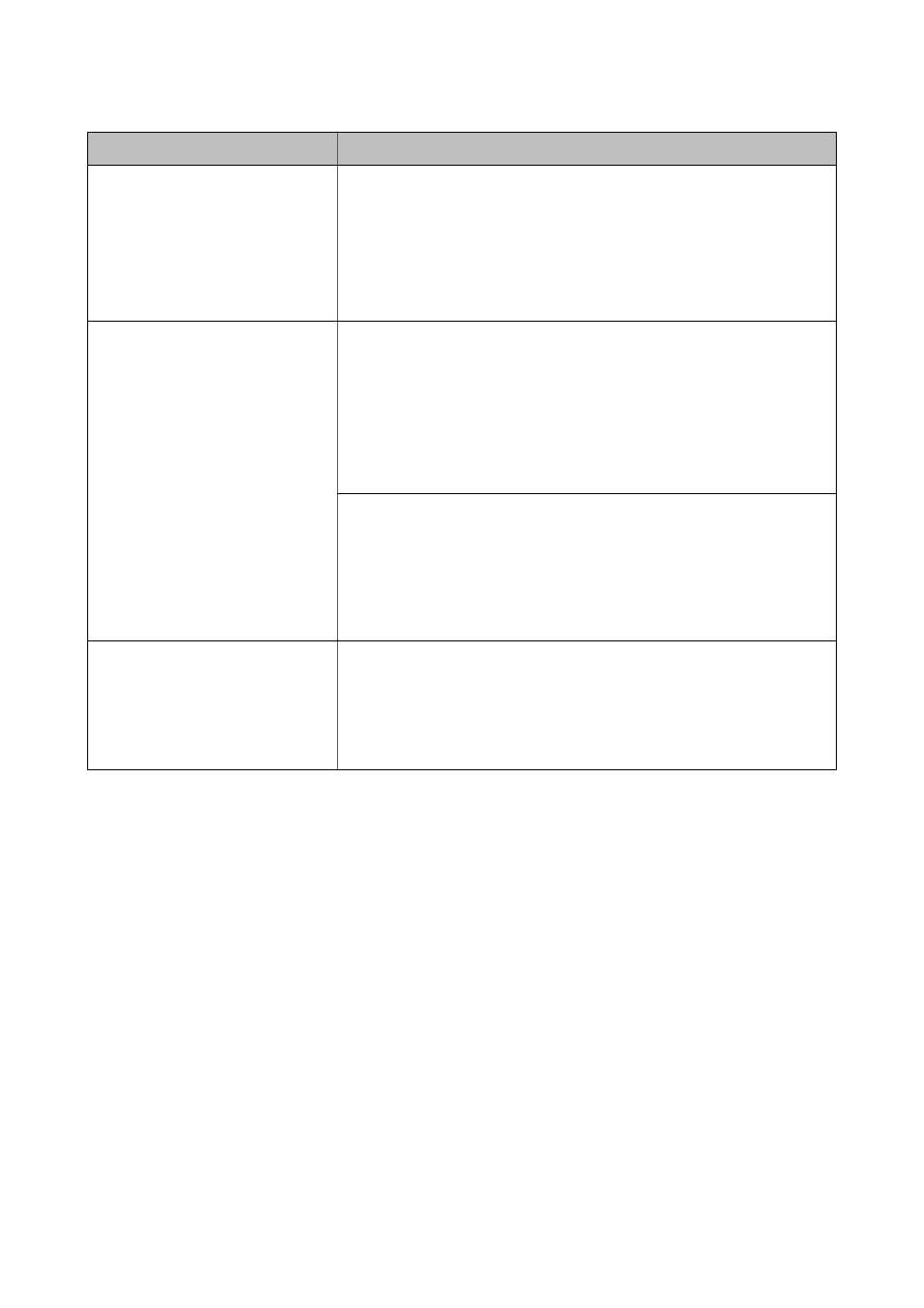
Messages
Cause/What to do
The certificate has expired. Check if the
certificate is valid, or check the date
and time on your printer.
Cause:
The certificate is out of date.
What to do:
❏ If the certificate is out of date, obtain and import the new certificate.
❏ If the certificate is not out of date, make sure the printer's date and time are set
correctly.
Private key is required.
Cause:
There is no paired private key with the certificate.
What to do:
❏ If the certificate is the PEM/DER format and it is obtained from a CSR using a
computer, specify the private key file.
❏ If the certificate is the PKCS#12 format and it is obtained from a CSR using a
computer, create a file that contains the private key.
Cause:
You have re-imported the PEM/DER certificate obtained from a CSR using Web
Config.
What to do:
If the certificate is the PEM/DER format and it is obtained from a CSR using Web
Config, you can only import it once.
Setup failed.
Cause:
Cannot finish the configuration because the communication between the printer
and computer failed or the file cannot be read by some errors.
What to do:
After checking the specified file and communication, import the file again.
Related Information
&
“About Digital Certification” on page 30
Delete a CA-signed Certificate by Mistake
Is there a backup file for the certificate?
If you have the backup file, import the certificate again.
If you obtain a certificate using a CSR created from Web Config, you cannot import a deleted certificate again.
Create a CSR and obtain a new certificate.
Related Information
&
“Deleting a CA-signed Certificate” on page 34
Administrator's Guide
Solving Problems
58