When setup fails – Epson EB-1460Ui User Manual
Page 113
Advertising
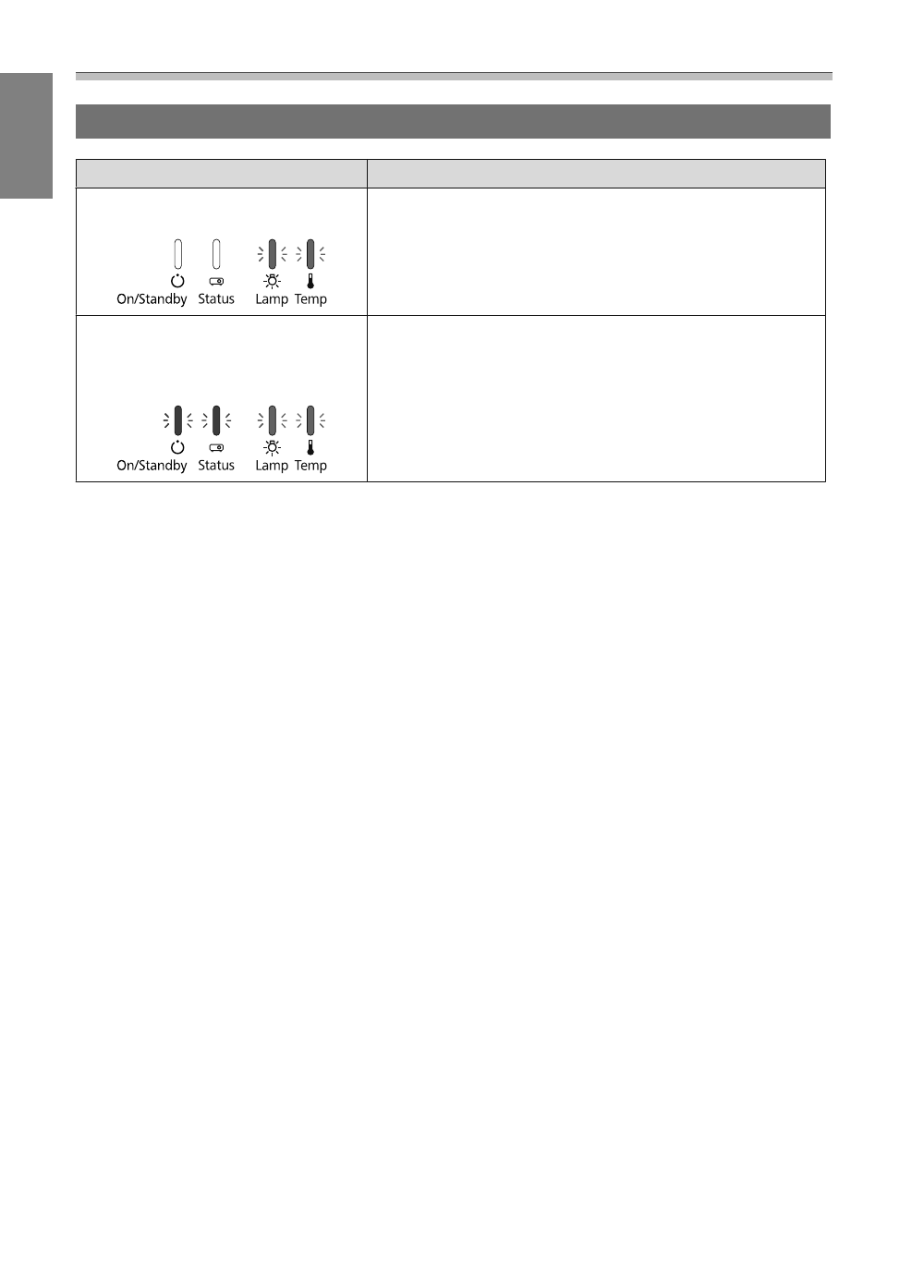
Appendix
112
When Setup Fails
Check
Remedy
Are the lamp indicator and the tempera-
ture indicator flashing orange quickly?
The batch setup file may be corrupt, or the USB flash drive may not
be connected correctly. Disconnect the USB flash drive, unplug and
then plug in the projector's power cord, and then try again.
Are the power indicator and the status in-
dicator flashing blue quickly, and the lamp
indicator and the temperature indicator
flashing orange quickly?
Writing the settings may have failed and an error may have occurred
in the projector's firmware. Stop using the projector, remove the
power plug from the electrical outlet, and contact Epson for help.
Advertising
This manual is related to the following products: