Epson EB-1460Ui User Manual
Page 67
Advertising
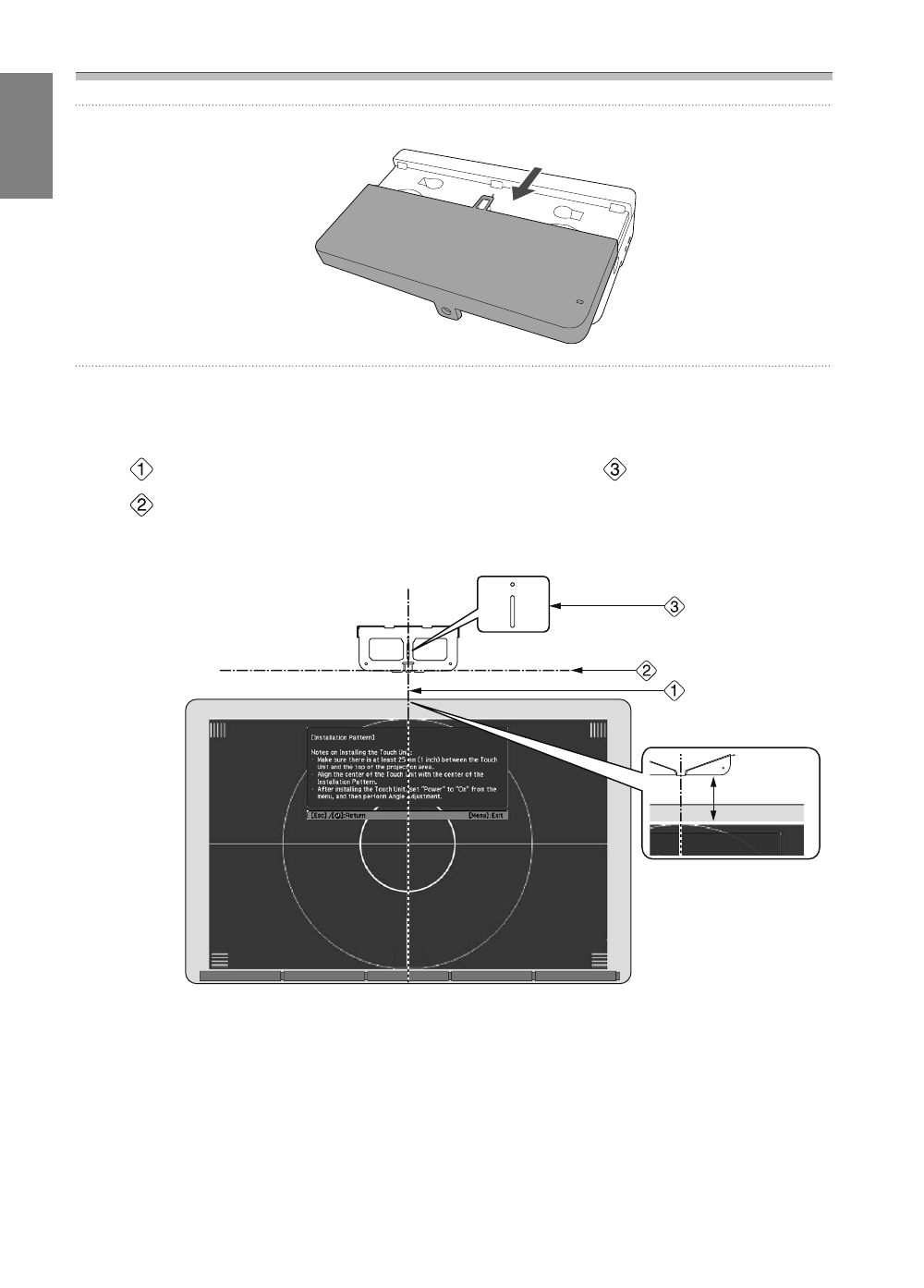
Installation Guide
66
f
Slide the dial cover down to remove it
g
Determine the installation position for the Touch Unit Bracket
We recommend marking the following installation positions (positions of the screw holes) to make
installation easier.
(
): Center line of installation pattern. Align with the center line (
) of the installation plate.
(
): 25 to 100 mm from the top edge (white line) of the projected image. Align with the bottom line
of the installation plate.
[Unit: mm]
25-100mm
Advertising
This manual is related to the following products: