Epson EB-1460Ui User Manual
Page 50
Advertising
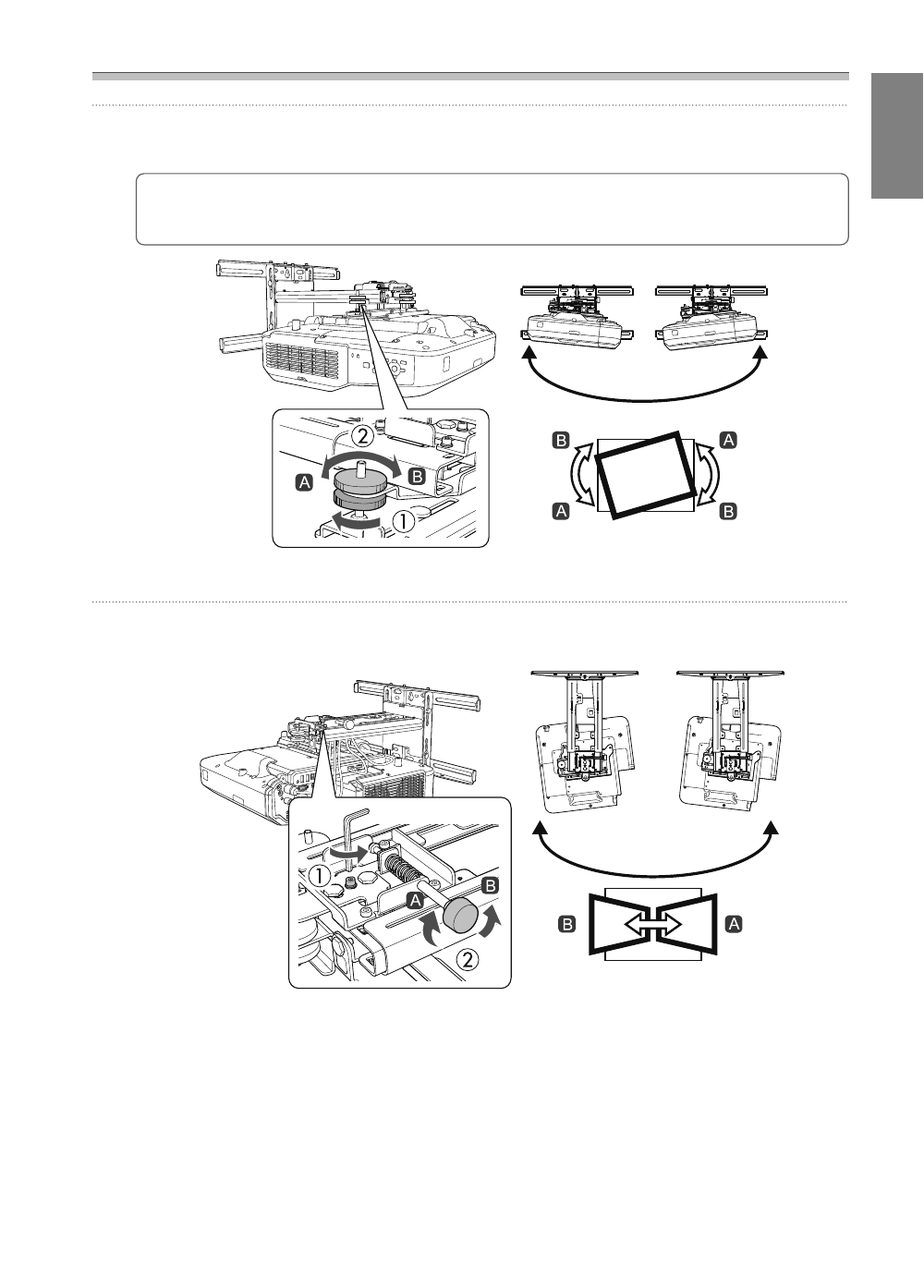
Installation Guide
49
f
After loosening the adjustment dial at the bottom, adjust the horizontal roll using the
adjustment dial at the top.
c
Repeat steps 6 to 11 as necessary.
After you finish making adjustments, tighten the adjustment dial at the bottom.
g
Loosen the M4 screw (x1) with the hexagon wrench, and then adjust the horizontal rotation
with the adjustment dial
After you finish making adjustments, tighten the M4 screws that you loosened.
Advertising
This manual is related to the following products: