Calibrating the pen, P.54 – Epson EB-1460Ui User Manual
Page 55
Advertising
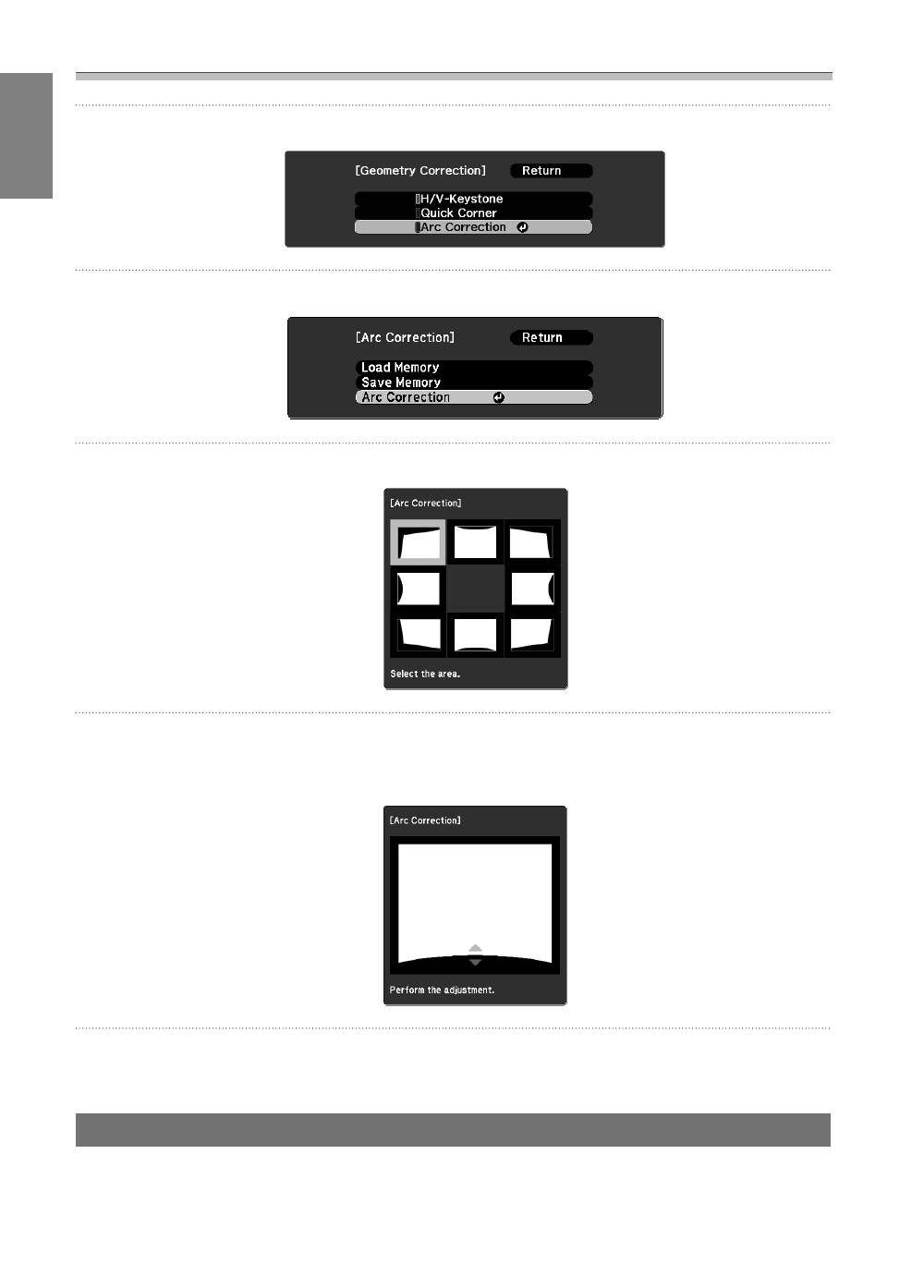
Installation Guide
54
c
Select Arc Correction
d
Select Arc Correction
e
Select the side you want to correct
f
Correct the selected side
If the message "Cannot adjust any further."is displayed while adjusting, you cannot adjust the shape
any further in the direction indicated by the gray triangle.
g
Repeat steps 5 and 6 as needed to adjust any remaining sides
Calibrating the pen
Check that adjusting the position of the projector is complete before you start calibrating the interactive pen.
s
Advertising
This manual is related to the following products: