Angle adjustment, P.91 – Epson EB-1460Ui User Manual
Page 92
Advertising
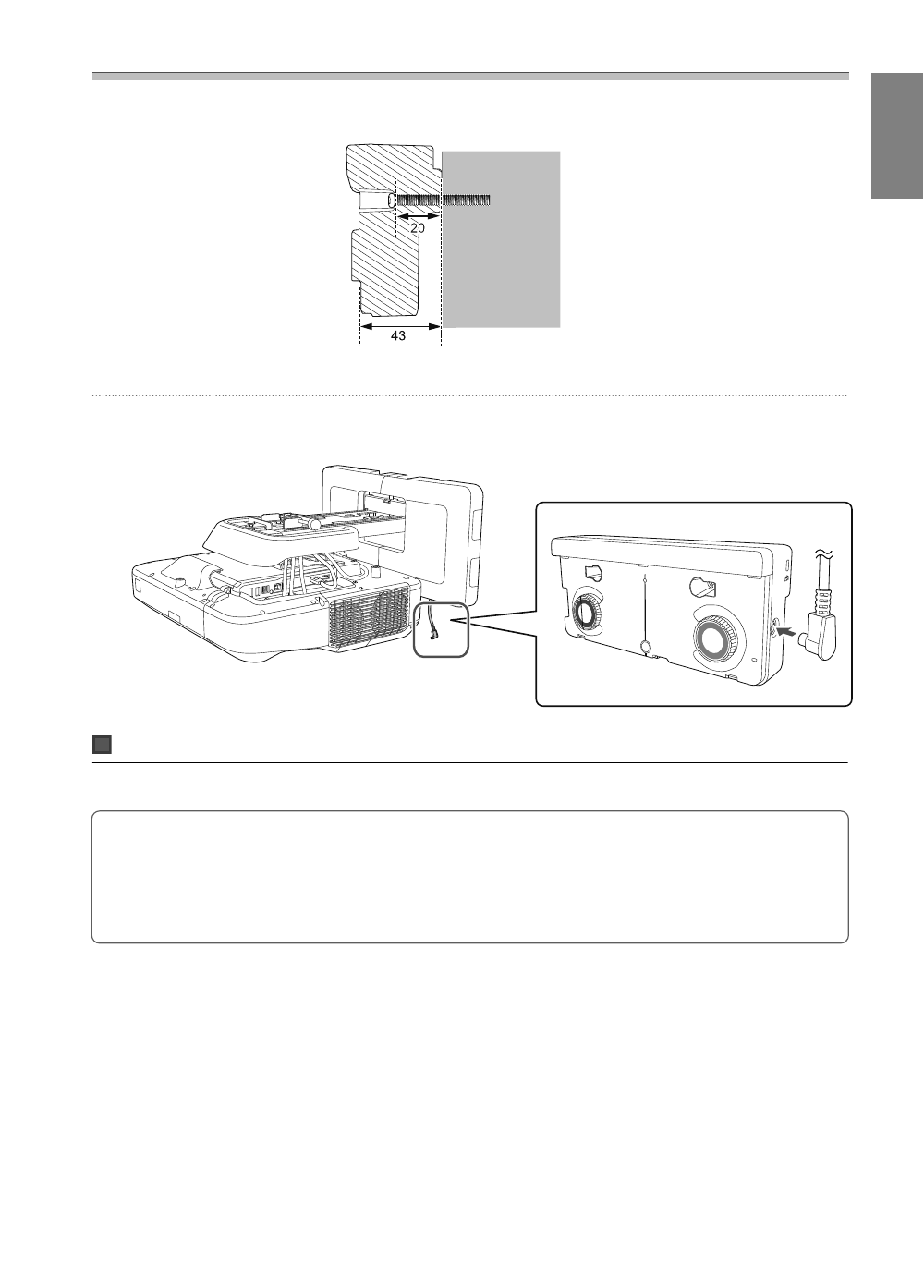
Installation Guide
91
[Unit: mm]
Screw hole cross-section
i
Connect the Touch Unit connection cable that is connected to the projector to the TCH
port on the Touch Unit
Angle Adjustment
This section explains how to adjust the angle of the Touch Unit. For details on angle adjustment, see
c
•
When two projectors are installed in parallel and you want to use the interactive function, set the multi-
projection interactive features in advance.
•
Before adjusting the angle, make sure that interactive pen calibration is complete.
s
Advertising
This manual is related to the following products: