Epson EB-1460Ui User Manual
Page 78
Advertising
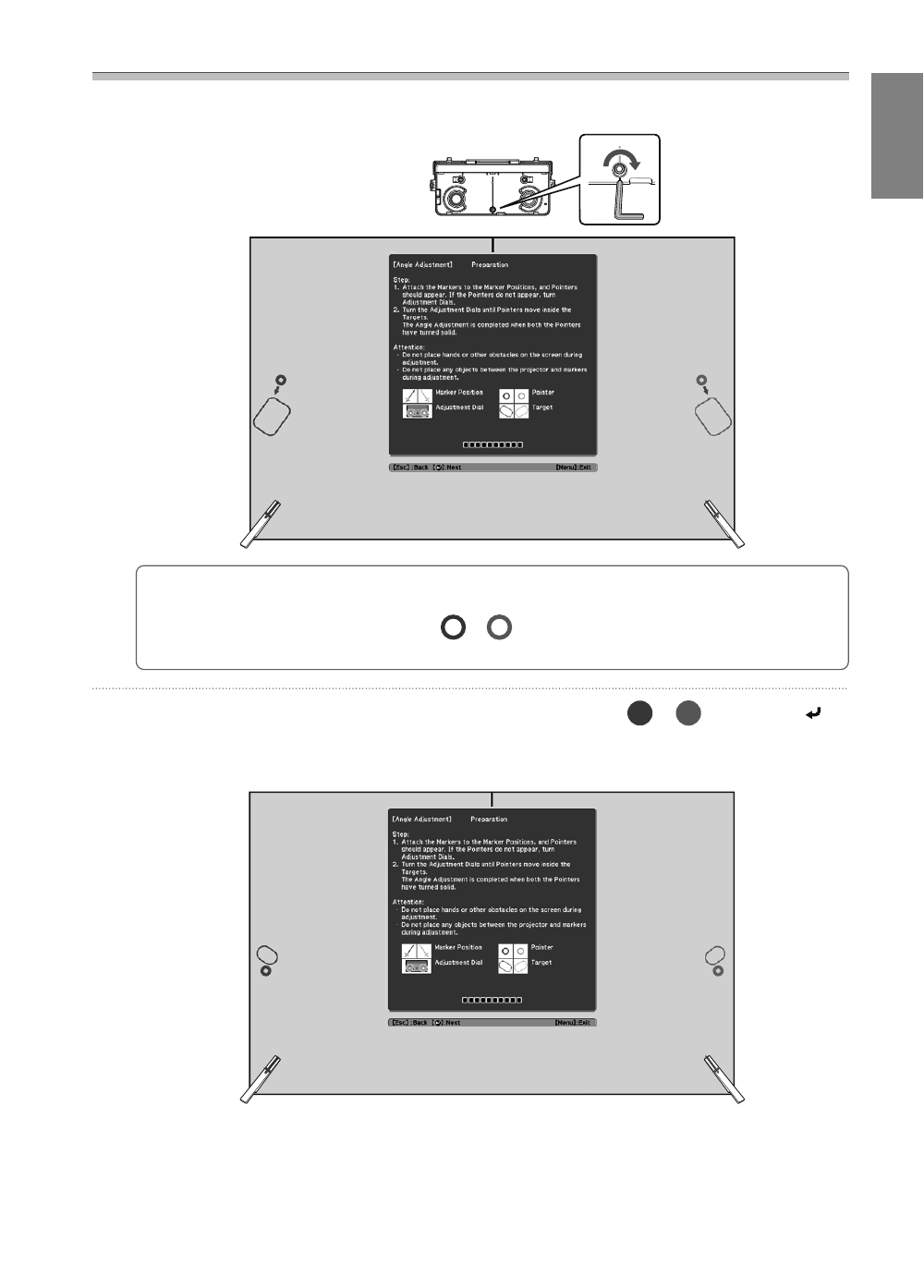
Installation Guide
77
Turn the adjustment screw clockwise to move the pointer down as needed.
c
•
When turning the adjustment screw, make sure shadows from your arm or body do not overlap
with the markers.
•
If the pointers are not solid colors (
) (
), check if the Touch Unit and screen are parallel.
Adjust the Touch Unit Bracket so that the Touch Unit and screen are parallel.
j
When the pointers on the left and right become solid colors (
) (
), press the [
]
button on the remote control
The following screen is displayed.
Advertising
This manual is related to the following products: