Epson EB-1460Ui User Manual
Page 81
Advertising
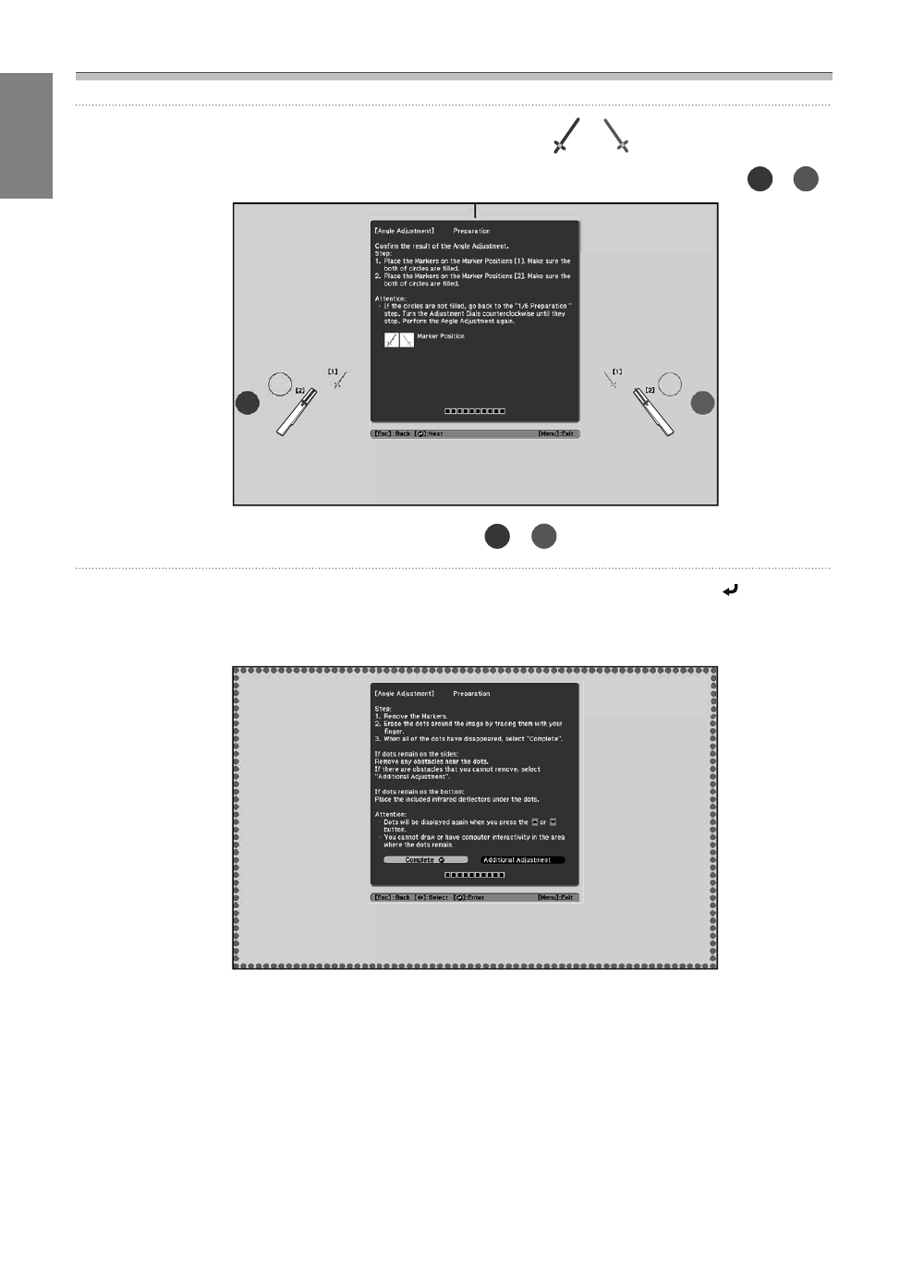
Installation Guide
80
n
Place the markers at the bottom marker positions [2] (
) (
)
When angle adjustment is performed correctly, the bottom pointers become solid colors (
) (
).
If the bottom pointers do not become solid colors (
) (
), start again from step 4.
o
When you have finished checking, remove the markers, and then press the [
] button on
the remote control
The following screen is displayed.
Advertising
This manual is related to the following products: