Loading paper, Printer settings for windows, Loading paper printer settings for windows – Epson B 510DN User Manual
Page 38
Advertising
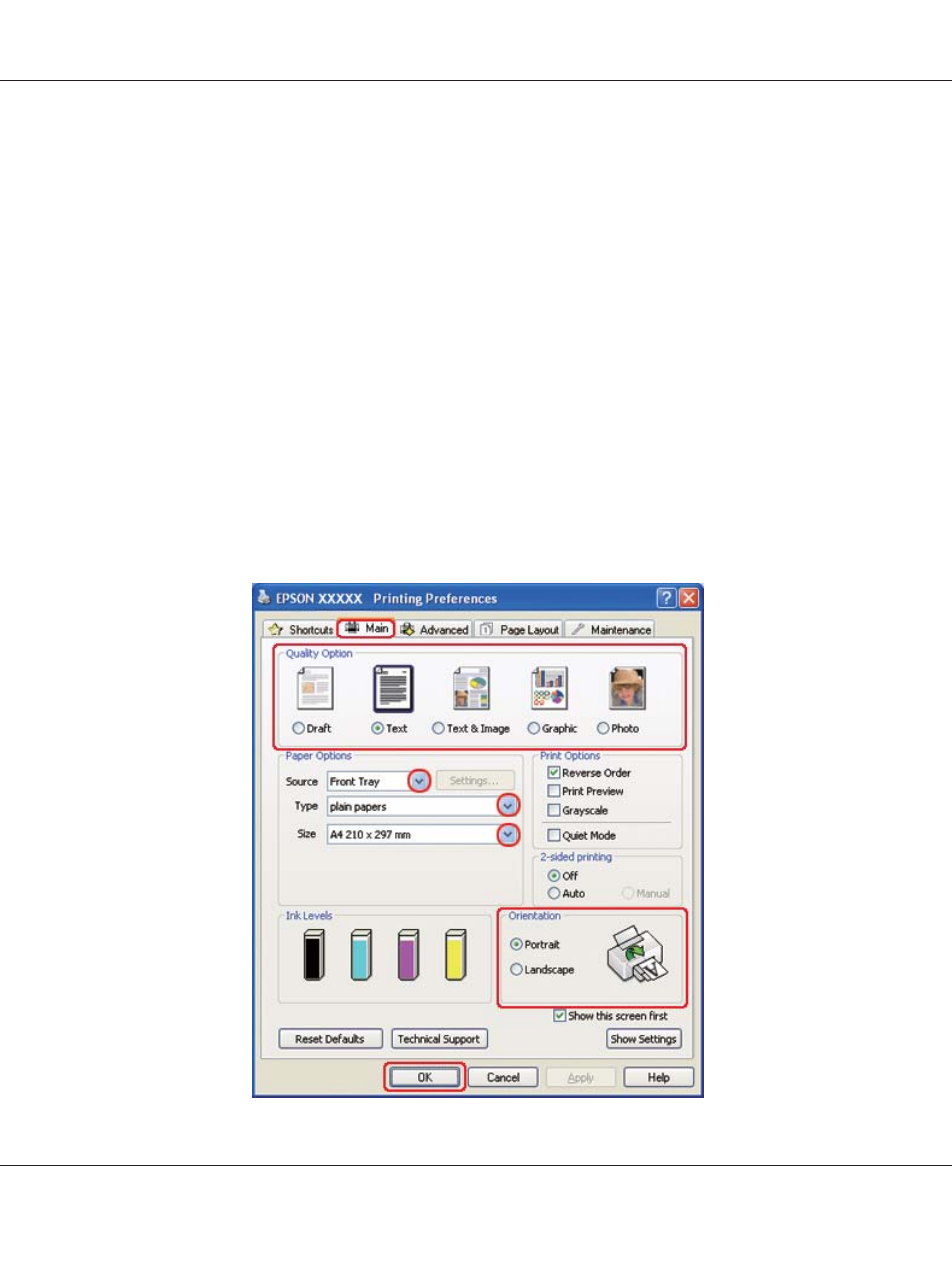
Loading paper
Refer to the section below for details on loading paper.
&
See “Loading Paper” on page 25.
When using special Epson paper, refer to the section below.
&
See “Using Special Paper” on page 23.
Printer settings for Windows
1. Open the file you want to print.
2. Access the printer settings.
&
See “Accessing the printer driver for Windows” on page 16.
B-310N/B-510DN User’s Guide
Basic Printing 38
Advertising
This manual is related to the following products: