Loading paper, Printing web pages – Epson B 510DN User Manual
Page 49
Advertising
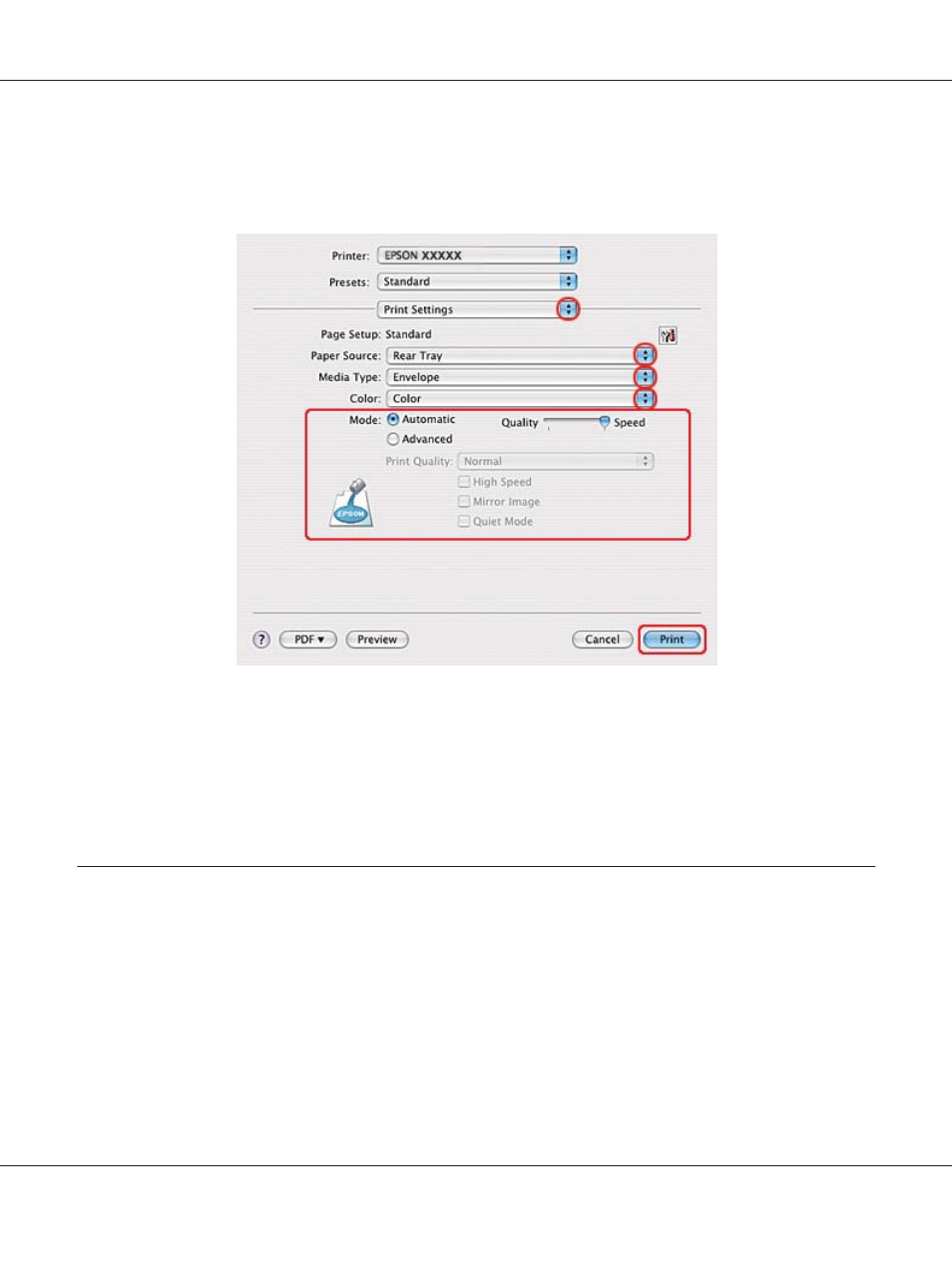
7. Select the printer you are using as the Printer setting, then make the Copies & Pages settings.
8. Select Print Settings from the pop-up menu.
9. Select Envelope as the Media Type setting.
10. Make other settings that you want to use to print. See online help for details of Print Settings.
11. Click Print to start printing.
Printing Web Pages
Loading paper
Refer to the section below for details on loading paper.
&
See “Loading Paper” on page 25.
When using special Epson paper, refer to the section below.
B-310N/B-510DN User’s Guide
Basic Printing 49
Advertising
This manual is related to the following products: