For windows, For mac os x, For windows for mac os x – Epson B 510DN User Manual
Page 59
Advertising
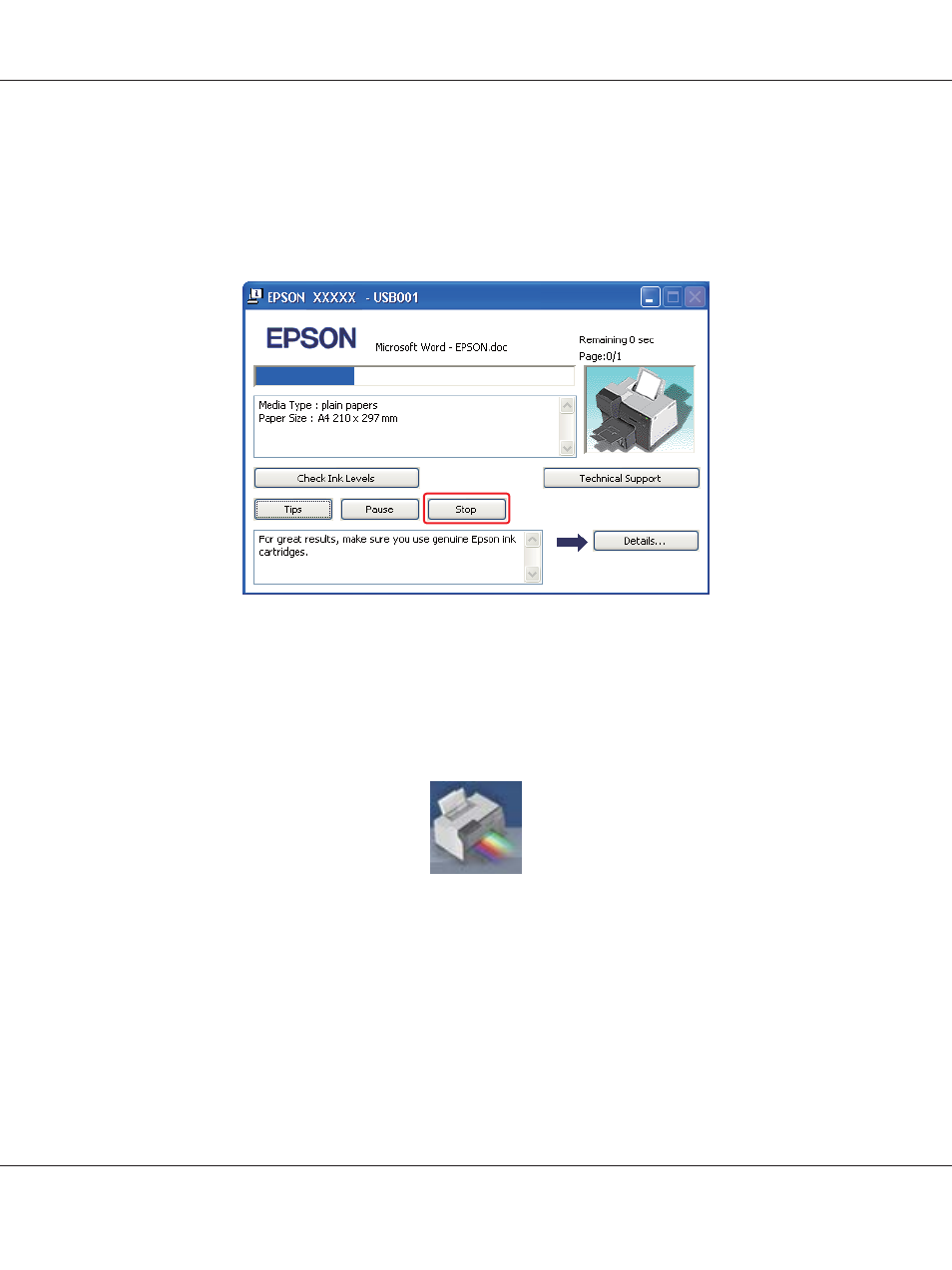
For Windows
When you start printing, the progress meter appears on your computer screen.
Click the Stop button to cancel printing.
For Mac OS X
Follow the steps below to cancel a print job.
1. Click your printer icon in the Dock.
2. In the Document Name list, select the document which is printing.
B-310N/B-510DN User’s Guide
Basic Printing 59
Advertising
This manual is related to the following products: