Printer settings for mac os x 10.5 – Epson B 510DN User Manual
Page 54
Advertising
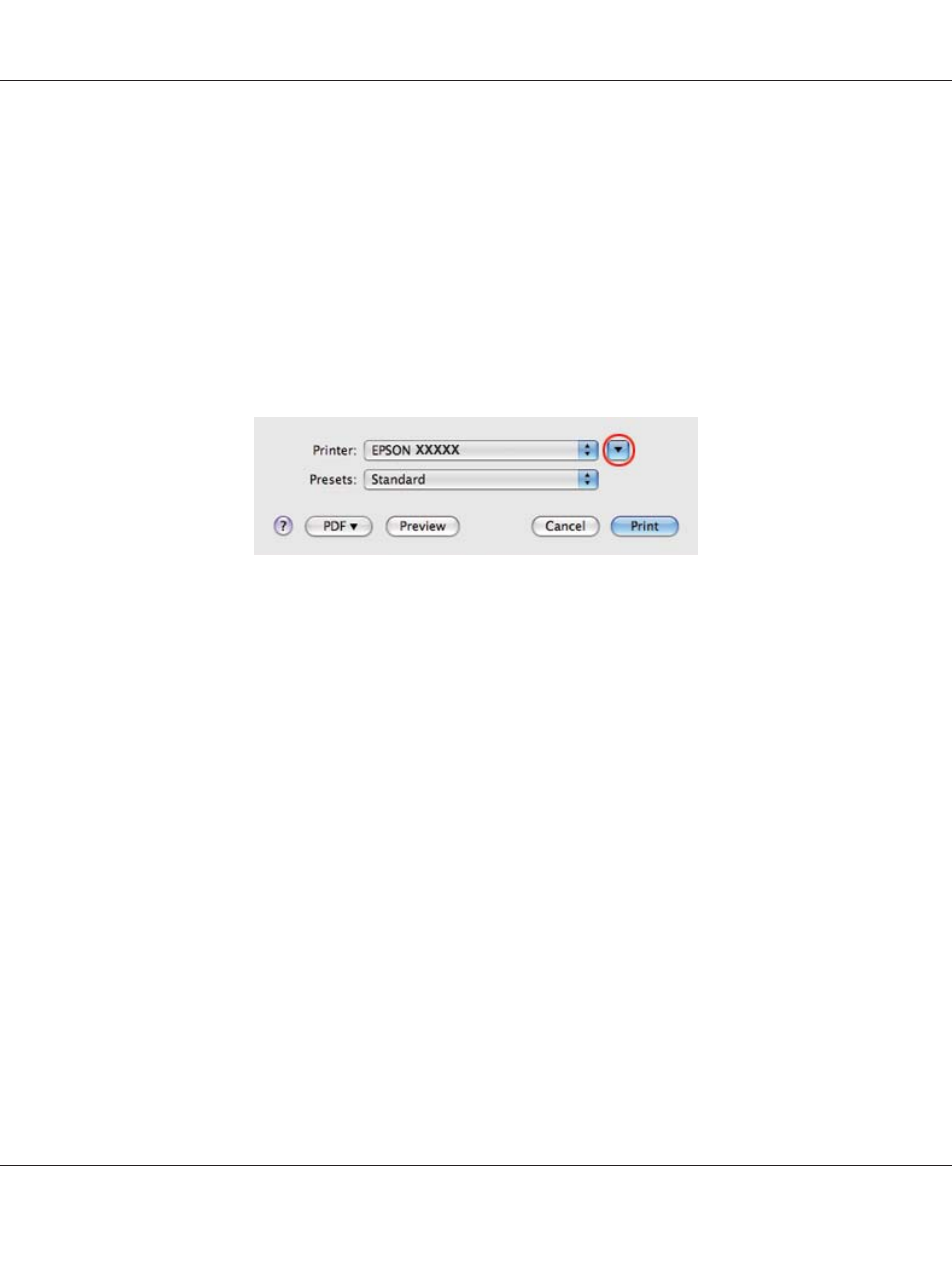
After completing the steps above, print one test copy and examine the results before printing an entire
job.
Printer settings for Mac OS X 10.5
Follow these steps to adjust your printer settings.
1. Access the Print dialog.
&
See “Accessing the printer driver for Mac OS X” on page 17.
2. Click the d button to extend this dialog.
B-310N/B-510DN User’s Guide
Basic Printing 54
Advertising
This manual is related to the following products: