Retrotec FanTestic (ATTMA) User Manual
Page 2
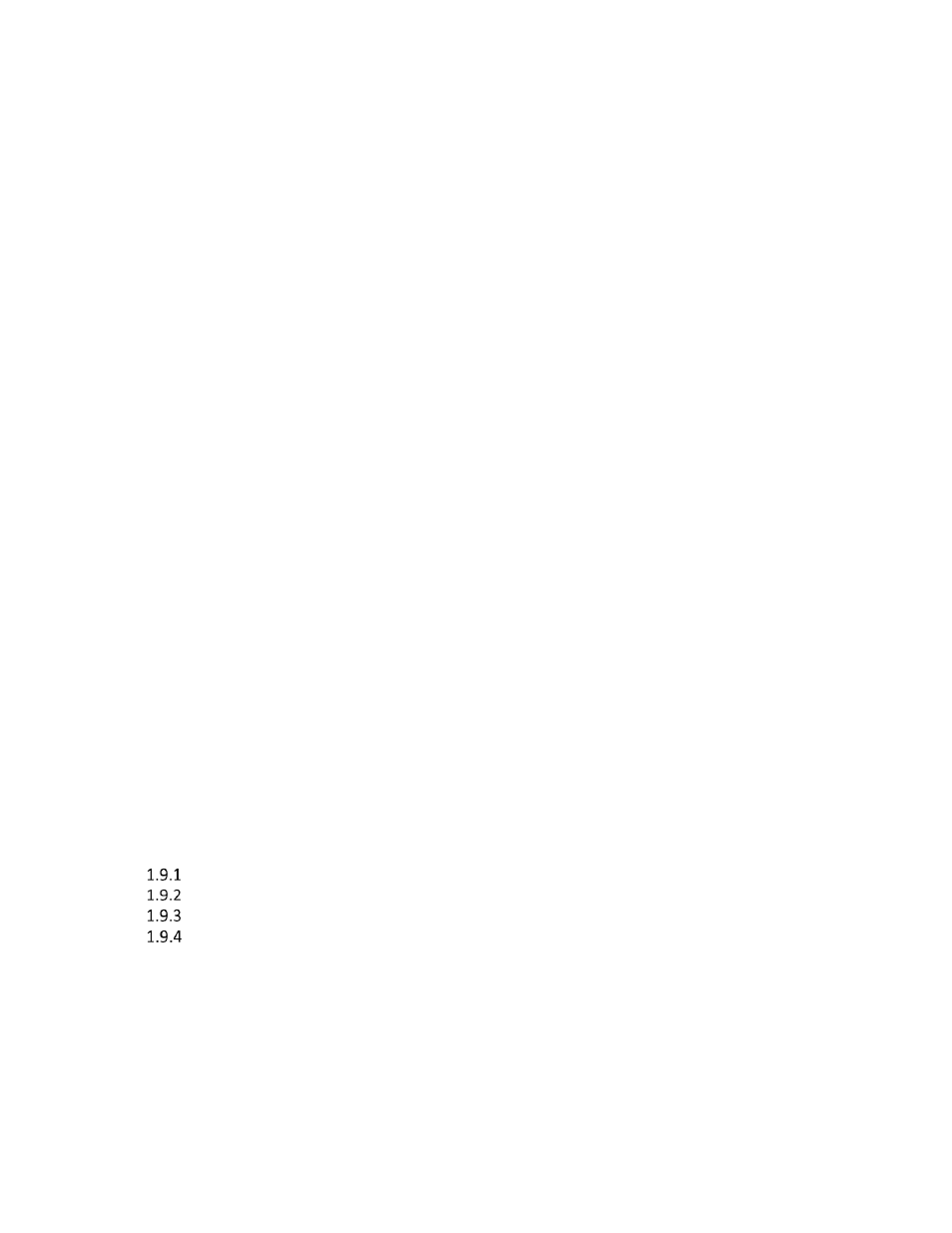
rev-2014-10-27
Page 2 of 58
©Retrotec Inc. 2011-2014
Table of Contents
Change parameters used for running the program – (advanced operation) ............................. 13
Basics tab for items applying to all tests ................................................................................. 13
Settings tab for test standard specific items........................................................................... 15
Application tab for items specific to FanTestic behind the scenes ......................................... 16
ATTMA gauge calibration pressure pre-sets ........................................................................... 17
Enter Building description and Dimensions ................................................. 18
FanTestic
Retrotec’s Building Air Leakage Test software
Fully compliant with ATTMA, CGSB, the USACE Protocol, ASTM, and EN13829 variants
Manual data entry or fully automatic data capture
Generate reports in MS Word from captured readings or output directly to MS Excel
ASTM has cost of air leakage analysis, ventilation and natural air-change calculations
Automatic updating over the Internet (requires an internet connection)
Computer requirements:
Computer running MS Windows (XP or later)
For report generation - Microsoft Word (2007 or later)
For Data Export – Microsoft Excel (2007 or later)
Automatic data collection requires:
A Retrotec gauge and door fan (or other manufacturer fan with Retrotec fan speed
control adapter)
Using DM-2 gauge requires USB2.0 port and installation of DM2 Driver software
Using DM32 gauge requires Ethernet port (or USB2.0 port with DM32
Driver software)